Turn on suggestions
Auto-suggest helps you quickly narrow down your search results by suggesting possible matches as you type.
Showing results for
When managing a customer I like to track billable expenses so that we can include them in our invoices to the customer. This is true whether or not, we provided a quote to the customer. I also like to know how well I am travelling to the quote provided, which is mostly simple and logical to do in Quickbooks online.
However, to date I have not found out how I can add a billable expense to an invoice derived from a quote such that when I inspect the progress of the quote, the value of the billable expense invoiced is recorded as having been invoiced against the quote.
To be more specific I follow the following steps:
Create a quote for a customer
Pay a supplier for something that I want to charge the customer for - click the Billable Expense button in the bill entered for the Bill received from the supplier.
Go to the customer's quote and click the Create Invoice button.
Down the right hand side there are boxes for items in the quote and the billable expenses available. If I click them they become line items in the invoice. If I click the quote box I haven't found a way to associate it with the billable expense, so I click on a billable expense box and complete the invoice as normal.
I save the invoice and then look at the Quotes & Progress Invoicing Summary by Customer report and observe that the invoice just written does not appear.
What did I miss?
Thanks for sharing such detailed information about your concern, ATG_Accounts.
Base on the steps you have performed, the Invoice you created from the Quote added with billable expense will not show on the Quotes & Progress Invoicing Summary by Customer report. Instead, you can pull up the Invoice List as it reports all the invoices including those you added with billable expense.
Here's how:
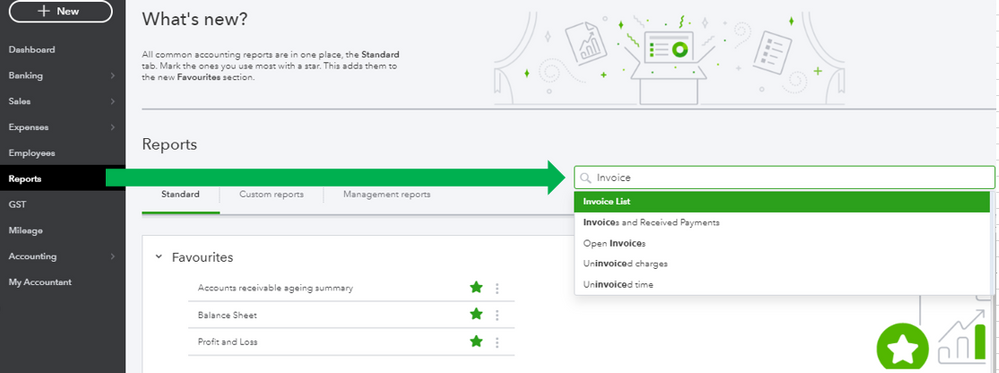
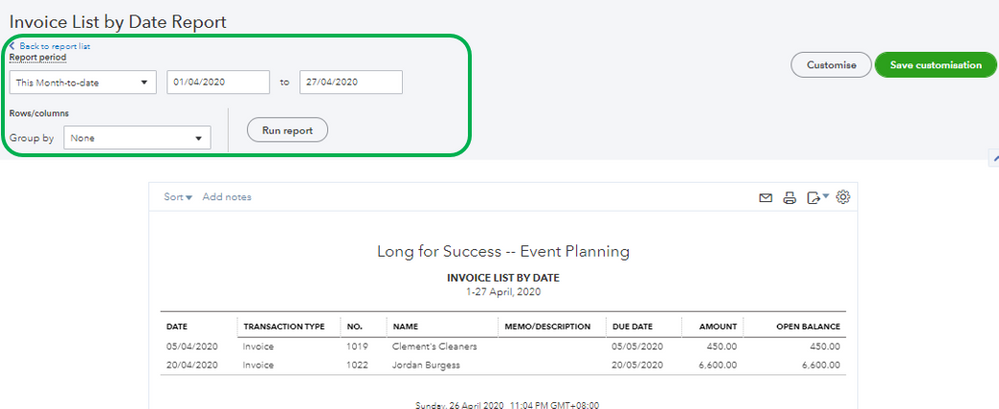
I've got these articles to learn more about managing reports in QuickBooks Online (QBO):
Keep in touch if there's anything else you need help with. I'm always happy to assist. Take care and have a great day ahead.
Hi Charies_M
Thank you for your prompt response.
However, I think that it misses my point. Sure, as you pointed out and I already knew, the information is still available. However, in order to make use of it I have to be able to look at the list of invoices for a client and work out which invoices apply to which quote and which don’t. This is an error prone process involving manual addition and good observational skills. Further, if I were to create a new invoice against the quote it would accurately warn me if I was about to invoice more than the amount agreed. I am expecting that I will not be able to customise a report in any way that would solve either of these problems - please correct me if I am wrong. I can think of imperfect ways that would make it easier, such as creating a project for each quote, adding quotes to the invoices report and sorting by name, but I would still have to do the calculation manually and I wouldn't get the warnings.
Alternatively, the logical position could be taken by Quickbooks that when a quote is made and invoices applied to it, there should be no hurdles to the invoicing process save those that exist when there is no quote. I think this a reasonable position because there should not be any difference between entering a quote or not bothering to do so, except that there be less error and less effort as an incentive to do the extra preparation.
If that design criteria was used I would be able to go to the existing reports and screens and see exactly what I need without further complication.
I take it from the fact that you haven’t provided a method, that my expectation is not being met, which is fine. I will get around the problem, in a more complicated way. However, I would be thankful if you could apply to your developers to have this bug in the design process put somewhere in their priority list or moved a little higher if it is already there.
All the best
Garry
Hi Garry,
Thank you for providing further clarification. I will pass feedback on to the product team regarding your query.
I wanted to double check if this helps a little, though. When you run the Quote and Progress Invoicing Summary do you have a column included showing the status, e.g. Accepted/Closed?
If you select your Closed quotes they will show you the linked transactions in the top left. When you select the Invoice you can then see any billable expenses that have been recorded for that Quote/Invoice.
While I understand this does not give you the report option you are looking for, it may make it easier to locate the linked items.
Please let me know if you have any other questions at all.
-Rebecca
You have clicked a link to a site outside of the QuickBooks or ProFile Communities. By clicking "Continue", you will leave the community and be taken to that site instead.
For more information visit our Security Center or to report suspicious websites you can contact us here