Turn on suggestions
Auto-suggest helps you quickly narrow down your search results by suggesting possible matches as you type.
Showing results for
Let me help categorise your bank transaction, kristyjansz.
QuickBooks Online lets you review downloaded transactions where you can assign a payee and categorise them.
That being said, use the steps outlined below to add a category:
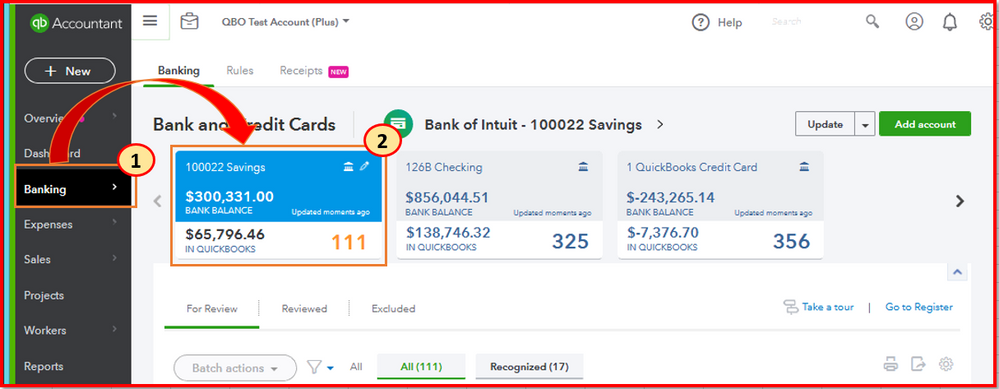
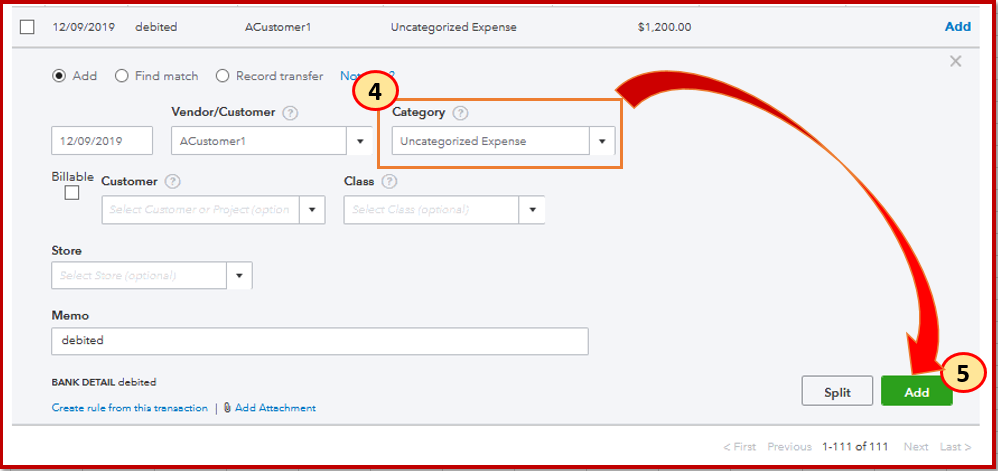
I encourage consulting this with your accountant to ensure the entry falls under the correct category. He/She might have specific instructions on which account to use for the item.
To learn more on what to do after downloading bank and credit card transactions, feel free to read through this article, Download, match, and categorise your bank transactions in QuickBooks Online.
Let me know if there's anything else I can do to help you succeed with QuickBooks. Thanks for posting, wishing you all the best.
You have clicked a link to a site outside of the QuickBooks or ProFile Communities. By clicking "Continue", you will leave the community and be taken to that site instead.
For more information visit our Security Center or to report suspicious websites you can contact us here