Turn on suggestions
Auto-suggest helps you quickly narrow down your search results by suggesting possible matches as you type.
Showing results for
Hi there, @paulak1.
At this time, QuickBooks is designed to show the last 365 days of unpaid invoices. Thus, changing the default date to All dates isn't available.
As a workaround, you can filter your sales transactions to show all dates for unpaid invoices. Here's how:
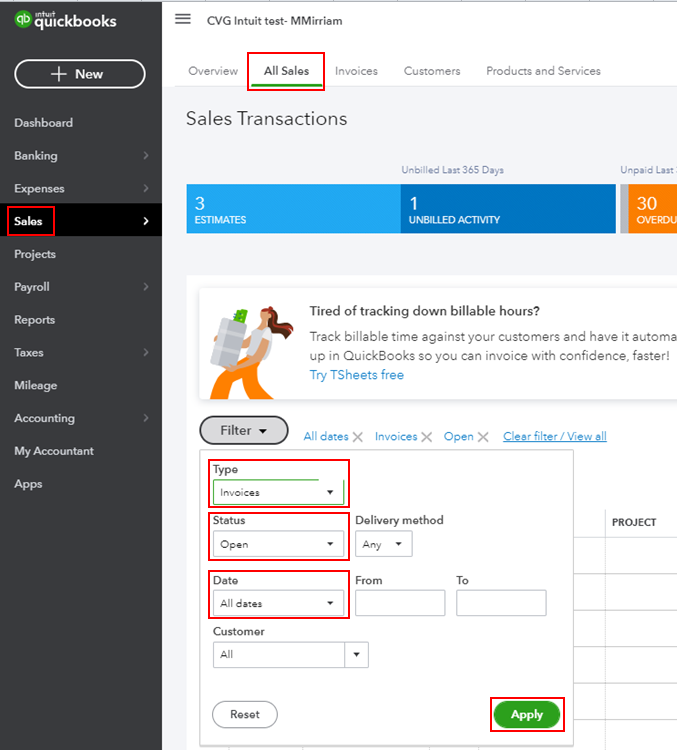
Once done, you can now create a statement for the unpaid invoices. For more guidance, feel free to check out this article: Create and view customer statements.
For now, you can visit our blog site so you'll be able to get the latest news about QuickBooks and what our Product Care Team is working on.
Please know you can continue to reach me here with any additional questions. Thanks for coming to the Community, wishing you continued success.
You have clicked a link to a site outside of the QuickBooks or ProFile Communities. By clicking "Continue", you will leave the community and be taken to that site instead.
For more information visit our Security Center or to report suspicious websites you can contact us here