Turn on suggestions
Auto-suggest helps you quickly narrow down your search results by suggesting possible matches as you type.
Showing results for
I make a number of purchases through Temu and have set up an auto-forwarder to my Quickbooks email. I noticed that despite my Temu invoice listing the items and prices on there, these get dropped when converted to QuickBooks. I then went through and exported them as PDFs and attached them to the same email hoping it would pick it up, and it ignores the attached PDF and strips all the content such as prices, items and total. I want to report this as a bug.
I appreciate the effort and understand how frustrating it is when invoices don’t import correctly, contact197. I can help you get QuickBooks to accept those TEMU receipts.
QuickBooks Online will recognise or accept TEMU invoices only after the personal email address you’re using to forward receipts has been added and invited from within your QuickBooks account with a Standard access role. That invitation links and authorizes that external email so QuickBooks can accept forwarded receipts.
If you haven't added your external email, here's how:
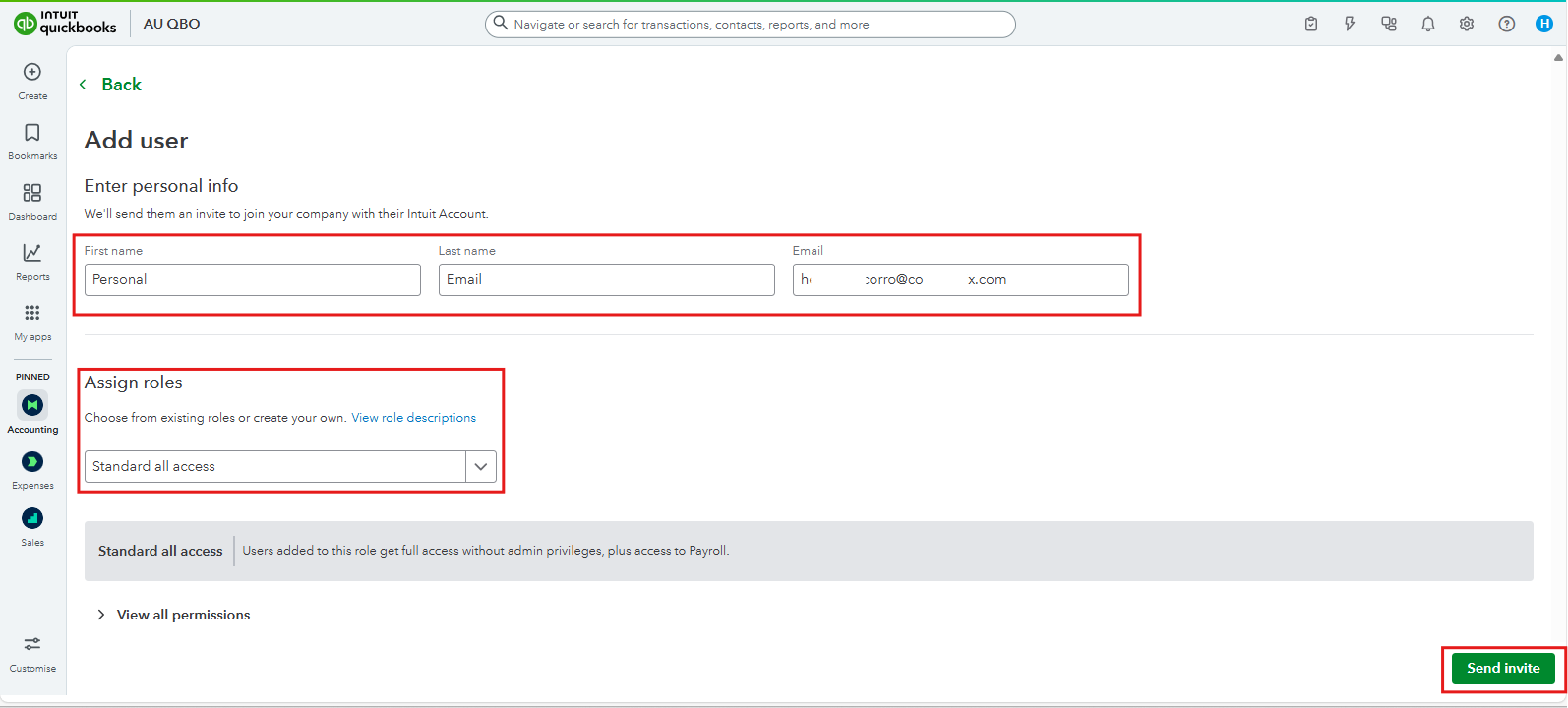
When you receive the invitation in your personal email, open it and click on Accept Invite. Then, follow the on-screen prompts. A verification code will be sent to your personal email during this process. Enter that code to complete the approval. Once this is finished, your email address will be authorized and ready to forward receipts to QuickBooks.
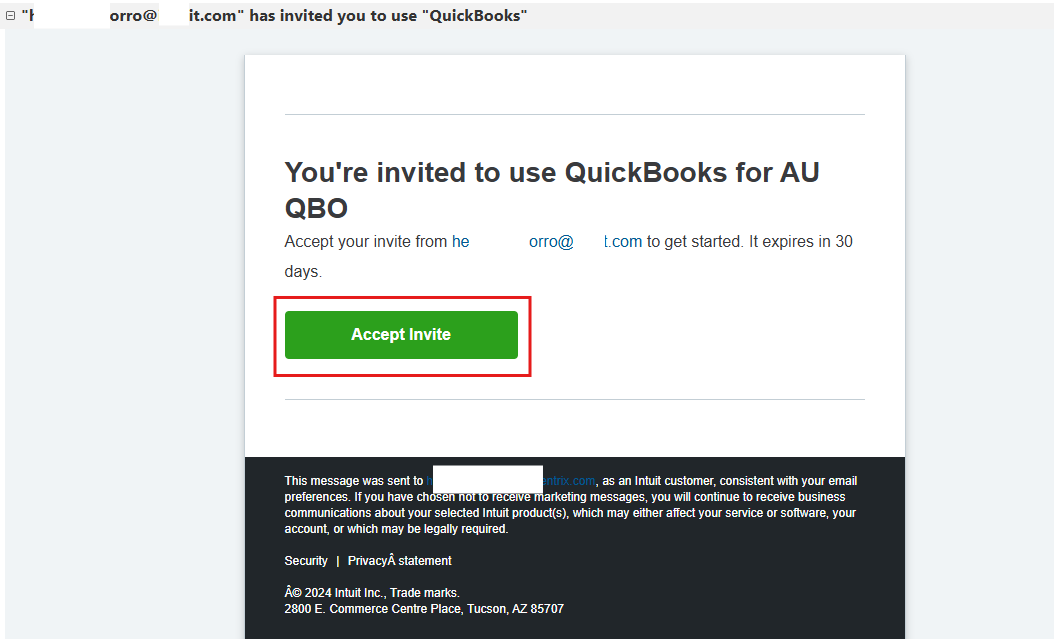
Make sure to create a custom email address with @qbodocs.com at the end in the Manage forwarding email section. Also, the attachments are in the required file formats, and each file size is between 46 KB and 20 MB. For more detailed information, you can refer to this article: Email receipts and bills.
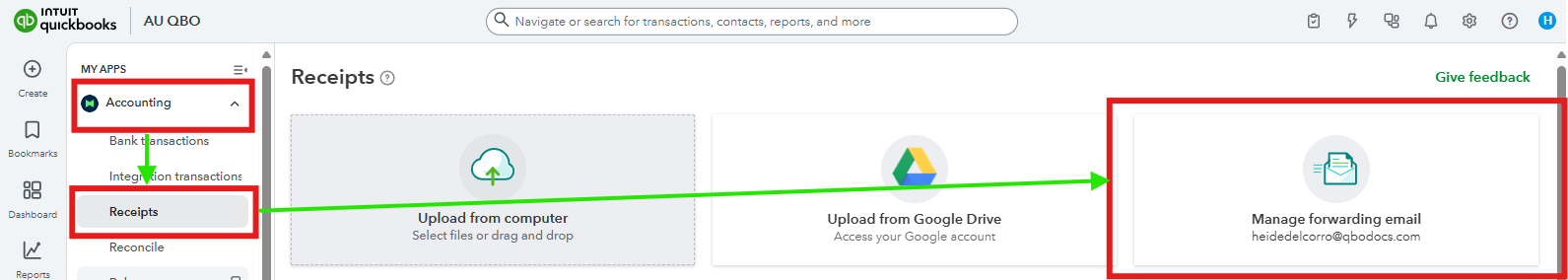
If you have other concerns, you can reply below. We're here to help you.
You have clicked a link to a site outside of the QuickBooks or ProFile Communities. By clicking "Continue", you will leave the community and be taken to that site instead.
For more information visit our Security Center or to report suspicious websites you can contact us here