It's nice to have you here on the Community page, @eat1.
You have to manually change the status of your employees to Not on Payroll since you'll not be running payroll on that period.
Here's how:
- Choose Employees from Workers.
- Tap on the employee's name under the Employees list.
- Under Employee details, hit on the pencil icon beside Employment.
- Select Not on Payroll under the Status drop-down.
- Click on Done and repeat the steps for the rest of your employees.
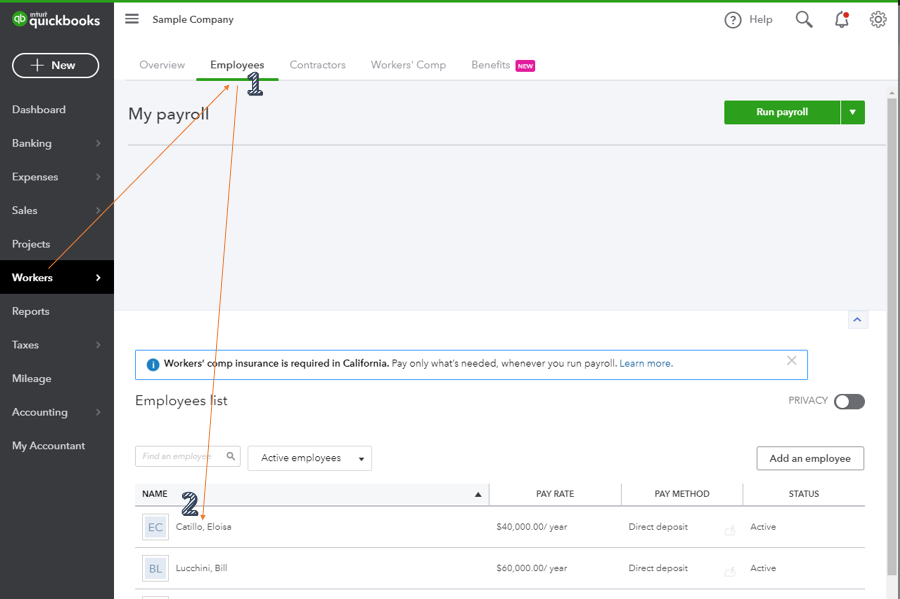
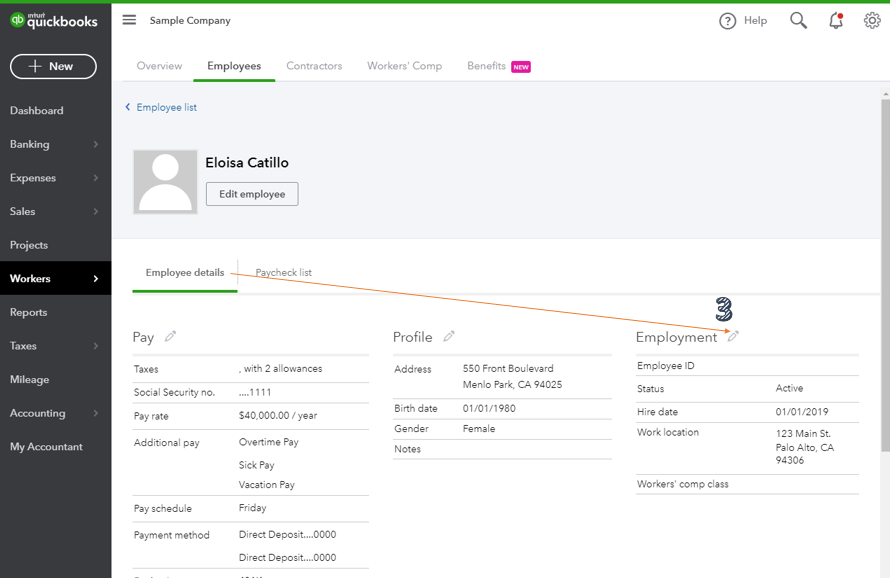
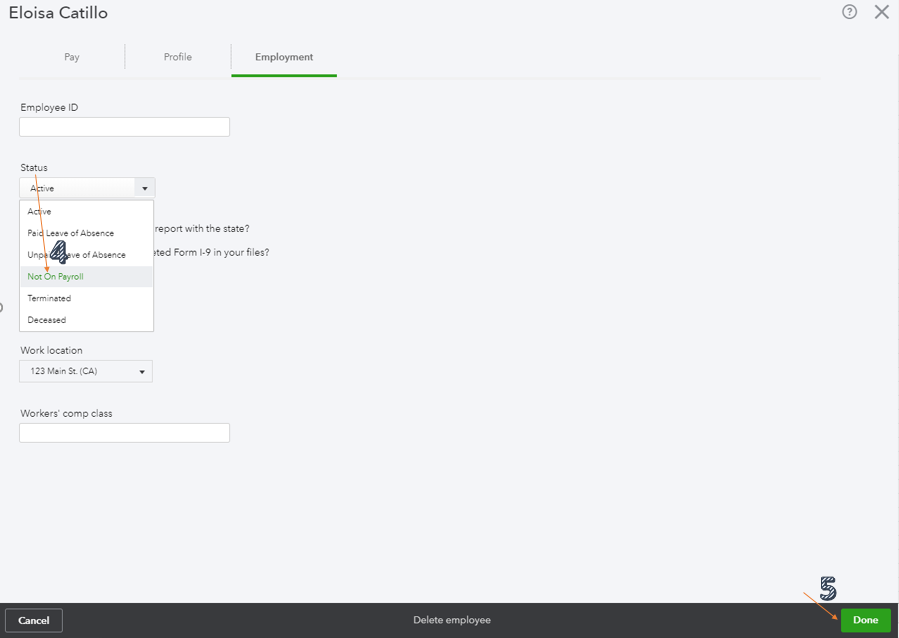
By the time you'll run payroll checks, change your employees' status back to Active.
You can skim these articles in case you have any other payroll concerns in the future:
Let me know if you have any other questions by leaving a comment below. I'm always here to help. Wishing you a good one!