Turn on suggestions
Auto-suggest helps you quickly narrow down your search results by suggesting possible matches as you type.
Showing results for
I can help correct your recordings in QuickBooks Online, @island1.
You're correct. The option to assign a payment to different payees are only available for the Received transactions.
As a workaround, you can manually record the payment using the Pay Bills feature. Here's how:
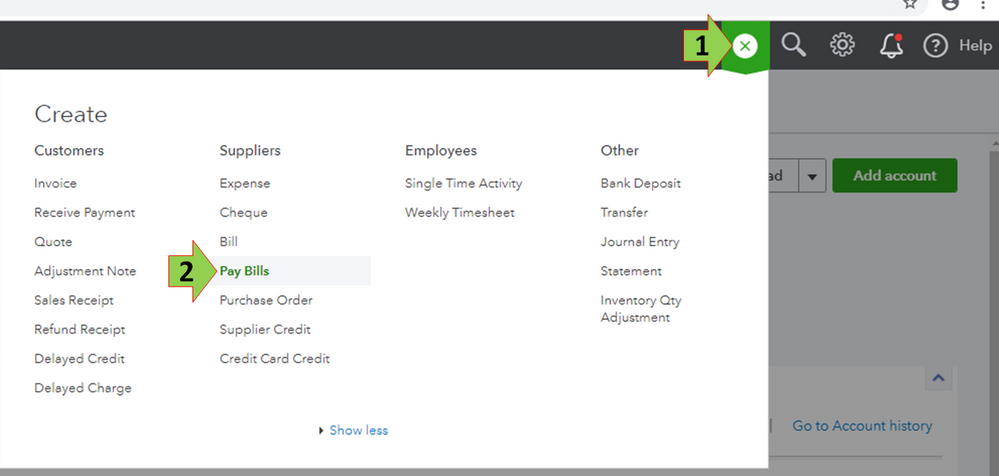
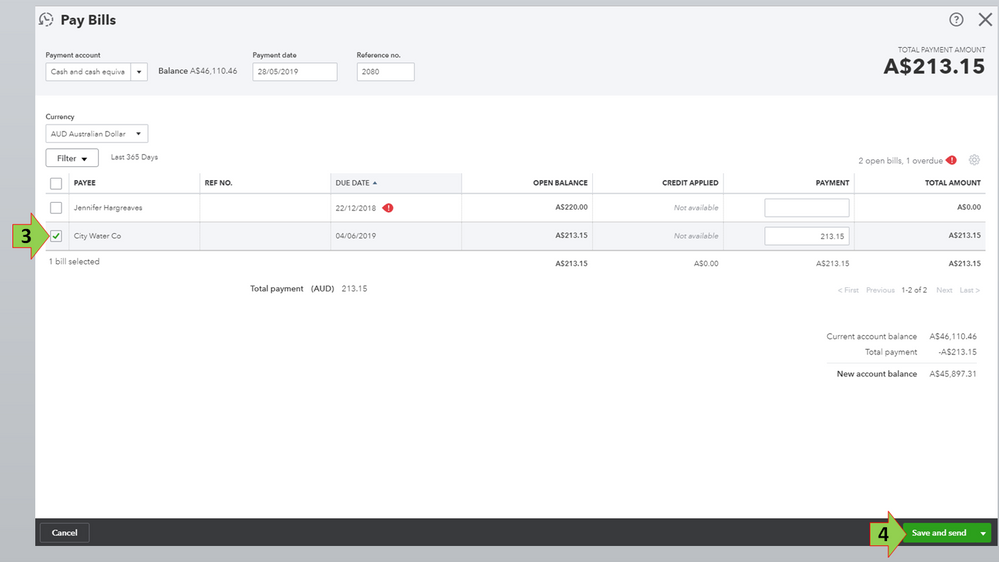
That should record the payment and close the bill, @island1.
On the other hand, you can enter it as an expense or a cheque transaction if you didn't enter a bill and if it's a direct payment to a vendor or supplier.
That's it. Let me know the results or if there's anything else you need help with. I'm just a post away.
Thanks @HoneyLynn_G however it isn't bills I am paying but staff wages.
Hi island, i don't know of any functionality to support this. A work around might be to create 2 different payruns, and download ABA files from the separate payruns. Is that helpful?
I am not using ABA files at this stage.
But I won't be doing Multi pay anyone again for wages. It doesn't show what the transactions are in the bank statement so is not suitable for my business. The accountant and the bosses that check the bank accounts and needs to know what the transactions are. I just have two multi pay anyone's downloaded from the bank statement that I need to process now.
It is kind of stupid that a multi pay anyone...is just that... paying multiple people/bills etc and yet QuickBooks doesn't allow the entry to be more than one supplier/payee.
Hello there, @island1.
I can help you split your multi-pay anyone from the Banking page.
You can split your downloaded transaction in QuickBooks. Splitting this allows you to divide the payments to multiple customers,
Here's how you can split them:
Note that when you split a transaction, the amount on each line should match the total amount. Also, you can add more lines by clicking on the Add lines button.
As for your bank statement, only your bank can provide you with the details, as well as their processing. I suggest contacting your Financial Institution to help you further.
Always know that you can tag me in your comment if you have any other questions. I'll be sure to help you.
@Alessandra_B thank you, I did find the split option before I asked the question. However, it only gives one payee option and adds line for categories not new payees.
Have you a solution for that? Thanks
Hello, @island1.
Thanks for the follow up regarding your concern about splitting pay to different payees. I'm here to help ensure you'll be able to do this in QuickBooks.
Yes, you're right, there is only one Payee field in the Split Transaction screen on the Banking page. Since we don't have the option to add a Payee, we can use a wash account as a workaround.
Let me show you how:
That should do it. On your Clearing Account register, you'll see both expenses split to different payees.
Should you need other references for future use, please feel free to access our site: Help articles for QuickBooks Online.
Keep me posted with the results. I'll be here to help you further if you have additional questions about your split expenses.
@Anonymous Thanks
Feeling very uncomfortable about that whole process.
1. there is no 'bank' account type????? Why? Should be a standard type. I just checked what my bank account is set up in and it is Cash and Cash equivalent, obviously in my rush to do 2 years of bookwork in 1 month (I am a new manager) I picked options that were there as I set up a simple bank account thinking that the default items would be ones to use.
2. I set up Expenses that don't exist to process a simple wage payment? These multi pay anyone is my payroll.
3. You say to set up a bogus expense but that just doesn't make sense, what's the GST on that? lol. what category do I put on that?
4. Bring back QuickBooks offline...I was a pro at that, even ended up telling phone support how to do things.
5. None of this makes sense.
Sorry, this should not be a difficult transaction.
Kind of disappointed with QuickBooks online this week.
I'd be happy to help you achieve your goal today, island1.
If you haven't created the expense yet, we can try the suggestion provided by my colleague @LilyC. Create two expense account and make sure to choose the correct bank or credit card under Payment account instead of creating a Clearing or Wash account.
Here's how:
You can do the same process for the 2nd payee and make sure that you choose the same bank account under Payment account and Payment date.
Once done, match the expenses to the amount in your Banking page.
Here are the steps:
With these information, you should be able to see both expenses to different payees.
See attached screenshot for your reference:
Know that I'm always here if you have follow up questions regarding the process. I'll be sure to help. Have a great day!
thanks @GlinetteC however, this is a payrun, I am not just doing up an expense. Logically since the payrun matches the exact amount for the multiple pay anyone that it should be really easy to match. But when I am in the bank transaction and choose 'match', employees or payruns are not in the list of items I can match.
Hello there, @island1.
I appreciate getting back to us and providing more details. I'd be glad to discuss further on splitting pay to different payees and matching payruns/payroll.
When finding a match, it'll only give you results on the transactions that posted on your bank. Usually, if the payrun/payroll you created was not posted on the bank this will not provide you a result in finding a match.
This is why my colleague LilyC suggested the Wash account so all of your payrolls will be expensed on that account. Also, pay anyone transaction that is posted on your bank will be added directly and set the category account as Wash account.
In addition, if payroll paid through Wash account, the account (Cash and Cash equivalent) will have a negative amount because of the payroll.
Once you added the transaction from your bank by selecting Wash account as a category, this will zero out the balance of the pay anyone transaction.
Feel free to leave a comment below if you have other concerns. I'll be here to help.
Why can't QBO add multiple payees for an expense on a split transaction. I do not like the way the split transactions are handled on most reports either. Most reports keep the split transactions as one instead of showing the split detail. This is a problem that needs to be addressed.
You're right about how the split transaction works in QuickBooks Online, 193514478629179.
Since you're unable to add multiple payees for a split transaction, you can use the Class field to define a specific group to a particular payee. I've attached a screenshot for your visual guide:

Also, split transactions will only show as one transaction. You'll want to click the specific transaction in order to show the details.
QuickBooks automatically downloads the latest transactions and match them with what you entered into QuickBooks. Please check this article for your future reference: Categorise And Match Online Bank Transactions In QuickBooks Online.
Reply to this thread if you need further assistance with your split transactions. Please know we're always right here if you need help.
You have clicked a link to a site outside of the QuickBooks or ProFile Communities. By clicking "Continue", you will leave the community and be taken to that site instead.
For more information visit our Security Center or to report suspicious websites you can contact us here