Turn on suggestions
Auto-suggest helps you quickly narrow down your search results by suggesting possible matches as you type.
Showing results for
I've got your back, @renrob60.
I'm here to help you ensure that the date format of your receipts is correct.
To identify the cause why your receipts change to the US format date, we can first check the format on your Accounts and settings page. Here's how:
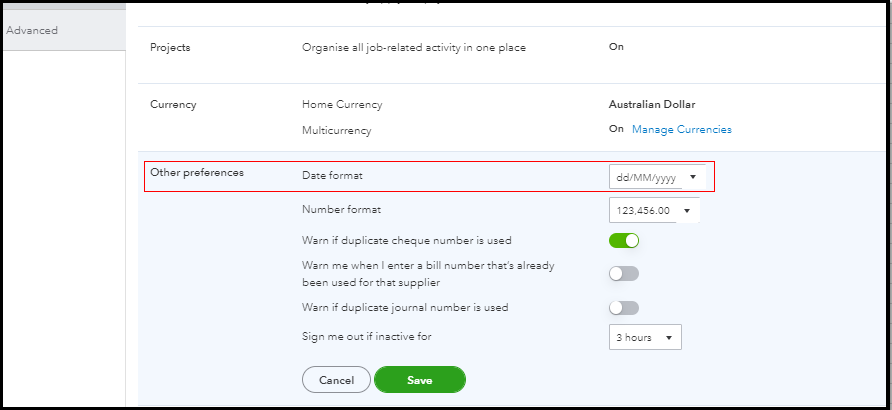
If confirmed that the info is correct, we can perform some browser troubleshooting steps to isolate the issue. With this, we can determine if this is a cache-related issue. Let's begin with accessing your QBO account using an incognito browser. Private modes do not store history files that may cause web-based errors and will provide you with a clean slate.
Below are the keyboard shortcut that you can use:
Once signed in, upload and categorise the receipts again. From there, check to see if the date format is correct. If this works, I recommend clearing the cache of your regular browser to eliminate old data. If the same thing happens, you can use another supported browser as an alternative.
However, if the same thing happens I'd recommend reaching out to our Customer Care team to further verify the root cause of the issue. They can also provide a different way how you can fix the format.
In the meantime, to make sure that the transaction contains the correct information, you can manually edit the date format in QBO.
I've also got here a compilation of how-to videos for bills and expenses that can provide additional assistance when performing your QBO task. Feel free to access them anytime you need.
If you have any other questions about changing the date format of your transactions, please get back here again. I'm always ready to help you. Have a good one.
Hey Divina_N,
I have implemented your suggestions but the issue remains...I have attached a screen image where you can see the invalid date message that comes up when I enter a date using the pop up calendar.
I think this is a bug.
Cheers
Rob
Hello @renrob60,
I appreciate you for providing an update about the result after following the suggested troubleshooting. Allow me to chime in and share some information about this unexpected behavior in QuickBooks Online.
Yes, you're right regarding the date format of the expenses. This is an ongoing issue and our product engineers are already aware of the problem.
At this moment, we aren't able to provide a specific timeframe for when the issue will be resolved. Rest assured, our dedicated team is doing its best to fix and prevent this from happening again.
I suggest contacting our QuickBooks Support Team. This way, they can add you to our list of affected users and receive live email updates about this issue.
Here's how:

Additionally, you can use this link for some guidance on how to manage expenses for each supplier in QuickBooks: Enter and manage expenses in QuickBooks Online.
Drop me a comment below if there's anything else I can help you with related to the expenses and other areas in QBO. Take care.
You have clicked a link to a site outside of the QuickBooks or ProFile Communities. By clicking "Continue", you will leave the community and be taken to that site instead.