Turn on suggestions
Auto-suggest helps you quickly narrow down your search results by suggesting possible matches as you type.
Showing results for
Hey there, eromangaroyal.
I can help you create a report that shows all the information you need.
Since there isn't a way to generate both information in one report, as a workaround, you can run the Sales by Product/Service Detail and Purchase by Product/Service Detail reports.
You can print each report or export them into Excel and compare them from there.
Here's how to run the reports:

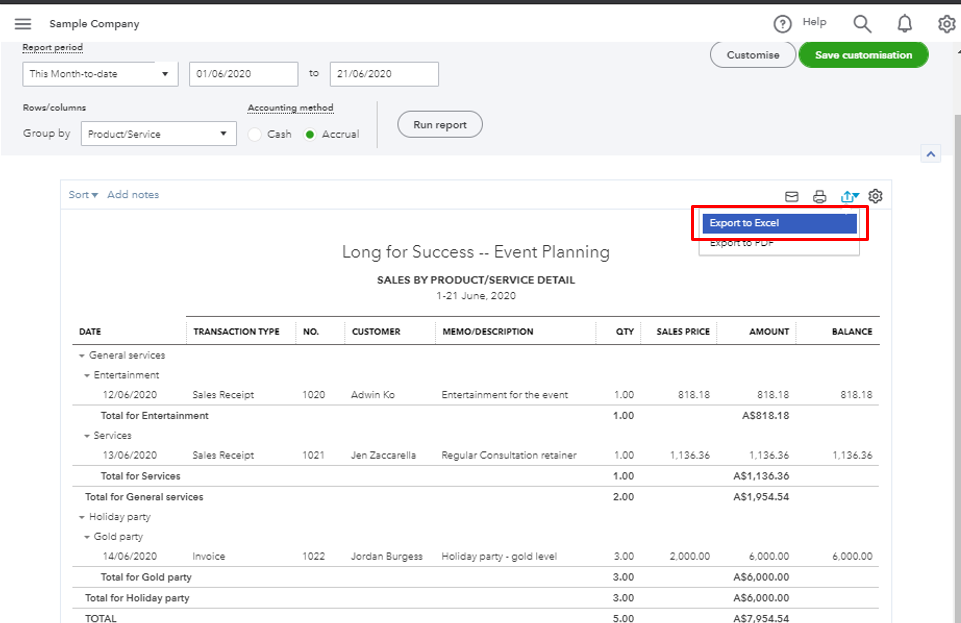
You can follow the same steps to pull up and export the Purchase by Product/Service Detail report.
I recommend customising the report to get the specific details you need. You can also memorise it to save its current customization settings. It serves as your record and helps you quickly access it for future use.
If there's anything else I can help you with, please let me know. I'd be more than willing to lend you a hand. Have a good one.
You have clicked a link to a site outside of the QuickBooks or ProFile Communities. By clicking "Continue", you will leave the community and be taken to that site instead.
For more information visit our Security Center or to report suspicious websites you can contact us here