Turn on suggestions
Auto-suggest helps you quickly narrow down your search results by suggesting possible matches as you type.
Showing results for
You've come to the right place, @usersfaith1282.
To clarify, are you using QuickBooks Self-Employed? At this time, you can only have one QBSE account per email address. You'll need to use a different one when signing up for a new account. Then, select the Create a new account link and follow the succeeding steps to successfully create a new one.
Here's how:
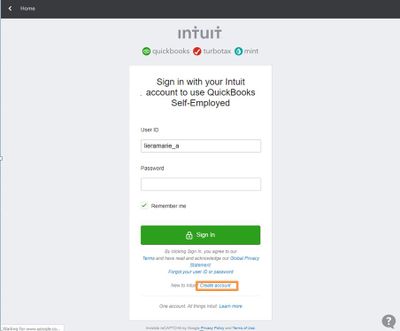
I've added an article that will help you in setting up your second company in your new QBSE account: Getting started with QuickBooks Self-Employed.
For more details QBSE bundle pricing, go to this link: QBSE Pricing.
You can easily manage your payment and plan details from your account. Just go to the Billing info tab from the Settings menu. For more information, visit this article: Update Your QBSE Billing & Subscription Details.
On the other hand, if you're using QuickBooks Online, you can have multiple companies under the same login. Refer to this article for more info: Create or add another company file to QuickBooks Online.
Please let me know should you need further assistance with managing your account. I'm always around to help. Have a great day.
If you have to open a new account, make sure to click the Buy button to get the discounted price for up to a few months. If you purchase from the Trial account, you have to pay the regular rate.
https://quickbooks.grsm.io/Australia
You have clicked a link to a site outside of the QuickBooks or ProFile Communities. By clicking "Continue", you will leave the community and be taken to that site instead.
For more information visit our Security Center or to report suspicious websites you can contact us here