You can specifically assign taxes to an item to automatically apply the GST tax rates when invoicing customers, Craig.
Since you've already set up GST taxes in your account, here's how to assign a GST category to your products or services:
- Navigate to Sales and select Products & services.
- Look for the Labour item you created and click Edit.
- Under the Sales section, enable the Price is inclusive of sales tax option.
- Then, select the specific GST tax rate (GST 10%).
- Once done, create an invoice and choose the taxable item. This will automatically include the tax rate from the GST column.
- Review all information, then click Save and Close.
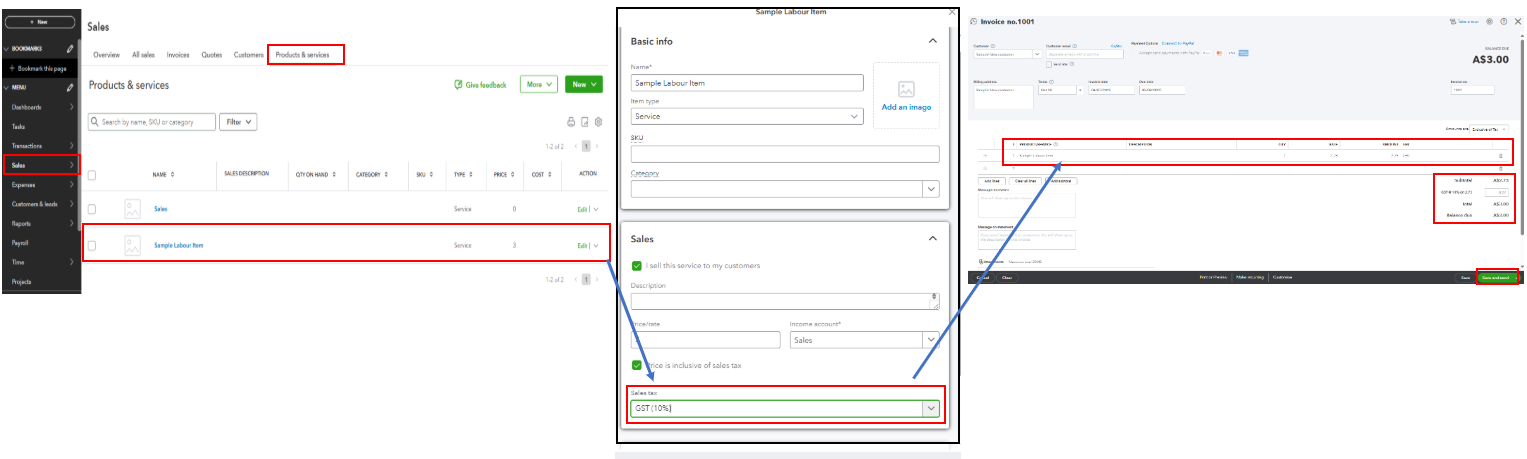
Please let me know on this thread for any further queries.