Turn on suggestions
Auto-suggest helps you quickly narrow down your search results by suggesting possible matches as you type.
Showing results for
Yes, you will be able to get a refund, and we appreciate you letting us know about your experience, Carmel.
In accordance with our refund policy for QuickBooks Online, annual subscriptions are eligible for a full refund if canceled within 60 days of purchase. To proceed, we will need to cancel your subscription first.
The cancellation process varies depending on where you initially signed up. For users who registered through a mobile app store, you will need to visit the app store to cancel your account. If you subscribed directly through Intuit, please follow these steps to complete the cancellation:
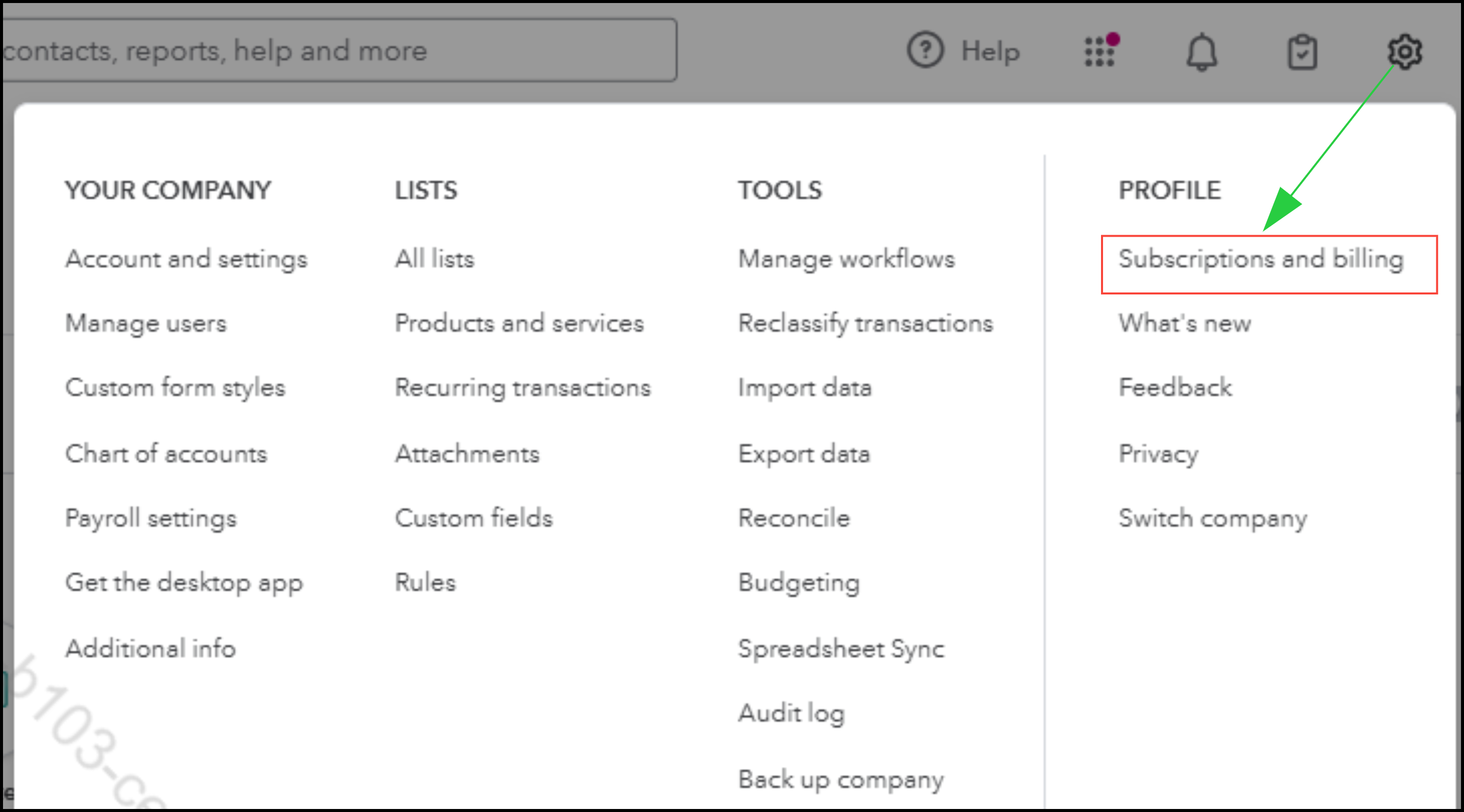
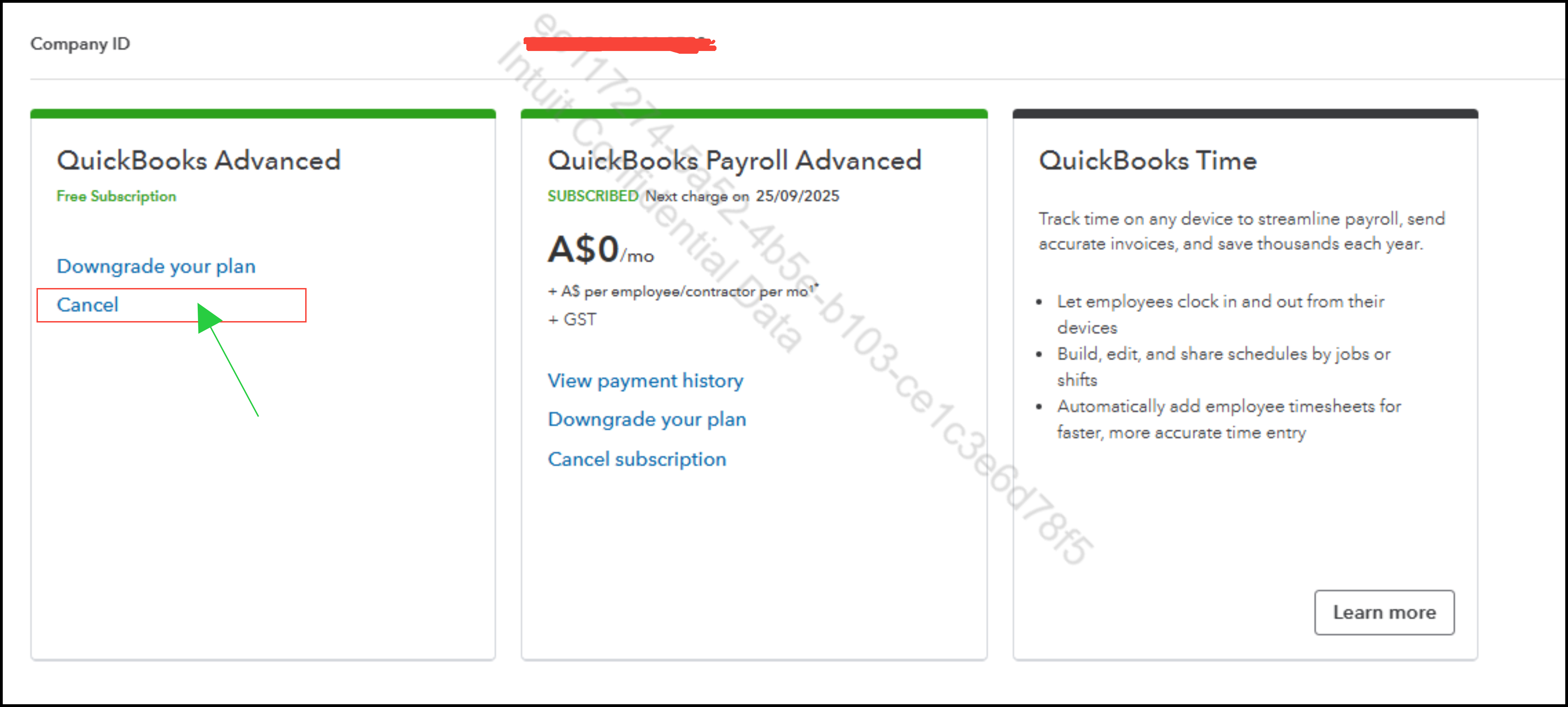
For detailed guidance on the cancellation process, please refer to this article: Cancel your subscription.
After your cancellation is confirmed, please complete the Request a Refund form. Once your form is submitted, our team will review your request and notify you of the status.
If you have any further questions or require additional assistance, please add a comment below. We are here to help.
You have clicked a link to a site outside of the QuickBooks or ProFile Communities. By clicking "Continue", you will leave the community and be taken to that site instead.
For more information visit our Security Center or to report suspicious websites you can contact us here