Turn on suggestions
Auto-suggest helps you quickly narrow down your search results by suggesting possible matches as you type.
Showing results for
Yes, it is, @petercdutton-gma.
You can run a QuickReport of each bank account to generate financial reports separately. Here's how:
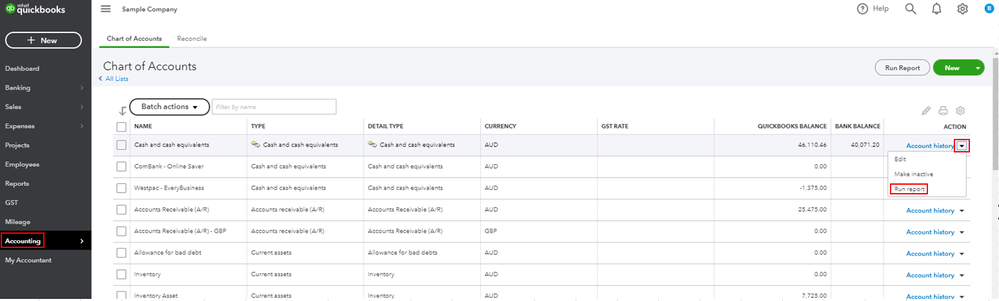
If you want to export these reports to an Excel file, you can click the Export icon on the report and select Export to Excel. For more guidance, feel free to check out this article: Export your reports to Excel from QuickBooks Online.
I'm still open to your replies if you need further assistance running reports in QuickBooks Online. Have a great day ahead!
You have clicked a link to a site outside of the QuickBooks or ProFile Communities. By clicking "Continue", you will leave the community and be taken to that site instead.