Turn on suggestions
Auto-suggest helps you quickly narrow down your search results by suggesting possible matches as you type.
Showing results for
Thanks for coming here, malichowhan.
It's possible that a wrong company file is opened. Make sure to log in to the correct QuickBooks Online (QBO) account where you want to create paychecks.
If it's the correct account you're logging in to, you'll want to review the Audit Log history to check if someone made changes to the client information reason why it's showing another client's name.
To do that:
Learn more about using the Audit Log Feature through this article: Use the audit log in QuickBooks Online.
Once verified, you can correct the client's name on your Accounts and setting page. I'll show you how to do it below:
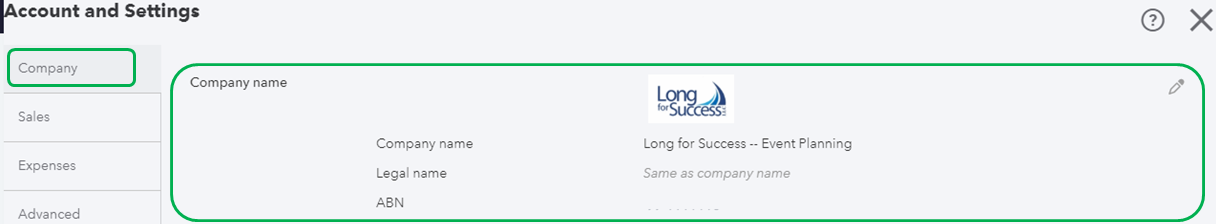
Learn more about managing company information through this article: Edit company settings in QuickBooks Online.
I'm still here whenever you have questions with QBO. Have a wonderful day ahead.
You have clicked a link to a site outside of the QuickBooks or ProFile Communities. By clicking "Continue", you will leave the community and be taken to that site instead.
For more information visit our Security Center or to report suspicious websites you can contact us here