Thanks for dropping by here in the Community, @sandra-edwards.
Can you share with me the name of your bank? Any additional information you can add will help ensure a timely solution on this.
While waiting for the details, I have a few steps you can try to get the banking section working again. First, perform a manual update to refresh the connection.
Here's how:
- Log into your QuickBooks account.
- On the left panel, click Banking and choose the account.
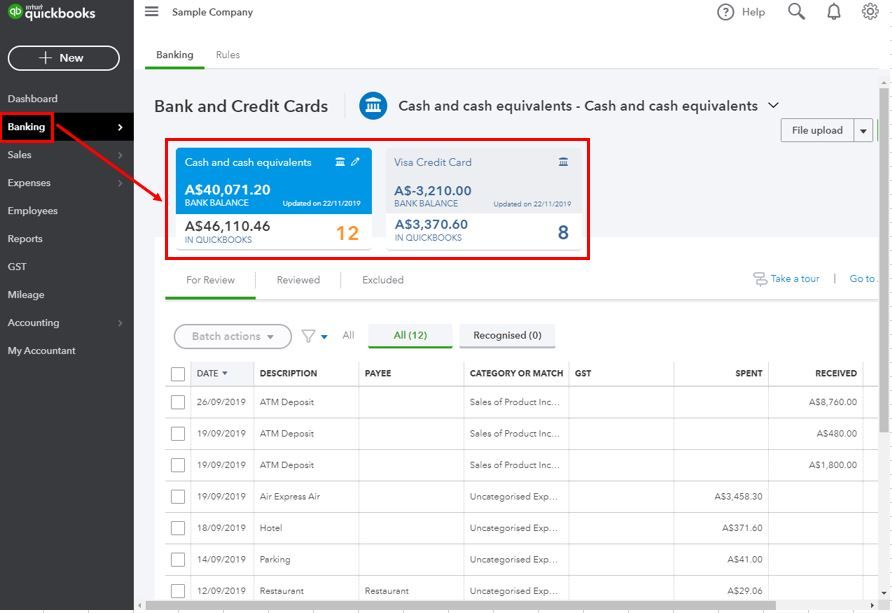
- Select Update.
You can also try logging in to your bank’s website and check if there are any messages, notifications or alerts. A login issue on the account’s end can block downloads.
For the step by step process, follow the steps in this article and go directly to Step 2: What to do if bank transactions won’t download.
Please know the Community has your back. If you have additional questions, click the Reply button and post a comment. I’m here ready to assist further. Enjoy the rest of the day.