Turn on suggestions
Auto-suggest helps you quickly narrow down your search results by suggesting possible matches as you type.
Showing results for
Just wondering how I can change the content that appears in emails for invoicing? I can change the message, but the circled part in the attached photo I cannot find anywhere how to change? Our bank details are no longer the same and we need to change this part of the email so not to confuse customers. Thank you
Solved! Go to Solution.
Hi cmi5,
Allow me to further assist you with the incorrect payment details showing on your invoice email. If you've used Airy New template before, we can try to check the payment details you've entered on the Airy New template if it is showing the correct one. Here's how:
Once you've enter the correct payment details on Airy New template, you can change it to the correct one by selecting the Design tab. To confirm that the changes you've made on the settings has been reflected, you can create a dummy invoice and sent it on your email.
Let me know how it goes. Thanks.
Hi cmi5,
Thanks for posting in the Community! You can change the bank details information shown on your invoice by going to the Payment details field of the Custom form style section. Here's how:
Then, preview a dummy invoice to see the updated information. You can also check this article to learn more on how to Adding bank details to your invoices.
Drop a comment below if you need more help with QuickBooks Online. I'll be sure to get back to you right away. Have a nice day.
Thank you but that is not what I am asking and is not part of the problem.
Our invoices are fine all the information on them is correct, please see the above photo that I posted to know what I am actually referring to.
It is the EMAIL that our customers receive that has the incorrect details still, and I seem to have updated every section of QuickBooks yet it still remains the same.
I will attach the screenshot again for reference.
Hi cmi5,
Thanks for your update. You'll have to check the Default email message on your sales forms under the Company settings of your QuickBooks Online account. Here's how:
The email message attached to your invoices will be updated moving forward.
If on the event you need to make changes for an individual customer you will have to manually edit the message during the invoice creation page. You can check this article for your reference: How to set up or change customer messages.
As always you're welcome to post again here if you have questions.
That is still not what I am asking and you clearly aren’t referring back to the image I provided.
Thanks anyway.
Hi cmi5,
Allow me to further assist you with the incorrect payment details showing on your invoice email. If you've used Airy New template before, we can try to check the payment details you've entered on the Airy New template if it is showing the correct one. Here's how:
Once you've enter the correct payment details on Airy New template, you can change it to the correct one by selecting the Design tab. To confirm that the changes you've made on the settings has been reflected, you can create a dummy invoice and sent it on your email.
Let me know how it goes. Thanks.
This actually worked.
Thank you!
This pertains only to QuickBooks on line. I have similar problem in desktop. I USED TO BE ABLE TO edit the Email "form message" when sending an invoice to customers for payment. Recently- as on November, 2022, when I push the SEND button, QuickBooks automatically reverts the message back to the standard default message. I can no longer send a custom message out of QuickBooks. This lack of flexibility and new protocol is horrible. We are not BOTS- although QuickBooks apparently attempts to make us so.
Hello ODDJim,
Thank you for your feedback! I can definitely forward them to our Product Development Team to let them know. I'd recommend also sending your feedback in QuickBooks Online through the Settings icon, and selecting the Feedback option.
Furthermore, after clicking on Save and send you can still edit the Body of the invoice on the next page and enter your personalized message, and then click on Send and close.
Additionally, you can always customize your sales form content by going to your Custom form styles section and editing the default template you're using. Here's a link you can check for more details Customise invoices, quotes, and sales receipts in QuickBooks Online.
Drop a comment below if you need more help with QuickBooks Online. Have a great rest of the day!
As usual, you did not read my first statement, as reflected in YOUR last statement. Once again, I do not use QuickBooks on line, I use QuickBooks Desktop- a far superior program that QuickBooks on line refuses to acknowledge.
In QuickBooks Desktop, Email connection through Outlook, somebody in QuickBooks programing has errantly eliminated my ability to edit a default message with custom messaging that is necessary for my customer to receive. I confirmed with Microsoft that it is a QuickBooks error. I used to edit my custom default message on every email that I sent to customers when asking them to pay using QuickBooks Payment Systems. No longer is this allowed. I did speak with an agent who understands this complex issue, and worked out a compromise using a Gmail program as a proxy that DOES allow post editing of a default program message. However, it is defective as well--as it allows text editing only, and has no ability to enhance the text with color, font, size, underlining, or any of the options that I used to have. also defective is that the new Gmail workaround does not rile my sent email in the "Sent Folder" of either Outlook, nor Gmail. Read attached file for more details. It references two case numbers that relate to my concerns, and QuickBooks inability to solve several other problems as well. 1590412383, and 1590519780.
Even more disconcerting is that I have all this written up in a word document. Just now, I attempted to "Chose a file" to send that word document to you. Your system refused to attach that document. I would prefer to describe this to an upper level agent. Yet, so far, since Feb of 2022, no agent has been able to help me, yet several agents have said that they understand the predicaments that I have laid out completely, and that they agree it is a problem, and would accelerate the problem, and get back to me, personally, by phone. NOONE has done that. [phone number removed], James [last name removed]. Please call.
I appreciate you for coming back to the thread and adding extra clarification about your concern, ODDJim. I can also see that things have been challenging for you while emailing from QuickBooks through Outlook. Let me discuss things on how Outlook works and ensure you can send feedback so your suggestion is forwarded to the Product Development Team.
Outlook allows you to send and received emails and that is why QuickBooks Desktop lets you send your email communications through Outlook, WebMail, and QuickBooks email. However, there are things that an issue with outlook is not anything controlled by QuickBooks. They have several features and functions that work differently and are meant to work independently.
For now, you can make templates that don't require changing the body. Otherwise, manually send the emails out of Outlook instead of having QuickBooks create the message as a workaround.
On the other hand, we also got in touch with the agents you mentioned and confirmed that this is feedback from our engineering team. With this, I suggest going to the Help icon in QuickBooks Desktop and choose Send Feedback. From there, you can submit a request about having the option to edit a default message with custom messaging. Any recommendations are sent to our engineer for consideration in future updates.
Lastly, you may refer to this article to see various steps on how you can fix an error message that you might encounter while using Outlook: How to fix "Error: QuickBooks is unable to send your email to Outlook.
Don't forget to click the Reply button below if you have other concerns related to emailing the sales form in QBDT. I'm always here to help, ODDJim. Have a great day!
I don't have a gear icon
Thanks for joining this thread, @SC1234.
The Gear icon is used to access many features in your QuickBooks Online (QBO) account. I'd be glad to direct you to where you can find it.
Before proceeding, please know that the Gear icon is exclusively available in the QBO program. This button isn't available in the QuickBooks Desktop (QBDT).
If you're using the QBO program, you can see the Gear icon in the upper-right corner beside the initial letter of your name once you're logged in to your account. See this screenshot below for your reference:

However, if the issue persists, I suggest performing the steps through a private/incognito window. The private window will not save any history, making it a good place to identify browser problems. To start incognito mode, use these keyboard shortcuts:
If you're able to access the Gear icon using a private browser, go back to your regular browser and clear its cache. Clearing the cache or cookies is the best way to get a clean slate for your browser. Otherwise, using other supported browsers can be a good alternative too.
Additionally, feel free to save these resources that will help you with personalizing your QBO account to whatever you need to change:
You're always welcome to get back to me if you need further assistance with managing your QBO account. I’ll be more than happy to work with you again. Have a good one!
You would NEVER get me to switch to QBO. I am a very happy subscriber to the FAR SUPERIOR QBDT. HOWEVER- it appears that QBO is attempting to remove the features and benefits that I already had in my Desktop program. AND likely deliberately as QBO is the corporate's preferred model for the future. WHY--more corporate control, more data mining, less expense, and less privacy. IE:
For over a year now, QuickBooks payment systems has stopped Emailing me a notification that a customer had paid one of my invoices at the moment that he pays on line with either C Card or Checking account. I have spent over 20 hours on screen share with MANY QB representatives. In a Year- not a single representative can find out why I no longer get an email notification of payment. And, QB Intuit COULD send me a notification, because they DO send me an Email notification 3 days later when the transaction is deposited! "Money is on the way" , it says in an Email. So they DO have my address, and it works! Yet not a single Point-Of-Purchase customer payment Email notification in over a year! AND now, even worse! I rely upon QB automatic back up notification as well. This Emailed notification stopped about a month ago! Yes, I AM getting daily backups---yet no more Emails confirming " Not to worry, your data has successfully been backed up" for about a month. Nobody at QB can figure that out as well. I suspect fowl play. If QB representatives cannot help me ( and apparently hundreds of others that I have found on-line) Then, it must be above their "Pay Grade". A decision from the top to deliberately scuttle the far superior QBDT. Q B made a stupid mistake by creating a totally new QBO that does not follow the superior model QBDT, and there must be a terrible insiders fight about it. QBO is SOOOOOO Bad, that two professional bookkeepers that I have hired refuse to use it. Something is going to break here. And Intuit QB is breaking ME.
You would NEVER get me to switch to QBO. I am a very happy subscriber to the FAR SUPERIOR QBDT. HOWEVER- it appears that QBO is attempting to remove the features and benefits that I already had in my Desktop program. AND likely deliberately as QBO is the corporate's preferred model for the future. WHY--more corporate control, more data mining, less expense, and less privacy. IE:
For over a year now, QuickBooks payment systems has stopped Emailing me a notification that a customer had paid one of my invoices at the moment that he pays on line with either C Card or Checking account. I have spent over 20 hours on screen share with MANY QB representatives. In a Year- not a single representative can find out why I no longer get an email notification of payment. And, QB Intuit COULD send me a notification, because they DO send me an Email notification 3 days later when the transaction is deposited! "Money is on the way" , it says in an Email. So they DO have my address, and it works! Yet not a single Point-Of-Purchase customer payment Email notification in over a year! AND now, even worse! I rely upon QB automatic back up notification as well. This Emailed notification stopped about a month ago! Yes, I AM getting daily backups---yet no more Emails confirming " Not to worry, your data has successfully been backed up" for about a month. Nobody at QB can figure that out as well. I suspect fowl play. If QB representatives cannot help me ( and apparently hundreds of others that I have found on-line) Then, it must be above their "Pay Grade". A decision from the top to deliberately scuttle the far superior QBDT. Q B made a stupid mistake by creating a totally new QBO that does not follow the superior model QBDT, and there must be a terrible insiders fight about it. QBO is SOOOOOO Bad, that two professional bookkeepers that I have hired refuse to use it. Something is going to break here. And Intuit QB is breaking ME.
I am allowed to make several different invoice form styles,
But I cannot have an outgoing email to correspond with that specific invoice.
Why is that?
Hi there, jw1782.
It is because the invoice template has not been set to default. To ensure that the invoice form style matches the email when sending, set the invoice template to default in the Custom Form Styles section.
Here's how:
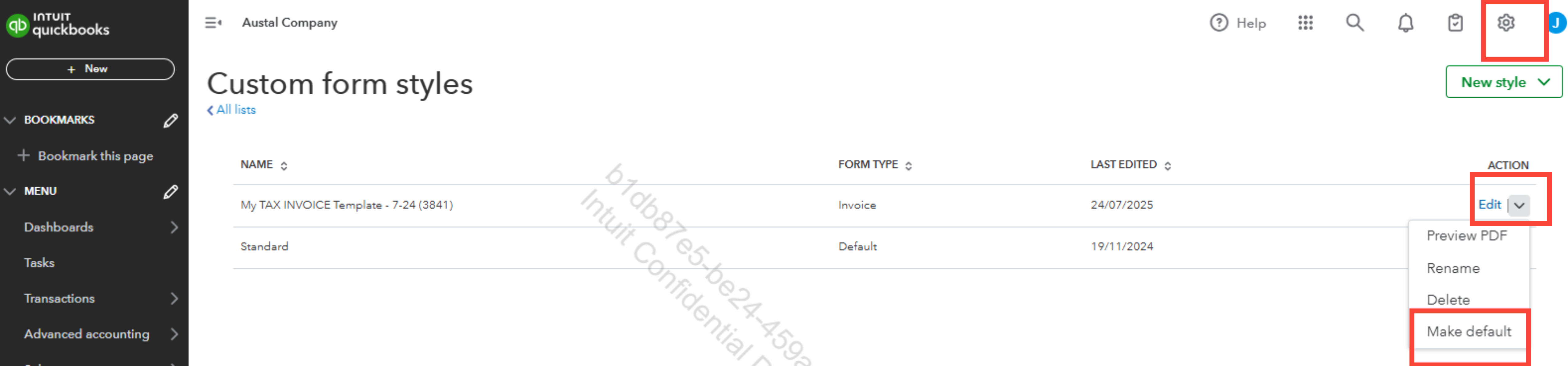
This change is not retroactive and applies only to future invoices. After setting the default template, you can edit invoices and use the Customize button to select the latest template if resending. See the screenshot for your reference.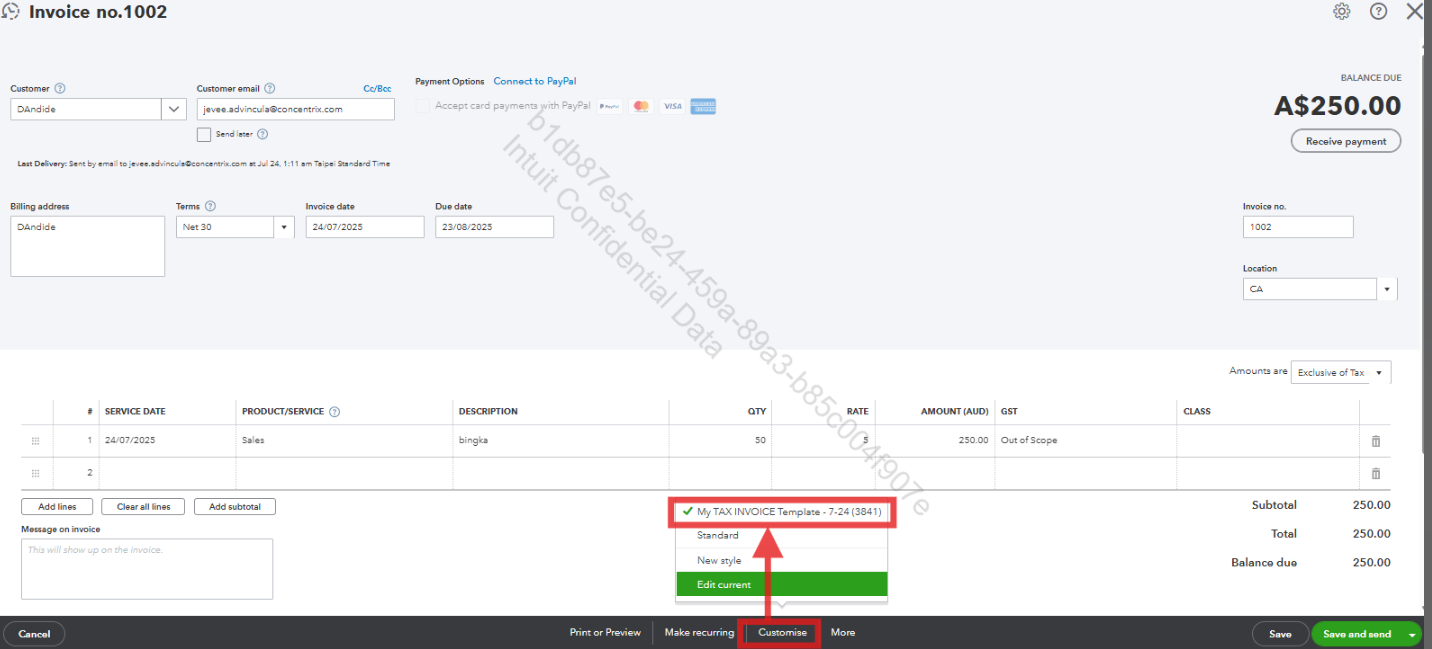
You can also open this article to make various changes to your invoice template in QuickBooks Online: How to customise invoices in QuickBooks Online.
Let us know if you have any further concerns. We are here to assist you promptly.
You have clicked a link to a site outside of the QuickBooks or ProFile Communities. By clicking "Continue", you will leave the community and be taken to that site instead.
For more information visit our Security Center or to report suspicious websites you can contact us here