We can't directly archive old entries, Lindsey.
While this is not currently an option in QuickBooks Online (QBO), there are two effective methods for managing and hiding old quotes.
For entries that will not be invoiced, please update their status.
Here's how:
- Navigate to the Sales tab and select Quotes.
- Locate the quote you want to update and click Update status.
- Choose the appropriate new status from the pop-up menu. Note: You can add extra details if you choose Accepted or Declined.
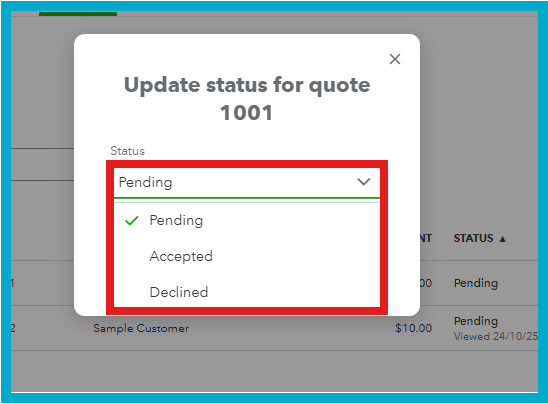
Another way to visually archive entries without deleting them is to use the filter option in the Sales tab, select Quotes and filter by Status (Open or Pending) or by Date to hide other entries.
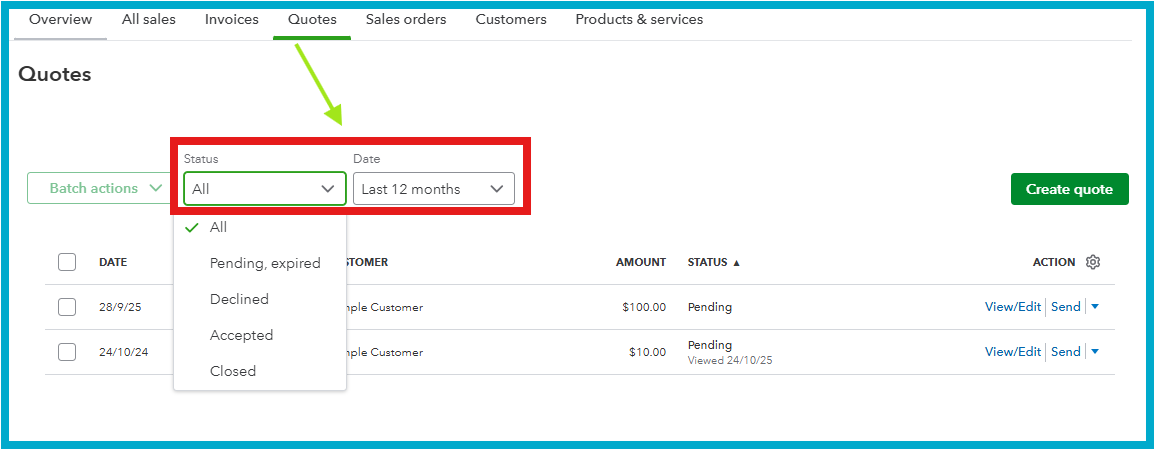
If you need further assistance, please click the Reply button.