To display your Australian Business Number (ABN) on invoices and quotes, you can add it either to your business/company profile or your customer's profile, and then update the sales form template.
Here's how you can add your business or company ABN:
- Go to the Gear icon.
- Click the Accounts and Settings.
- In the Company tab, locate the Legal info section and enter your ABN.
Here's how to add your customer's ABN:
- From the Sales menu, select Customers.
- Click the customer, and hit the Edit button.
- Hover over to the Additional info section and add the ABN.
To display the ABN on the Invoice or Quote:
- Go to the Gear icon.
- Select Custom form style.
- Choose the template you use for your invoice and quote.
- Click the Content tab and hit the Top Box in the invoice preview on the right-hand side.
- Underneath the Header section, ensure ABN is ticked.
- Hit Done.
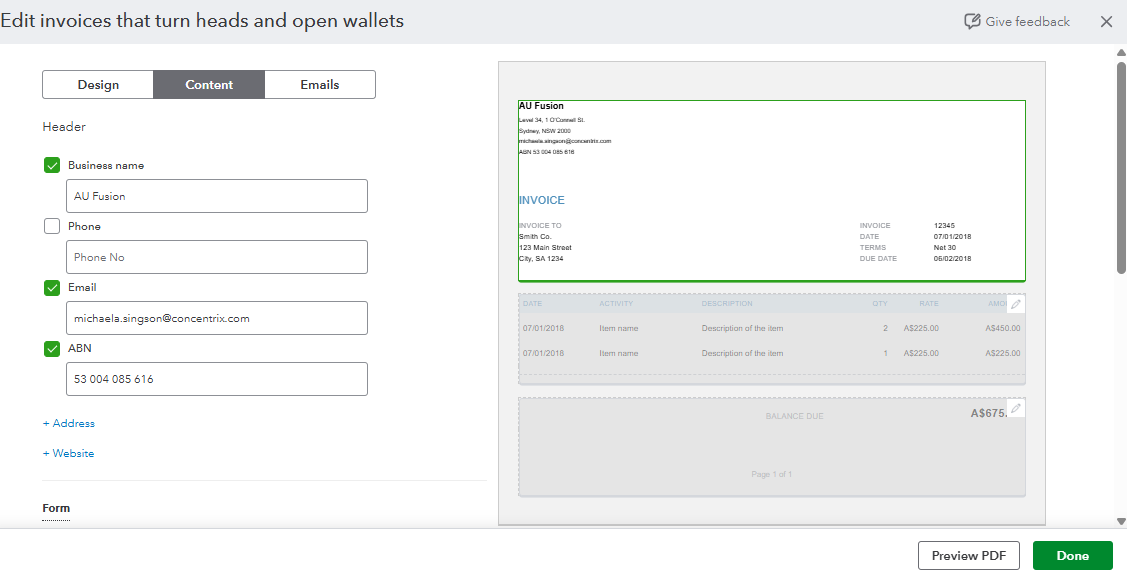
Please note that the ABN will automatically appear on all invoices and quotes only when you send, print, preview, or download the PDF file.
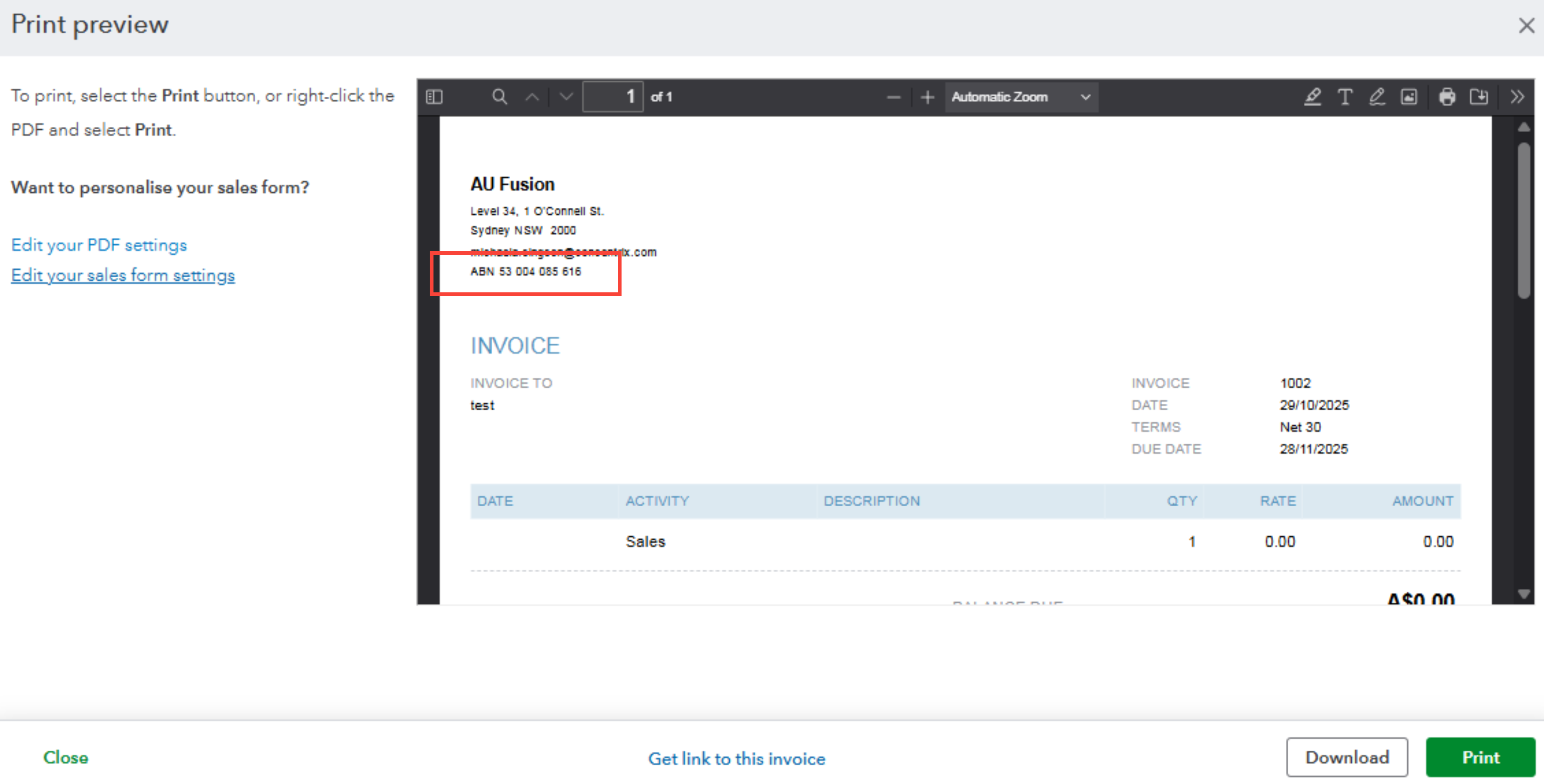
Feel free to leave us a response if you have other questions or concerns.