To include the ABN on your invoice, we'll need to customize your invoice template in the Custom form style, Natasha. Allow me to help you further.
Here's how:
- Go to the Gear icon.
- Select Custom Form Styles.
- Choose Edit on the Default invoice, or create a new template by clicking the New Style dropdown and hit Invoice.
- Navigate to the Content tab, then click the top box within the invoice preview.
- In the Header section, ensure the ABN checkbox is marked as checked.
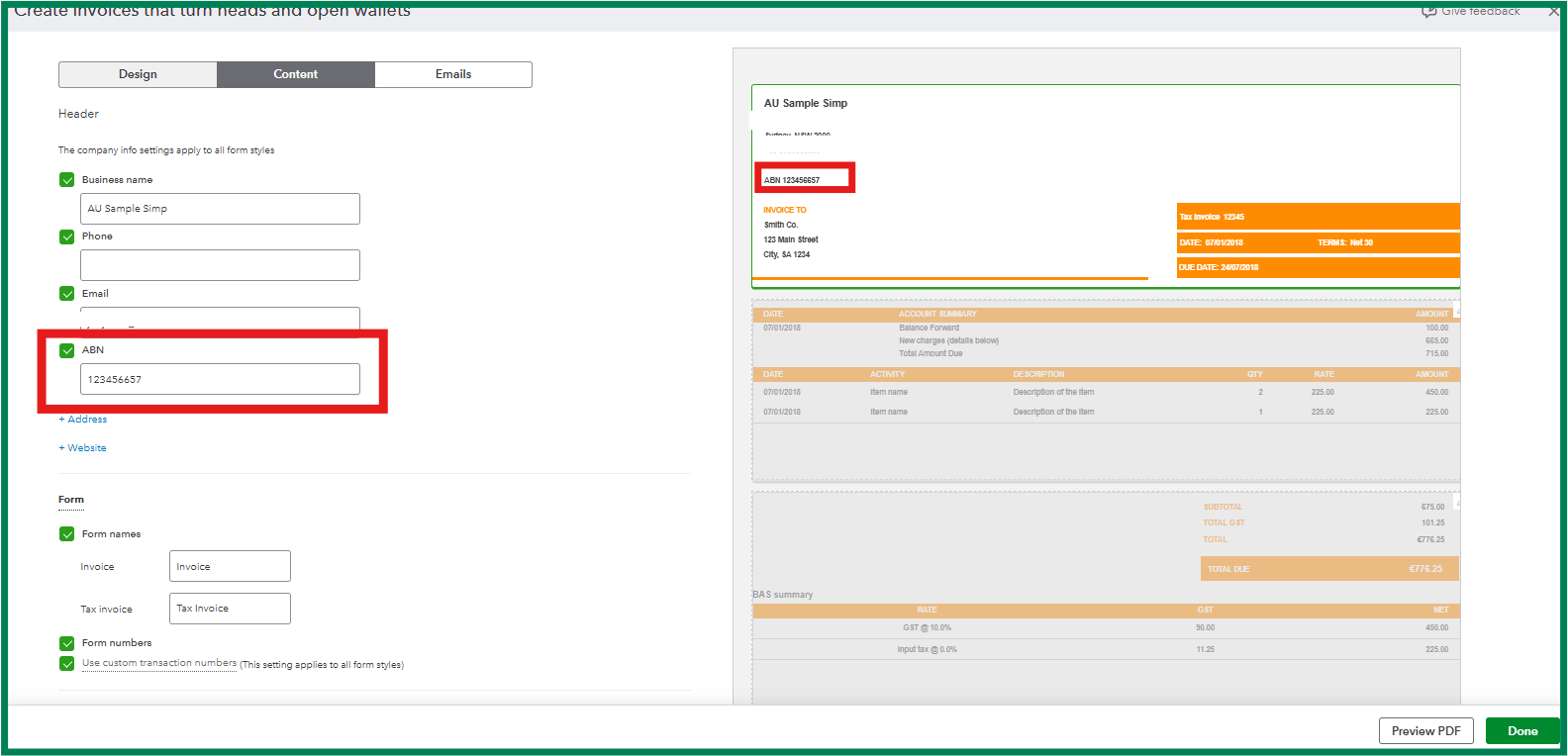
- Click Done to save your changes.
Feel free to drop a post below if you still need further assistance.