Turn on suggestions
Auto-suggest helps you quickly narrow down your search results by suggesting possible matches as you type.
Showing results for
Hello lousy-solutions, let's perform a troubleshooting step to get your bank feed working properly.
Before we begin, please inform us if you have encountered any errors and what specific error message you have seen. Any additional information would be appreciated and could help us provide a more accurate solution for the issue you're experiencing.
In the meantime, let's do some bank troubleshooting steps in QuickBooks Online. We can manually update your bank feed by following these steps:

Additionally, if you have recently updated any information on your bank's website, it's important to update your bank information in QuickBooks to ensure that all information matches. Here’s how:
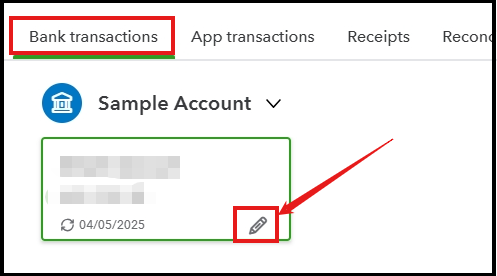

For more detailed instructions on troubleshooting banking errors, please check this article: Troubleshoot unknown bank and transaction errors.
Additionally, I've included an article that may assist you in the future. This outlines detailed information and steps in Reconcile an account: Reconcile an account in QuickBooks Online.
Don't hesitate to reply to this thread if you require more assistance with bank feed updates. The Community space is open 24/7 to help you.
You have clicked a link to a site outside of the QuickBooks or ProFile Communities. By clicking "Continue", you will leave the community and be taken to that site instead.
For more information visit our Security Center or to report suspicious websites you can contact us here