Let's bring those bank transactions in QuickBooks Online (QBO), @William.
Manually updating your bank account in QuickBooks Online helps to refresh the connection between your bank and QuickBooks so that transactions will show up.
Here's how:
- Sign in to your QuickBooks Online account.
- Go to Transactions, then select Bank transactions.
- Select the bank account and click Update.
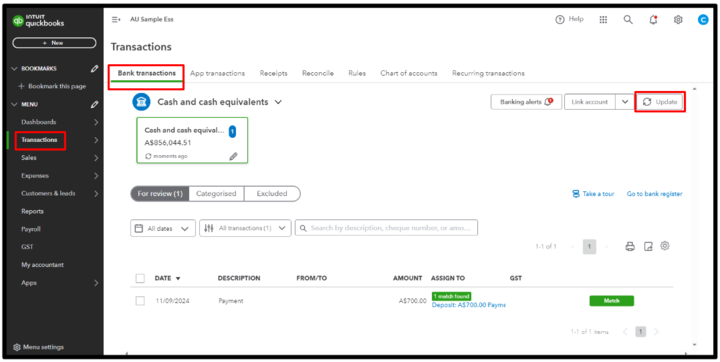
Additionally, here's an article that you might find helpful when matching and managing your downloaded transactions inside QBO: Find, categorise, and edit transactions in QuickBooks Online.
Feel free to inform us in the comment section if you need assistance managing bank accounts and transactions inside QuickBooks. We'll be around to help you out again. Keep safe.