Turn on suggestions
Auto-suggest helps you quickly narrow down your search results by suggesting possible matches as you type.
Showing results for
The previous person billing clients didn't Add the employee time when she invoiced the client.
I am wondering if it is possible to open the invoice and add the time for it, then save and close to clean these hours up. Will if effect the general ledger accounts?
This way I can run the unbilled hours and know what is left to invoice.
Let me walk you through the steps in attaching the unbilled hours to your client's invoice, Cyndi.
Yes. QuickBooks Online (QBO) lets you access your recorded invoices and add the unbilled hours. Here's how you can do it:
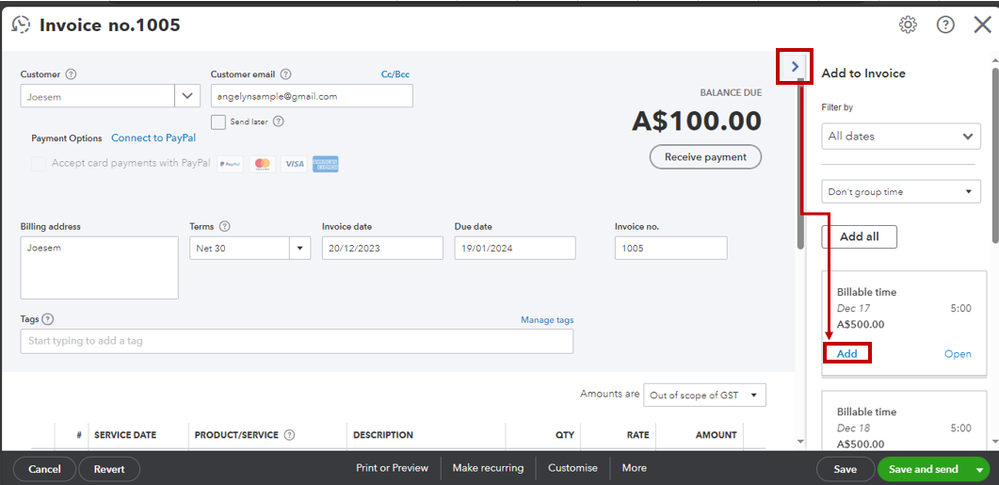
Adding the unbilled hours can impact your reports or general ledger accounts once the amounts are changed.
If you wish not to affect your record or add those hours to your transactions, open the unbilled hours and uncheck the Billable (/hr) field.
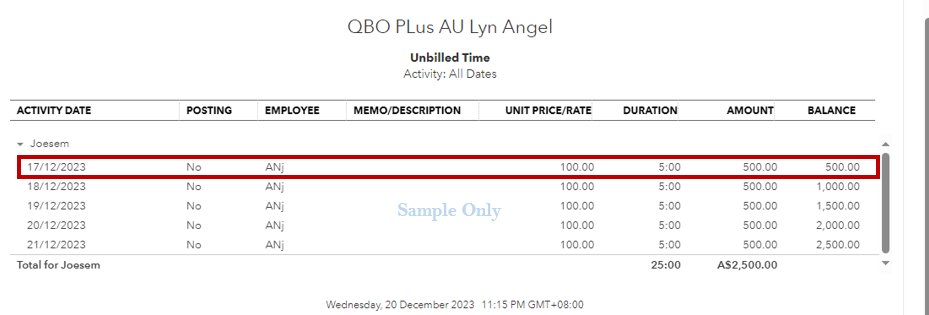
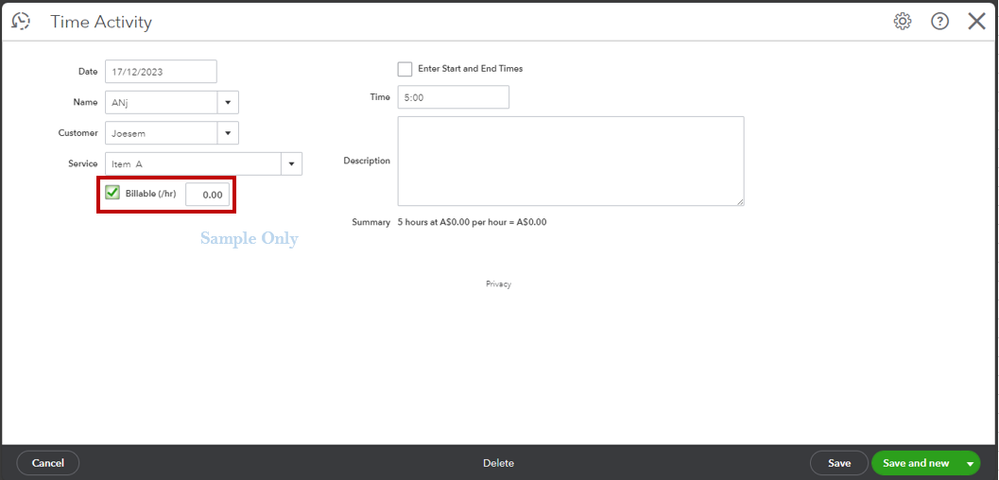
On the other hand, you may want to explore the resources in these articles for more tips on tracking your billable transactions and creating invoices for project expenses in our system:
I'm also adding this link for more hints while running your unbilled hours and other QuickBooks reports: Run reports in QuickBooks Online.
You can rely on me if you have follow-up questions while closing out unbilled entries in QuickBooks Online. Just leave a comment below so I can assist you further. Stay safe!
You have clicked a link to a site outside of the QuickBooks or ProFile Communities. By clicking "Continue", you will leave the community and be taken to that site instead.
For more information visit our Security Center or to report suspicious websites you can contact us here