Turn on suggestions
Auto-suggest helps you quickly narrow down your search results by suggesting possible matches as you type.
Showing results for
The worker you selected has been deleted. Please select a different worker.
Hey there, @robp3. This happens if the employee you're trying to edit the time is deleted or inactive.
If this isn't the case, I'd like to know what troubleshooting steps did you perform to fix this.
In the meantime, let's try triggering the system by making your employee inactive and active again. You can do this by going to the employee's profile and changing the status in the Actions tab. Don't forget to Save it after making changes.
Then, select Terminated in the Status field and refresh QuickBooks. Repeat the process and make the employee active again.
After that, restart QuickBooks. If the issue persists, let's clear the cache of your default browser to remove accumulated files that may be causing the problem.
If the same error occurs, let's delete Intuit-specific cookies in your search engine to refresh the website's preferences. Here's how:



In case you want to see how much time you've worked in a specific date range once you're done editing it, check out this article: View total hours worked in QuickBooks Time.
For additional questions about editing single or weekly timesheets, leave a comment below.
Thank you Bryan_M.
I cleared browsing history and cleared the cookies as instructed and no cigar.
I was sharing my screen with technical support on Friday and they couldn't solve it.
How do i make the employee inactive and then active again? I'm the sole employee of my company. Cheers.
Are you considering terminating your employees temporarily and then reactivating them later? If that's the case, we need to update the status of the employee through their profile, Robp3.
Here’s a step-by-step guide to terminating an employee:

After you’ve terminated the employee, here’s how to reactivate them:
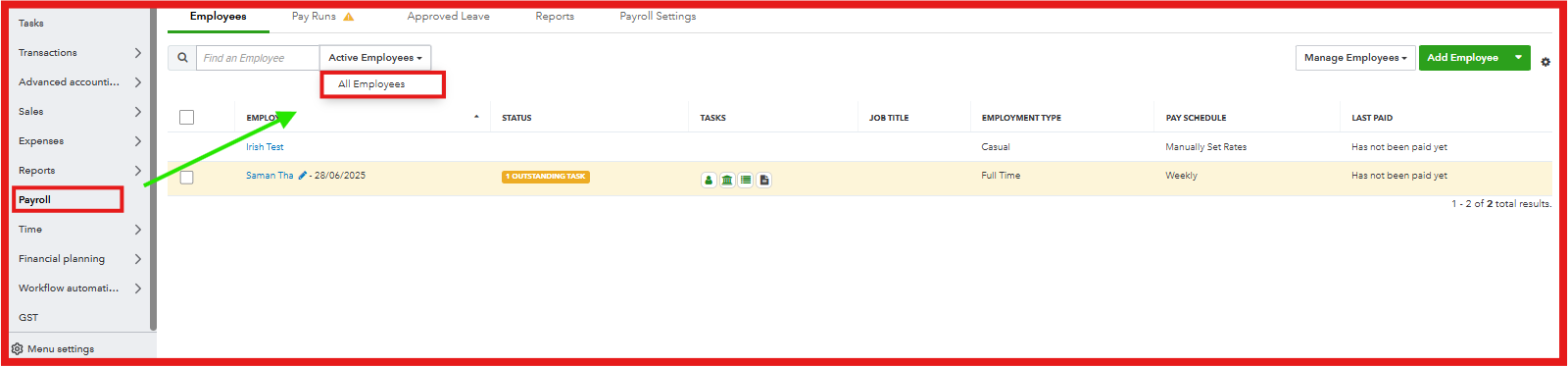
If you need to enter a single time entry again and the issue persists, I highly suggest to contacting our phone support team once more, as they have the tools necessary to thoroughly review and investigate your previous case with them.
On top of that, to learn more about ways how to manage your QuickBooks time, you can refer to this article: Track and manage time in QuickBooks Time.
Please let us know if you need further assistance or have any additional questions by leaving a comment below.
I have the exact same issue. I would never use GOOGLE for anything. I use Brave and it doesn't allow any tracking. I deleted my browsing history and all data anyway. Its still not working.
Thank you for utilizing all available troubleshooting resources. We recommend you reach out to our Live Support Team, Emy1.
They have tools to securely review and verify your profile and determine why you are experiencing this issue. Here's how:
To learn about their available hours, please visit this article: Get help with QuickBooks products and services.
Also, connect with them directly through this website. Simply choose your QBO product, then select Continue.
In case you want to learn how to track, edit, and submit your time as a team member, check out this article: Track and submit your time in QuickBooks Time web.
If you have any further questions about editing individual or weekly timesheets, feel free to leave a comment below.
I CANNOT MAKE ANY TIME ENTRIES. ITS GIVING ME VARIOUS ERROR MESSAGES:
None of the information in the reply from support is still valid. None of the hours are valid. If you can "chat" with me now, please email me a link.
I am wondering how it is paying that I'm paying for Quickbooks' support services and not getting any. My business doesn't have weekends off. How is it i cannot contact support on a Sunday afternoon? I cannot use "chat". Its not available. I cannot call. That is not available. How am I supposed to run a business on Quickbooks when i cannot even bill my clients at the end of the month because this issue has been an ongoing issue with Quickbooks for 2 weeks now and remains UNRESOLVED. Please check case # [REMOVED].
The same thing is happening again, time entries are not saving. I'm just getting a different error message this time. This time it won't let me save any time entries and gives the error message THE WORKER YOU SELECTED HAS BEEN DELETED. PLEASE SELECT ANOTHER WORKER. Noone has been deleted. I cleared the cache. I tried another browser. I tried another machine. I tried another network. I tried "Weekly Time Entries" and that isn't working either. That says "This field is required" right next to my name at the top left hand corner of the weekly timesheet entry page.
QB TIME ENTRY IS NOT WORKING. THIS IS ON YOU NOT ON ME. I'm not doing anything to cause this. Where are your engineers and why aren't they working on this? How do I contact the Office of the President?
I understand how important it is to connect with our support experts for assistance with the error you've encountered while managing your time entries, @emy1.
Please note that our phone support experts are available only on weekdays from 8:30 AM to 6:30 PM AEDT for Simple Start, Essentials, Plus, and Advanced plans.
Chat support experts are available on weekdays from 7:00 AM to 10:00 PM AEDT, and on weekends from 8:00 AM to 8:00 PM AEDT for Simple Start, Essentials, and Plus. For Advanced, the weekend hours are from 8:00 AM to 6:00 PM AEDT.
Since today is a weekday, I recommend reaching out to our Live Support Team again. They have tools to securely review and verify your profile to determine the cause of the issue you’re experiencing. They can investigate the issue and provide a resolution.
Once you finish editing your time entries, if you want to see how many hours you've worked within a specific date range, please refer to this article: View total hours worked in QuickBooks Time.
If you have any additional questions, feel free to leave a comment below.
You have clicked a link to a site outside of the QuickBooks or ProFile Communities. By clicking "Continue", you will leave the community and be taken to that site instead.
For more information visit our Security Center or to report suspicious websites you can contact us here