Turn on suggestions
Auto-suggest helps you quickly narrow down your search results by suggesting possible matches as you type.
Showing results for
Welcome to the Community, tim39.
I’d be glad to assist you in setting up the date on your employee’s time tracker.
Here’s how:
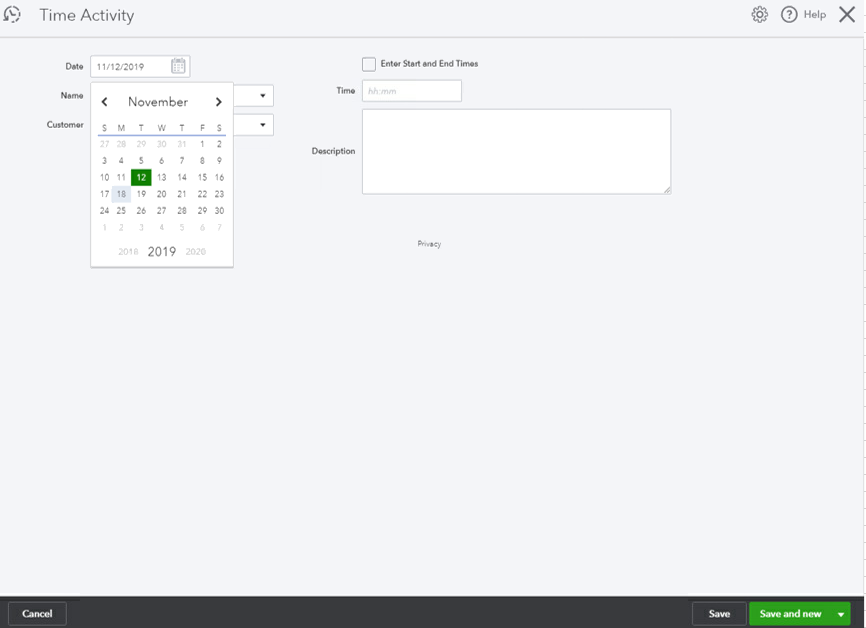
For more information about timesheets, feel free to check this article: The difference between weekly and single timesheets.
If there's anything else you need help with the timesheet, feel free to leave a comment below. Have a great day!
Thanks for that Stephanie. I get that, but that's not what I was actually asking.
Each time I want to enter a "Single Time Activity", the date shown in the date field is the last date that was entered. That is, for a time activity undertaken the previous week for example. In the help section, a note states that "the current date is automatically entered on the date field".
This is not my experience. The date is not automatically changed to the current date; which would be far more useful for me when entering times each day as I currently do.
I appreciate the complete details about your concern, @tim39.
Let's ensure your automation preference isn't set to pre-fill forms with previously entered content. I can guide you on how to do it.
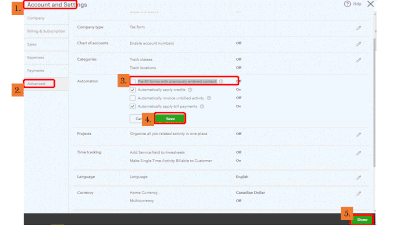
Meanwhile, I've got these articles to learn more about resolving unexpected browser-related behaviours:
Keep me posted if you have other questions. I'm always here to help.
Hi IamjuViel
Long time between posts...!
Just returning to this query, I must have missed your proposed solution late last year. I've just gone in and made the change as you suggested which did look promising, however I'm finding that the calendar field still defaults to the previously entered date. So when entering a new activity the day after entering an activity, I still find the default date is yesterday in stead of the current date.
If I clear cookies in my browser it does then default to the current date. This is not really practical as it logs me out when I do that and I would have to do this every day. Any ideas?
I appreciate your time coming back here, tim39.
QuickBooks Online will always default the date to the most recently entered transaction. For example, you record a Single time activity and manually set the date to 12/01/2020. Once you've saved and closed that transaction, you'll see that date will automatically be set the next time you go to create one.
While we're unable to set a default date in the settings, what you can do to make QuickBooks Online pre-fill a transaction's date as Today is to manually change it.
You can also follow the troubleshooting article provided by my colleague IamjuViel.
I'm always around if you have any follow-up questions or other concerns with QuickBooks Online.
You have clicked a link to a site outside of the QuickBooks or ProFile Communities. By clicking "Continue", you will leave the community and be taken to that site instead.
For more information visit our Security Center or to report suspicious websites you can contact us here