Turn on suggestions
Auto-suggest helps you quickly narrow down your search results by suggesting possible matches as you type.
Showing results for
Why are payslips not being received by email?
Solved! Go to Solution.
It's unfortunately out of our control to not have them blocked by the employees email providers.
It's also possible that the employers email is being blocked due to the nature of the system. You should add 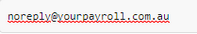
They should also ensure that the email 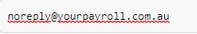
There is another more reliable option also. The employee portal provides password protected real time access to payslips for your employees and it is complimentary service. Employees can then accept the invitation, set up a password and can access and download any payslip they have ever been provided with from the Payroll system. Payslips are available to an employee even after termination.
As a reminder, make sure that your employees' email addresses are correctly setup under their individual settings.
It's unfortunately out of our control to not have them blocked by the employees email providers.
It's also possible that the employers email is being blocked due to the nature of the system. You should add 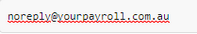
They should also ensure that the email 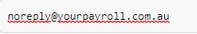
There is another more reliable option also. The employee portal provides password protected real time access to payslips for your employees and it is complimentary service. Employees can then accept the invitation, set up a password and can access and download any payslip they have ever been provided with from the Payroll system. Payslips are available to an employee even after termination.
As a reminder, make sure that your employees' email addresses are correctly setup under their individual settings.
You have clicked a link to a site outside of the QuickBooks or ProFile Communities. By clicking "Continue", you will leave the community and be taken to that site instead.
For more information visit our Security Center or to report suspicious websites you can contact us here