Turn on suggestions
Auto-suggest helps you quickly narrow down your search results by suggesting possible matches as you type.
Showing results for
When entering a new timesheet entry, our default activity was always hours. All of a sudden it is defaulting to sales. How to I change the default back to hours?
Thanks for letting us help you here in the Community, @Angela07. I'll share some insights about your query along with the steps on how to resolve this.
It is possible that the pre-fill option is turned on. When this happens, QuickBooks remembers the last entered data that's why it switched from hours to sales. For visual reference, you can refer on the screenshot below:
Let's then perform these steps to ensure you've got yourself set up in your Weekly timesheet. To begin, here's how:
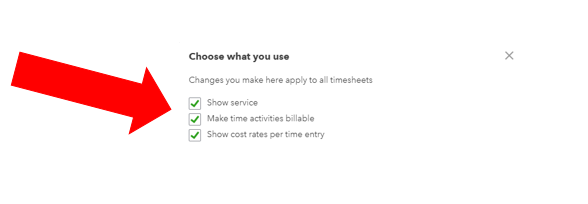
After you've done this, you'll then want to check your Time tab to see the current settings of your Timesheet. To get there, here's how:
You can refer on the screenshot below for visual guidance.
Additionally, I'll be adding these articles to help you in the future:
The Community is open 24/7 if you have further questions about this. You can also post here again if you have any other QuickBooks-related concern. I'll keep an eye for your response. Keep safe!
You have clicked a link to a site outside of the QuickBooks or ProFile Communities. By clicking "Continue", you will leave the community and be taken to that site instead.
For more information visit our Security Center or to report suspicious websites you can contact us here