Turn on suggestions
Auto-suggest helps you quickly narrow down your search results by suggesting possible matches as you type.
Showing results for
Hi, GPS4. To clarify, are you specifically referring to the schedule page in QuickBooks Time? For instance, does this issue occur when viewing or making adjustments to employee shifts or the team schedule? Confirming this will help me provide a solution tailored to this particular platform.
If you’re experiencing this behavior in QuickBooks Time, it’s important to note that the system refreshes after every change to update the schedule. This refresh causes the page to return to the top automatically. QuickBooks Time does not have a feature to retain your position on the page after making changes, as it prioritizes real-time updates.
To mitigate this, a workaround you can use is leveraging browser-based tools. For example:
This article provides keyboard shortcuts to help you navigate QuickBooks faster. Although these are listed for QuickBooks Online, you can use them for various tasks in QuickBooks: Keyboard shortcuts.
This reporting guide enables admins to view the hours tracked for each job or customer, organized by the team members who worked on them. It includes regular, overtime, and double-time hours, if configured: Run a job costing by team member report in QuickBooks Time.
Reach out anytime for support.
Hi there, Thanks for your reply however you are incorrect about how the page refreshes. It always refreshes to the bottom of the page. If it defaulted to refresh to the top of the page I would be a very happy customer
Can you help please. ?
Hello, GPS4. Based on the information you've provided, it seems unusual for the page to default to the bottom after refreshing. To better understand this behavior, could you please share a screenshot of what you’re experiencing? It will help us identify the issue more effectively.
For now, I recommend completing some basic troubleshooting steps to rule out browser-related issues. Start by clearing your browser's cache, as stored data can sometimes cause unexpected behavior in QuickBooks Time. After clearing the cache, try accessing QuickBooks Time using a different browser to determine if the issue persists across multiple platforms.
Moving forward, check this out to learn how to configure and oversee time-off settings directly within the QuickBooks Time web dashboard: Set up and manage time off in QuickBooks Time.
We're here, whenever you need us.
Hopefully this image has come through.
This is a different page and as you can see, it shows the bottom of the page and only a few of the jobs that are listed off the top of the screen.
I appreciate you giving a screenshot to clarify your concern, GPS4. I'll ensure that you receive the best support to address your concerns.
To start, have you already tried the basic troubleshooting steps for your browser that my colleague mentioned earlier? If you have and the issue still persists, please reach out to our QuickBooks Live Support team. They can assist you with the problem of the schedule page scrolling to the top every time you change an employee's schedule. The support team will guide you through the process and make sure any necessary changes are accurately reflected.
Here's how:
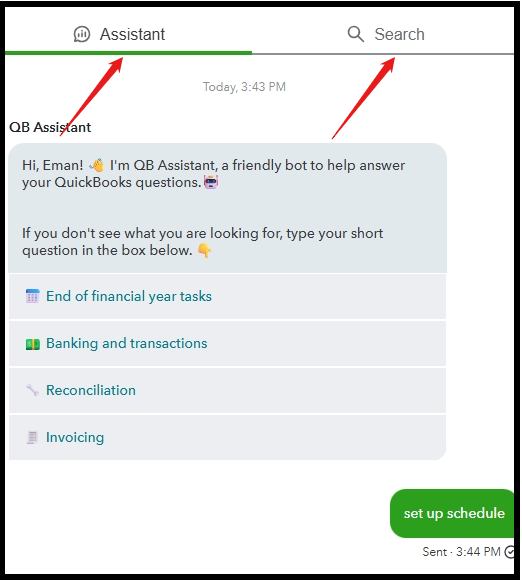
For more detailed information on how to contact our live support, you can check this article: Get help with QuickBooks products and services.
Additionally, this reporting guide allows admins to view tracked hours for each job or customer, organized by team members who worked on them. It includes regular, overtime, and double-time hours, if configured: Run a job costing by team member report in QuickBooks Time.
I'm still ready to back you up if you need more help handling your employees. I'll keep the thread open so you can comment back.
Yes I tried all that you suggested. Even through a different nrowser on a different computer and the "Schedule" page still operates the same... it's default when I go from week to week back and forth is always showing from the bottom of the page upwards instead of from the top of the page downwards.
Can you please help ???
Just in case you don't understand what I mean, you can see on the image I sent that the page is nit showing all of the "unassigned shifts". When the schedule is brought up for the first time it starts there at the top of the page, but then as you scroll back and forward through the weeks, it reverts to showing all the assigned shifts at the bottom of the page.
Does this make sense ?
We truly appreciate your time and effort in following the troubleshooting steps provided by my colleague, GPS4. We understand the urgency of resolving this issue and its importance to you.
Since the issue persists despite completing all the troubleshooting steps, I recommend reaching out to our Live Support team. They have the necessary tools to securely review your account and identify why the schedule page scrolls to the top whenever you change an employee's schedule. They can also guide you on the next steps to resolve this issue.
Here's how you can connect with them:
To find out the best time to call, please visit this page to check our support hours: Get help with QuickBooks products and services.
You can refer to this helpful resource guide to track the total hours for each job or customer, including the team members who worked on them: Run a project report in QuickBooks Time.
Feel free to revisit this thread if you need further assistance. The Community team is always here to help.
You have clicked a link to a site outside of the QuickBooks or ProFile Communities. By clicking "Continue", you will leave the community and be taken to that site instead.
For more information visit our Security Center or to report suspicious websites you can contact us here