Turn on suggestions
Auto-suggest helps you quickly narrow down your search results by suggesting possible matches as you type.
Showing results for
Hi,
I find report filters quite odd. On the one hand, we have definitions of this year, this quarter, last year last FY. On the other hand, when I want to filter timesheets for last week it starts on a Sunday when my settings say week starts on Monday. I can't group by fortnightly/bi-weekly periods for some bizarre reason.
Where can I change these definitions?
I understand the significance of personalizing your reports in QuickBooks Online (QBO), Ismaeliano.
At this time, the option to set the report starting day as Monday isn't available. Nevertheless, we can manually adjust the date when generating the report in QBO. I'll guide you on how to do it.
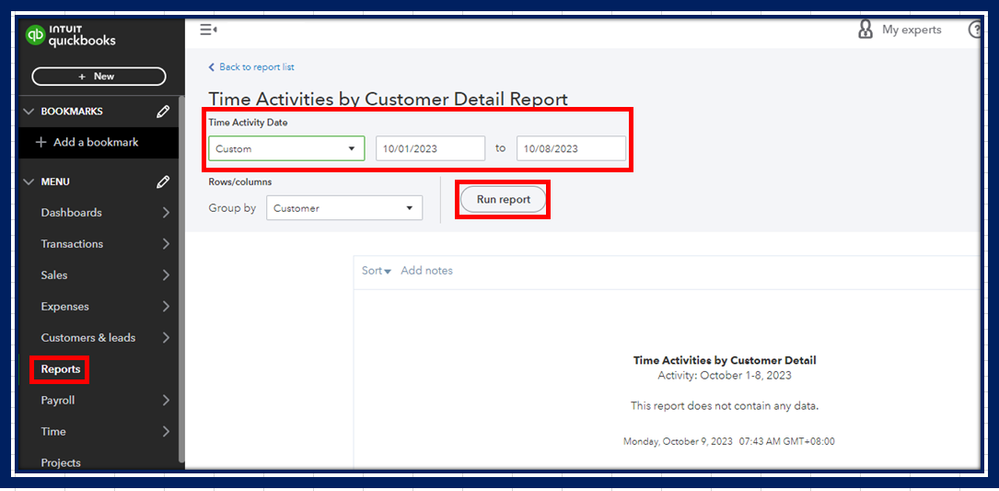
I can see the importance of having this option for your business. With that, I suggest sending feedback to our product developers so they can review it and might consider adding this in our future updates. Please refer to the steps below:
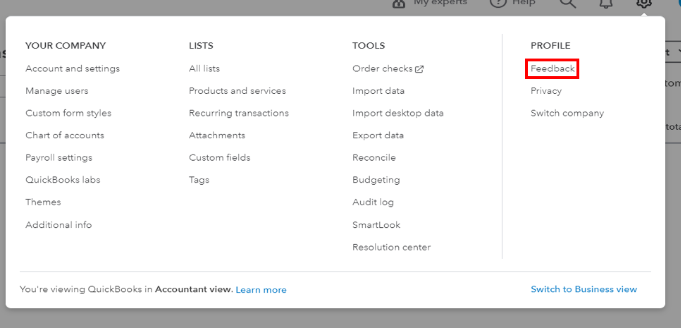
Let me know in the comment below if you have other concerns or follow-up inquiries about managing reports in QBO. I'm just around to help. Take care!
You have clicked a link to a site outside of the QuickBooks or ProFile Communities. By clicking "Continue", you will leave the community and be taken to that site instead.
For more information visit our Security Center or to report suspicious websites you can contact us here