There's a PDF copy of the Chart of Account list, holisticcare2460.
You can print it from the Accounting page. Here's how:
- Go to Accounting.
- Under the Chart of Accounts tab, click on the printer icon above the ACTION column.
- A window will open with the PDF copy of the Chart of Accounts and click on the Print button.
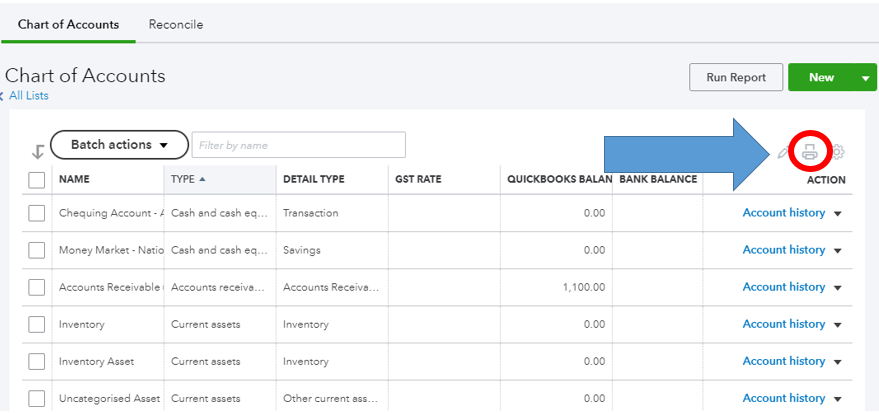
Since there isn't an option to export the Chart of Accounts to Excel, you can use the General Ledger report. This will show the list of accounts with transactions.
- Click on the Gear icon.
- Select Export Data.

- Select General ledger.
- Click on Export to Excel.
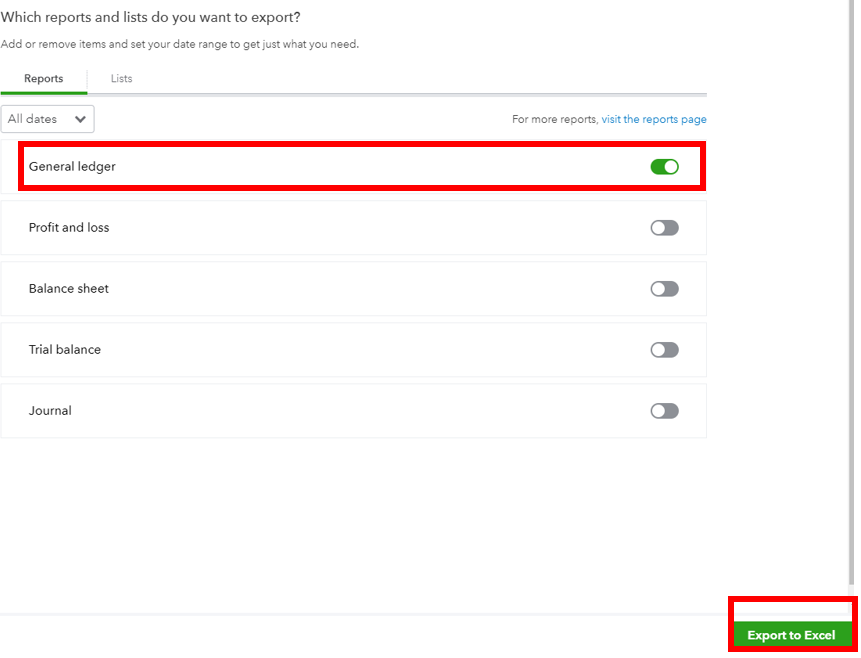
Let us be your help if you've got more printing/exporting questions or anything else. Have a great day!