Turn on suggestions
Auto-suggest helps you quickly narrow down your search results by suggesting possible matches as you type.
Showing results for
Let me welcome you first to the Online Community, info418.
The option to split transactions by batch is unavailable at this time. You'll have to run the Transaction Detail by Account Report and then open each entry to add the other account.
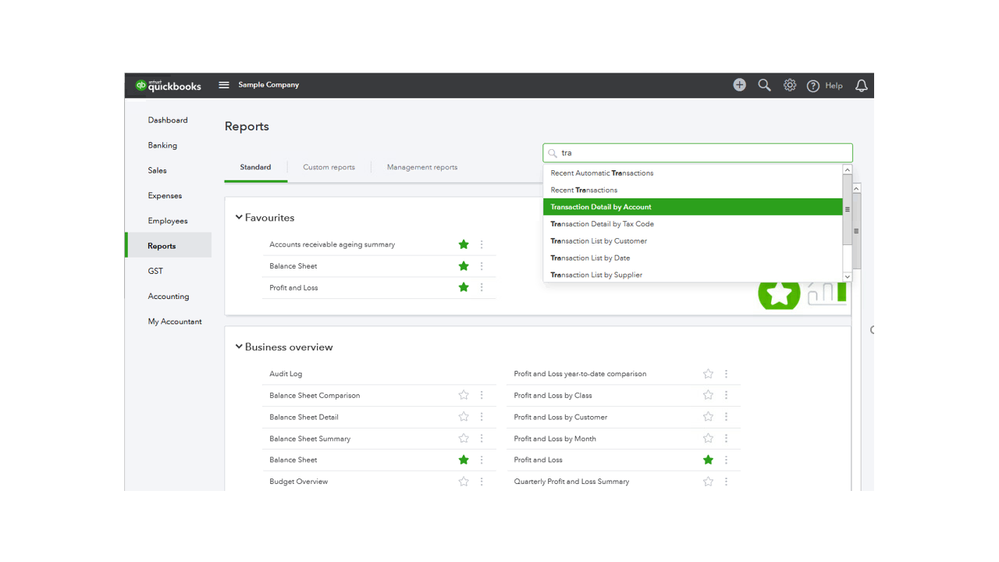
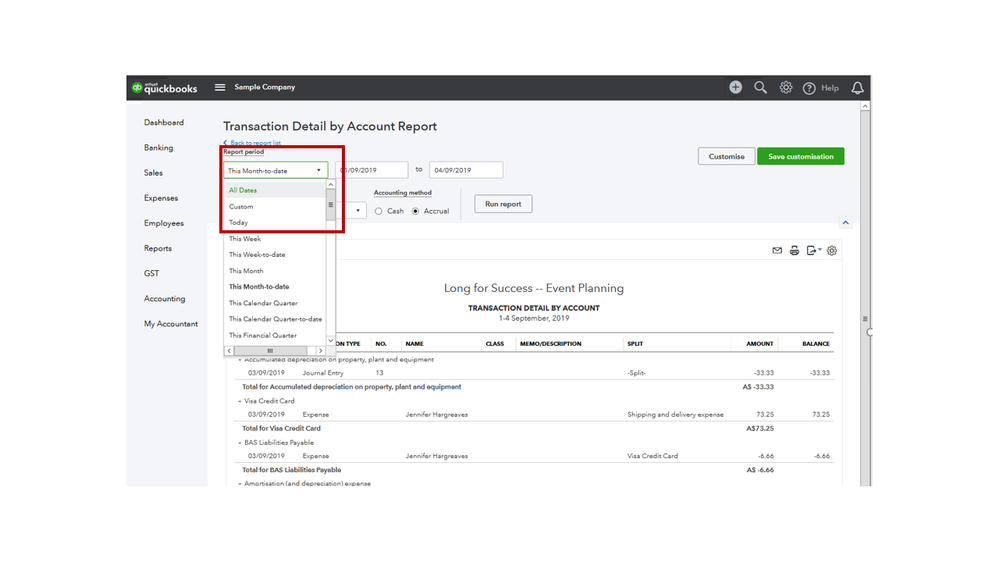
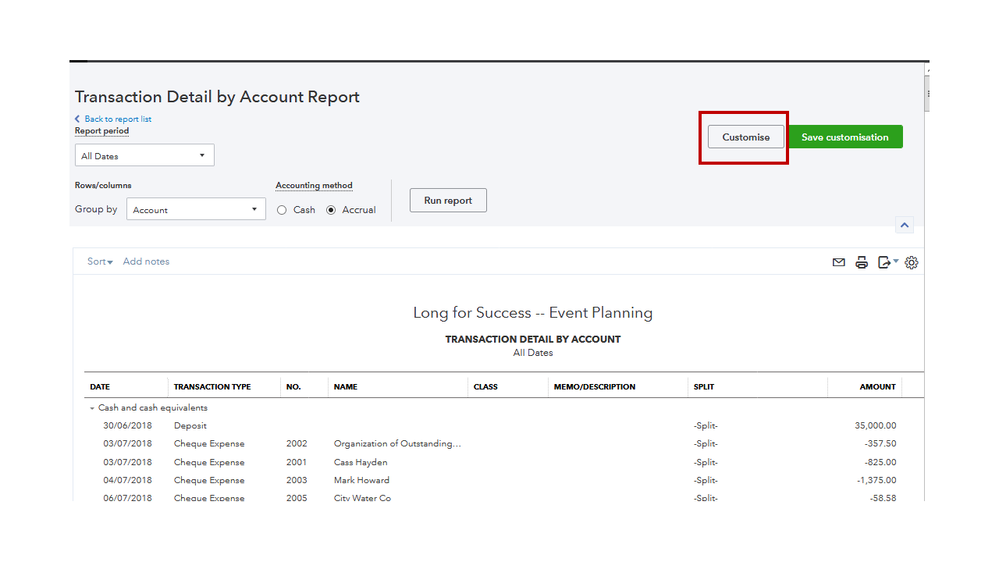
Next, look for the fuel and oil transactions and then click on them to view the complete details. The screen for the entries will open.
For example, if it’s a cheque, go to the second line to add the other account. Enter the amount and make sure it should sum up to the total figure of the transaction.
You’ll have to perform the process one at a time. After following these steps, the transaction now displays split in the Account column.
I also want to ensure you're up to date on the latest product improvements. I’m adding an article where you can view the information: QuickBooks Resource Centre.
Reach out to me if you need anything else. Please know I'm more than happy to assist further. Have a good one.
You have clicked a link to a site outside of the QuickBooks or ProFile Communities. By clicking "Continue", you will leave the community and be taken to that site instead.
For more information visit our Security Center or to report suspicious websites you can contact us here