Turn on suggestions
Auto-suggest helps you quickly narrow down your search results by suggesting possible matches as you type.
Showing results for
Hi, my company's logo size just became smaller in both invoice & estimate template of Airy Classic. Same goes for the logo size in the other template as well. Anyone else having this issue? Thank you.
Hi there, @Mike Lim.
I'm here to make sure we get this sorted out. First off, we'll have to make sure we meet the following requirements when uploading a logo in QuickBooks Online:
For more information about this, see this article: Add, customize, or remove logos on sales forms.
Then, let's make sure the logo size is set as L and the Fit print form with paystub in window envelope option unchecked.
Once done, try to print an invoice again and check if the logo looks good now. If it meets all the requirements listed above, yet still having the same result, I recommend getting in touch with our Support Team so that they can further investigate.
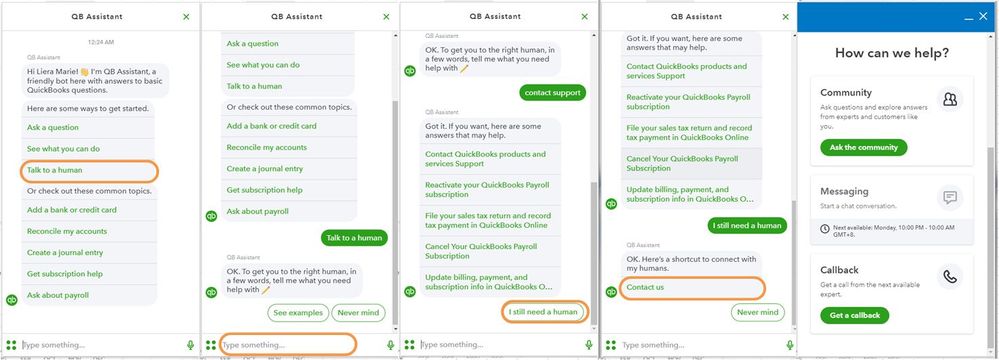
These instructions are also available from our guide on contacting QuickBooks Online support for your convenience. To ensure we address your concern, our representatives are available from 6:00 AM to 6:00 PM on weekdays and 6:00 AM - 3:00 PM on Saturdays, PST.
Keep me posted on your progress getting that logo issue resolved. I want to make sure everything is taken care off.
Ok, thank you. I have chatted with one of your colleague and he said he will feedback the engineers.
I'm having exactly the same problem Mike. I also have a client (I am an accountant) that has had the same problem so it must be something that is not specific to you! Did you get an answer?
Hi Chris, I have reported to the QBO support and they gave me a case ticket to it. I will update the status once I have a reply from QBO team. Hope that they will resolve this issue ASAP.
Hi there, @Chris 6.
I appreciate you for joining the thread here in the Community. Allow me to chime in and share some updates about this unexpected behavior.
Our Product Engineers received similar reports from other users experiencing the same behavior with the logo size of the sales forms. At this moment, we aren't able to give a specific timeframe when the issue will be resolved.
Rest assured, the engineers are doing their best to fix and prevent this from happening again. For now, I recommend following the same steps performed by @Mike Lim.
Please report the issue to our QuickBooks Support Team so they can add you to our list of affected users. They'll be sending live email updates about this issue.
Here's how you can reach them:
For future reference, I'm leaving the following article which you can use to personalise sales forms, like how to change fonts and logo edits in QuickBooks: Customise invoices, estimates, and sales receipts in QuickBooks Online.
Drop me a comment below if there's anything else I can help with regards to the logo problem. Take care.
Just to update you Mark that I have the same problem with all of my clients that use the invoicing function. I've just spent 45 mins with someone on the chat function who was about as much use as a chocolate teapot but he has apparently tagged my case to the investigation. I'll update you if I get any resolution.
I'm having the same problem as of yesterday, as if another person I spoke with who uses QBO.
Yes I am having the same issue. I talked with support 2 days ago...they were unaware of any such issues. I am still waiting for a response from support
I just checked and mine were printing okay 7 days ago so it seems to be a recent thing although I have noticed a few threads on here discussing similar problems going back a couple of years! I did manage a work around this afternoon involving uploading a template through the Quickbooks Labs link that can found in the Cog Wheel. It does take quite some time to get it right however (approx 3 hours) and is far from ideal. I'd rather not have to do this for all of my clients using Quickbooks if I can help it!
Okay so now mine appear to be showing large invoices again so maybe Qb have sorted for the time being?
Mine is still the same, may I ask what template are you currently using?
I was using one that was slightly altered that I set up but have just tried the standard Airy Classic version and that has the large logo coming up. I haven't done anything else other than logging in this morning on a different laptop first to check and the logo was fine. I then logged in on my usual laptop and everything was fine in there too. I haven't cleared cookies or logged in through a different browser or used incognito mode at all.
I spoke a little too soon. Although my clients logos are now appearing the correct size, my own logo is still small (I am an accountant so have the accountant version). Still an issue for me therefore Quickbooks if you are listening...
Thanks for keeping in touch with us, Chris 6.
Let's toggle the logo to help refresh the system and correct its size on your end. Do this by removing and re-adding the logo on the template.
To remove:
To add:
Visit this article for additional information in managing sales form logos: Add, customise, or remove logos on sales forms.
Be sure to check back in with me here and let me know how this goes. I'm always around to help you in any way I can. Have a good one.
Yep, didnt work Charies. Have already tried these things when doing the online chat thing. Don't be suggesting the same old tips, rather just get the engineers to sort it properly. If it is happening on many different users computers after no changes to their systems then it's obviously something going wrong at your end not ours. Oh, and by the way, every time you come up with 'solutions' that don't work it just makes us users even more frustrated and inclines me to recommend Xero or Sage to my clients...
I appreciate the quick response, Chris 6.
Since you've done the suggested steps to no avail, I suggest reaching out to our QuickBooks Care Support. This requires a deeper investigation to help identify the cause of why your accountant version displays an incorrect logo size.
Here are the steps on how to reach our Chart Support:
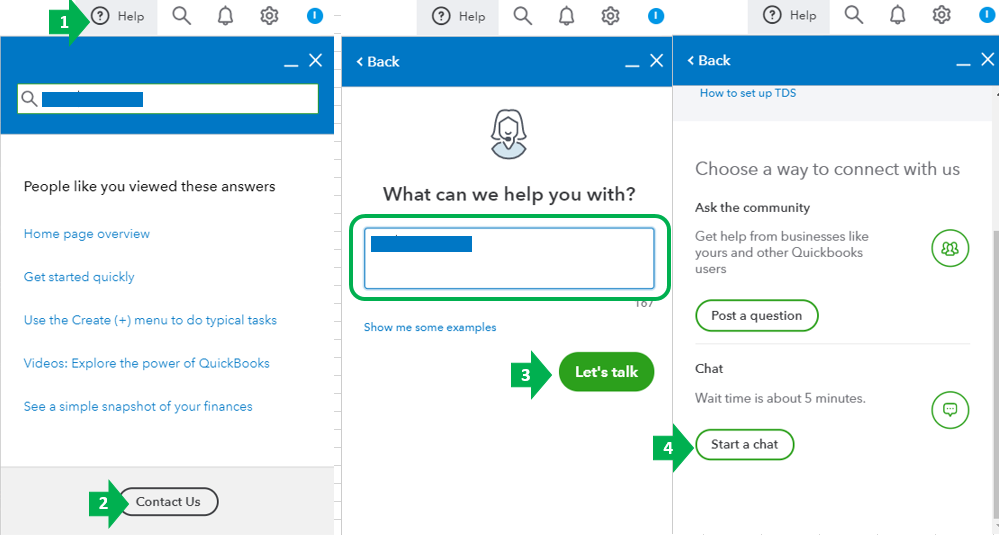
Let me know if you require additional information about uploading files. I'll be here to guide you further. Stay safe and take care!
Perhaps if you had read my previous posts you would have noticed that I had already completed this pointless exercise and I have no intention to do so again. I'm uncertain whether you are rewarded for simply replying to posts rather than finding solutions but you are certainly finding success in increasing my frustration, well done. Is there any way, without engaging in online chat, that this can be escalated to someone more senior who can actually provide a solution. Perhaps someone to speak to. In person. Who knows what they are talking about?
Hi Chris, both airy classic estimate & invoice template logos are working fine now. Maybe you can give it a try.
That's good. Mine are still small but at least my clients ones seem okay at the moment.
You have clicked a link to a site outside of the QuickBooks or ProFile Communities. By clicking "Continue", you will leave the community and be taken to that site instead.
For more information visit our Security Center or to report suspicious websites you can contact us here