Hi there, @connect3winnie.
You can link the credit note to the invoice by going to the Recieve Payment in QuickBooks Online. It would be my pleasure to walk you through the detailed steps.
Here's how:
- Click the New + icon in the upper-right hand corner.
- Select Receive Payment.
- Choose the customer's name.
- In the Outstanding Transactions section, pick the Invoice, then select the Credit Note under Credits.
- Click Save and close.
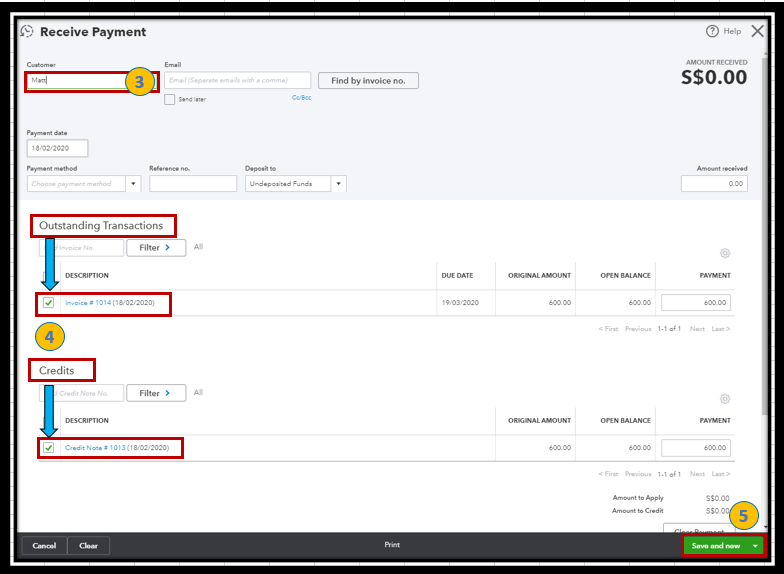
For more information about the process, check out this article: Enter, apply credit notes, and delayed credits in QuickBooks Online.
To learn more about how to link the refund to the customer's credit or overpayment, please visit this article: Record a customer refund.
Feel free to leave a comment below if you have a follow-up concern in your account. I'm always here to help. Take good care always, connect3winnie.