Turn on suggestions
Auto-suggest helps you quickly narrow down your search results by suggesting possible matches as you type.
Showing results for
Allow me to share you how frequently the system downloads your bank transactions into QuickBooks Online, Joel Shee.
Every night around 10 p.m. PT, QuickBooks Online downloads the most recent available transactions; some banks may take a little longer. If you aren't receiving the most recent data, let's perform a manual update by following the steps below:
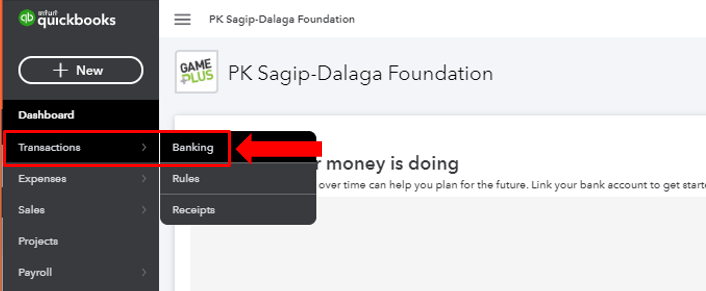
We can also manually upload your bank transactions by following the procedure in this article:: Manually upload transactions into QuickBooks Online.
Furthermore, the article What to do if you get a bank error or can't download transactions in QuickBooks Online lists different bank error codes and detailed troubleshooting steps to resolve them.
I want to make certain that everything is in order for you, so please let me know if you require any additional assistance. I'll be there to assist you. Have a wonderful day, Joel Shee.
You have clicked a link to a site outside of the QuickBooks or ProFile Communities. By clicking "Continue", you will leave the community and be taken to that site instead.
For more information visit our Security Center or to report suspicious websites you can contact us here