Turn on suggestions
Auto-suggest helps you quickly narrow down your search results by suggesting possible matches as you type.
Showing results for
I reinstall QB on my PC and now cannot activate QB online. They prompted me to call customer support and get a validation code. But the numbers on website cannot be found.
I am resid
I reinstalled QB on my PC and now cannot be activated online. They prompted me to call customer support and get a validation code but the phone numbers cannot be found.
I am residing in Singapore and there is no local support.
Please assist.
I can help you get the validation code, CETPL.
You need to contact our Technical Support Team to get this information. They have the specific tools to generate validation codes so you can activate QuickBooks Desktop.
Additionally, our phone support may be temporarily unavailable due to the recent pandemic which affects our staffing. For now, you can reach our Chat Support instead.
Here are the steps to contact support:
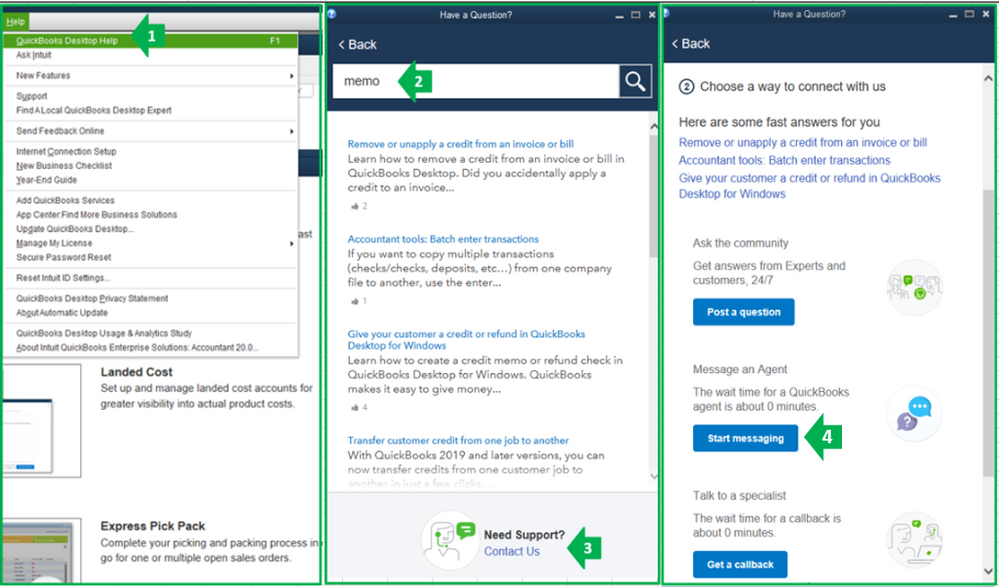
Please take note our operating hours for chat support depends on the version of QuickBooks that you're using. See this article for more details: Contact QuickBooks products and services Support.
You can also refer to this support article for details: Register or activate QuickBooks Desktop.
Keep in touch with me if there's anything else I can help you. I'm always around here in the QuickBooks Community to help.
I am using Desktop Premier 2016. It does not have Start Messenging button. Website chat/contact us, message us icon are all disable. I cannot post any question.
Hi there, CETPL.
Our Phone Support Team is available Monday to Friday from 6 AM - 6 PM and 6 AM to 3 PM every Saturday Pacific Standard Time (PST). You can message us to chat online through this page: QuickBooks Pro/Premier chat. You can enter a brief description of your concern there something about validation code for QuickBooks Desktop 2016.
If you have other questions, you can always visit our Community Help articles.
I'm just here if you need anything else. Take care and stay safe!
You have clicked a link to a site outside of the QuickBooks or ProFile Communities. By clicking "Continue", you will leave the community and be taken to that site instead.
For more information visit our Security Center or to report suspicious websites you can contact us here