Hi, Pauline. Let's work together to address the changes with your expense records.
Before proceeding, could you clarify what you mean by changes to your expenses record? Are you referring to the updated QuickBooks interface, where the option to create or find expenses has been moved? If so, I can guide you with this.
In the new QuickBooks experience, expense records can now be found under the All Apps menu, specifically in Expenses & Bills. See the screenshot below for visual reference.
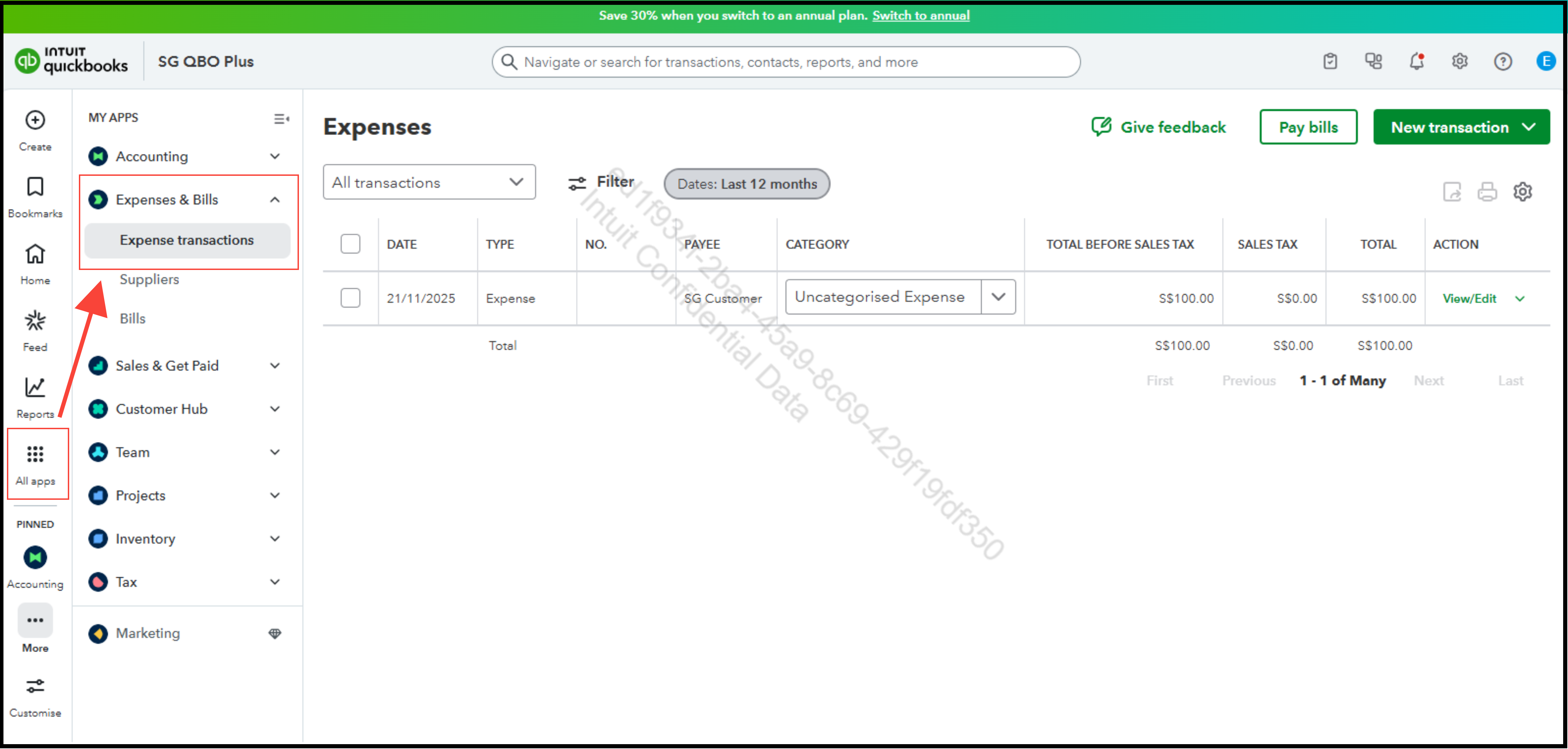
If you’re referring to something else, could you provide more details about it? The more information I have, the better I can assist or direct you to the right team.
Alternatively, if this situation requires assistance from our phone support team, I can help you get in touch with them. You can navigate to your QuickBooks account and access the Help menu to connect with a representative. Follow the steps below on how to proceed:
- From the Help menu, select the Search tab, and click on any articles.
- Choose the Contact Us button.
- Click the Ask about something else tab.
- Enter your concern and hit Continue.
- Then, Have us call you to speak with a support expert.
You can check out their support hours to determine their availability.
Add a reply below for any follow-up questions on expense management.