Turn on suggestions
Auto-suggest helps you quickly narrow down your search results by suggesting possible matches as you type.
Showing results for
You can adjust the filters to ensure all 28 expenses appear on the report before printing, Brennanbetty37.
May I ask what type of expense report you want to run and print? Missing expenses are often caused by incorrect filters. To review, you can use the Transaction List by Supplier to view all expenses. Check the date range on your report page and adjust it to a report period or a custom range that includes all the dates your expenses were entered.
Here's how:
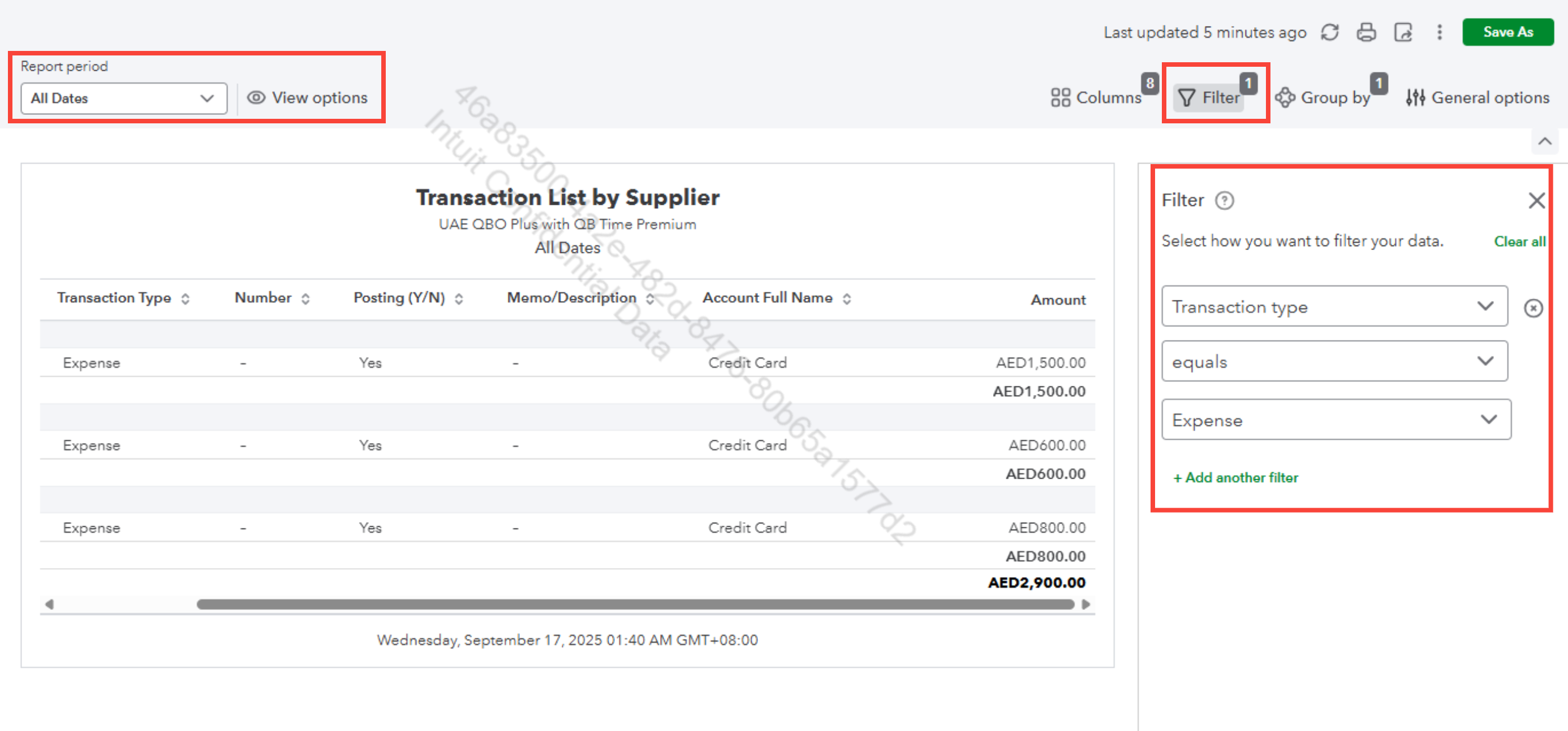
Once the report is generated, you will see all expenses listed and can proceed to print.
If you have any questions about the reports or other product-related concerns, feel free to leave a comment below.
You have clicked a link to a site outside of the QuickBooks or ProFile Communities. By clicking "Continue", you will leave the community and be taken to that site instead.
For more information visit our Security Center or to report suspicious websites you can contact us here
