Get 'InvoiceNow' compliant e-Invoicing for QuickBooks
LinkFor offers compliant e-Invoicing that automatically integrates with QuickBooks and InvoiceNow to easily send and receive e-Invoices in Singapore.*
To enable e-Invoicing first subscribe to QuickBooks Online and then add LinkFor.
*Additional fees apply
Take the manual labor out of invoicing
Work smarter with QuickBooks invoicing software so you can get back to running your business.
- Create custom professional invoices
- Turn estimates into invoices in just a click
- Track invoice statuses
- Split the amount for bigger projects with progress invoicing
- Send automatic reminders and follow up on overdue invoices

Professional, personalised invoices you can be proud of
Create custom invoices you can be proud of in seconds with QuickBooks Online invoicing software and preview an invoice sample that shows you exactly what your customers see.
- Use a QuickBooks invoice template
- Personalise the invoice with your company logo and colors
- Add VAT, discounts, shipping, billable expenses, payment details and more

Get time on your side with automated invoicing
QuickBooks invoicing software automates your invoicing process to save you time and ensure accuracy, so you can focus on what you love doing most.
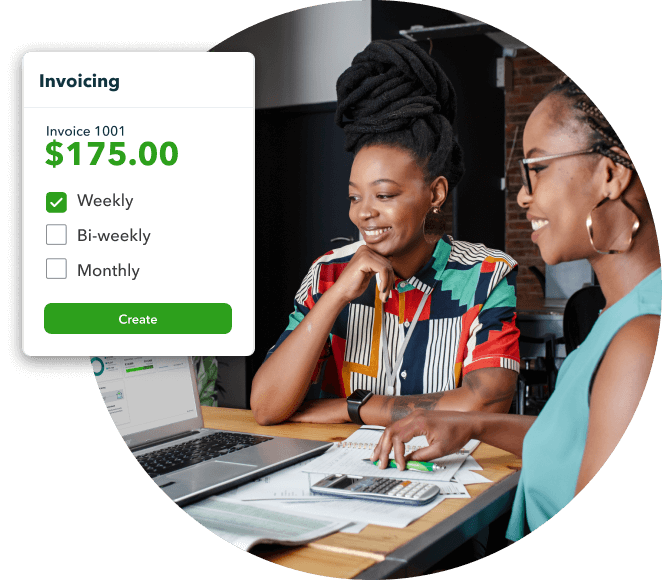
Just set it and forget it - schedule recurring invoices to be sent out and QuickBooks will do the work so you don't have to. Send invoices in batches to save even more time.
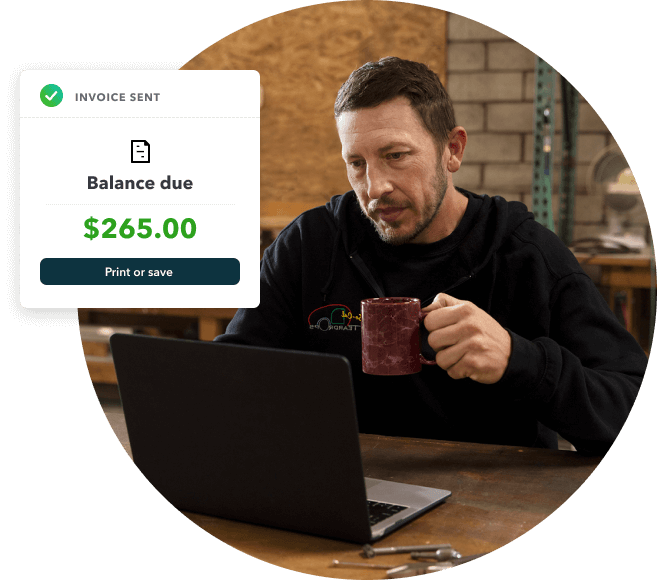
QuickBooks invoicing software shows your due or overdue invoices and does the chasing for you. With QuickBooks, you can send a personalized automatic reminder email to late-paying customers without lifting a finger.
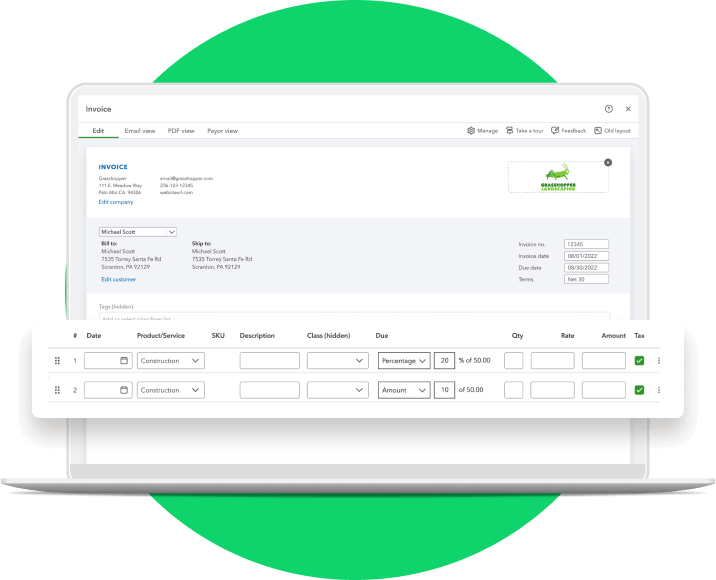
Don’t wait until the end of a project to get paid. QuickBooks progress invoicing makes it easy to split up estimates into multiple invoices based on project milestones, stages or the percentage of work completed. Improve your cash flow and accept payments as you go from multiple devices.
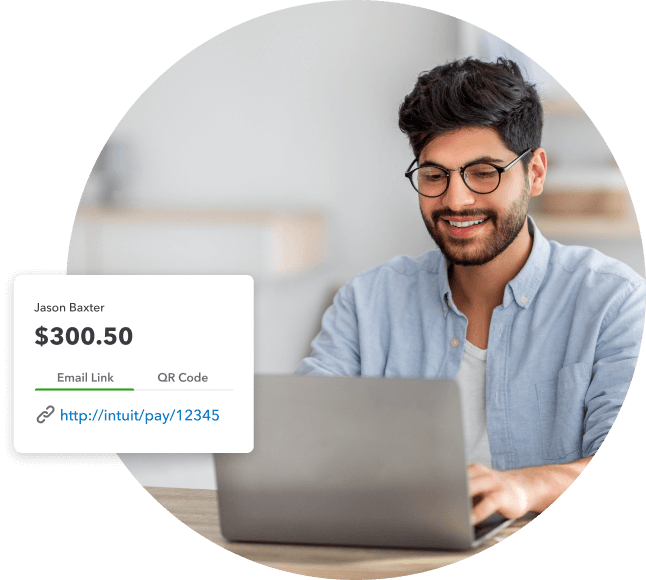
Incurred an extra cost while doing a job for your customer? Just link the billable expense to their invoice and make that money back in no time.
Track the status of your invoices

See whether an invoice is outstanding or paid. Check the status of any invoice from your computer, smartphone, or tablet. QuickBooks shows your due or overdue invoices and sends personalised automatic reminders to late-paying customers.
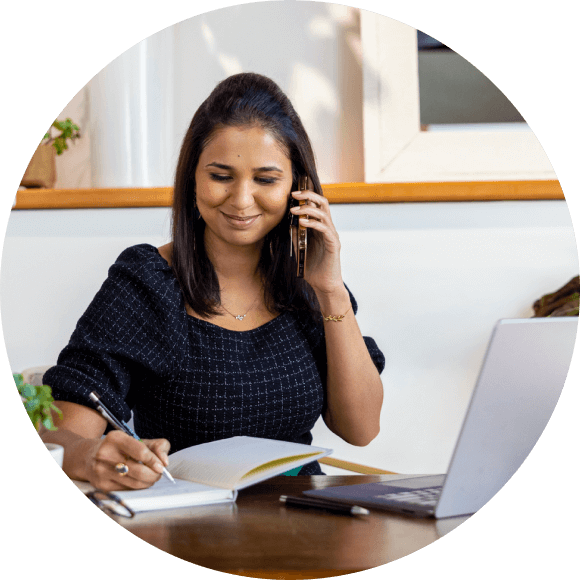
When creating invoices, VAT, discounts and shipping will be automatically calculated for you, and we'll keep track of how much you're earning and owing.
Go global with international invoicing
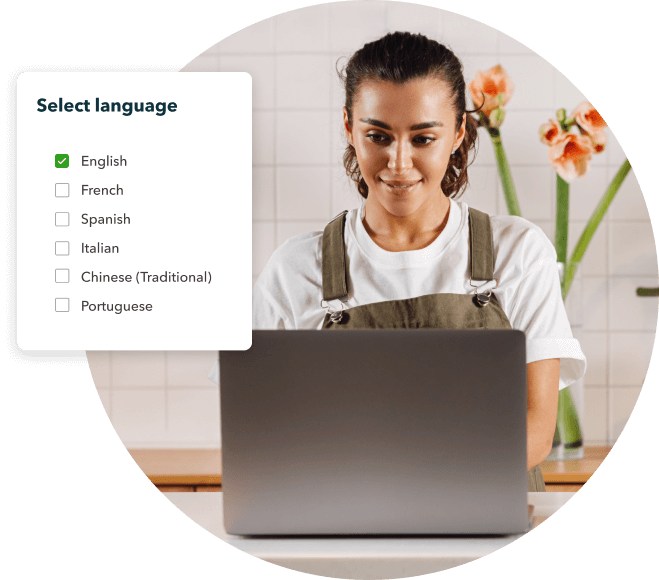
We speak your language. QuickBooks’ invoice billing software lets you send invoices to clients in their native language no matter where they’re based. Simply set your your customers language preference to one of our supported languages.
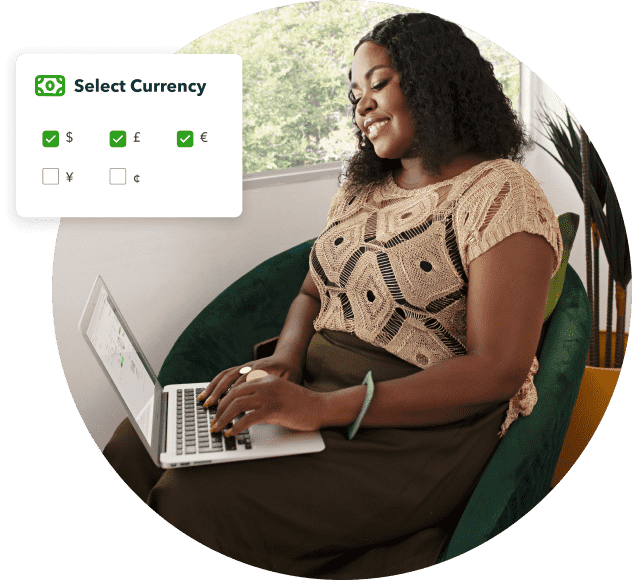
Set up and use multi-currency to accept and make payments in over 145 different currencies, as easily as you do with cash. Invoice without the hassle by using our automatic exchange rate, which can auto-adjust for exchange rate fluctuations.

Invoice anytime, anywhere
Create and send invoices in minutes. With QuickBooks online invoicing software, you can access your account at any time, and run your business on any device.
Bill your clients, track your invoices and monitor your payments wherever you go–right from the QuickBooks app on your mobile device. Send invoices with WhatsApp to reach your customers where they are.
What are the benefits of invoicing software for small businesses?

Create professional, personalised invoices to represent your brand
Create custom invoices to represent your business using a QuickBooks invoice template and personalise it with your company logos and colors. Add discounts, surcharges, GST and payment terms in seconds to let your customers know how you’d like to be paid.
Save time by automating your invoicing process
QuickBooks invoicing software takes the manual labour out of invoicing with automatic invoices. Set up recurring invoices for customers you bill regularly and we’ll save the date. Send invoices in batches to make your invoicing process more efficient.
Send automatic reminders to late-paying customers
QuickBooks identifies your regular late-paying customers, so you never get caught short. We’ll send a personalized reminder email when a customer's due date is approaching.
"Before QuickBooks I dreaded the accounting side of my business. Now I can get everything done in minutes and spend time doing what I love."
"One of the biggest benefits we've seen is speed of payments, which is much better than it was under our old paper-based system."
"The time we have saved with QuickBooks has been massive, I'm able to do all of my financial management and planing in one place."







