Automate time-consuming tasks
QuickBooks cloud accounting software automates time-consuming and repetitive accounting tasks so you can spend more time growing your business.
- Track income and expenses
- Track GST and VAT
- Track inventory and get low stock alerts
- Scheduled custom recurring invoices
- Automatic late-payment reminders
- Payment matching
- Scheduled reports.

Anytime, anywhere and on any device
Run your business on the go. Access your business finances from any internet connected laptop, smartphone or tablet. Track sales, send invoices and see how your business is doing at any time from your office, home or even remotely.
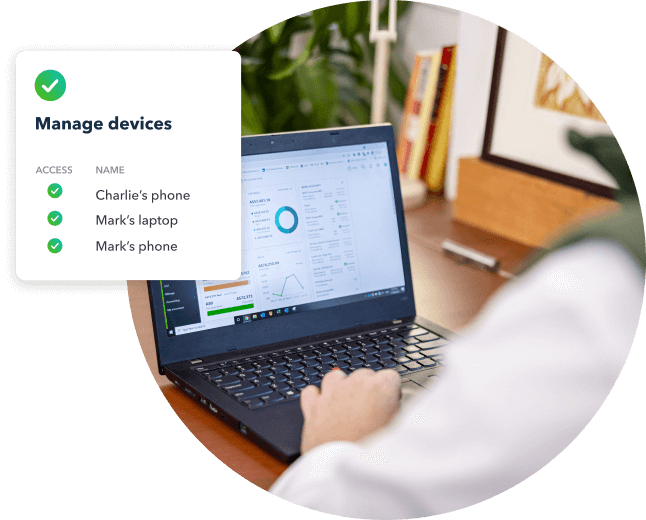
See how your business is doing in real-time
Make better and faster decisions with your financial data available in real-time. QuickBooks cloud accounting software gives you an up-to-date and accurate view of your cash flow with bank balances, transactions and financial reports instantly available.

Effortlessly manage your data in the cloud
Invite your accountant, bookkeeper, or employees to work in the cloud so your team is on the same digital page. With a few clicks, you can create secure access privileges and change user access at any time.

78% of customers save time by connecting apps to QuickBooks*
QuickBooks integrates with a wide range of apps including eCommerce, inventory, expense management, and CRM apps to streamline your business and sync your data. Connect with apps you already use to power your business like Shopify, eBay, OpenCart, Synder, and more.
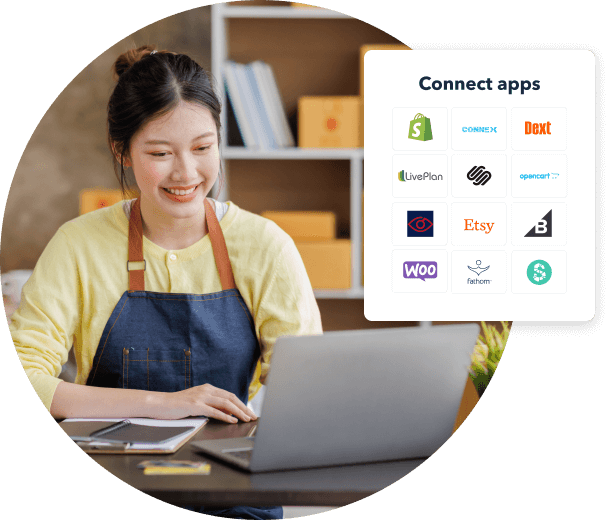
Keep your data synced and secure in the cloud
QuickBooks uses advanced, industry-recognized security safeguards to keep all your accounting data secure, private, and protected in the cloud.
- QuickBooks Online is DigiCert® secured
- Password protected logins
- User access limitations
- Automatic data back-up
- Always-on activity log and audit trail

QuickBooks Online makes accounting easy

Manage your business on the go

Automate your spending

Organize expenses

Connect to apps you already use

One-click reporting

Dashboard overview
Cloud Accounting Software vs Traditional Accounting
Why should small businesses switch to a cloud based accounting solution?
Cloud Accounting Software
Traditional Accounting Software
Hosted on a remote server that allows users access to their accounting data on any device from any location with an internet connection.
Improves efficiency by automating traditional accounting tasks such as automatically updating financial information and providing real-time financial reporting.
Increases accuracy by reducing the need for manual data entry.
QuickBooks cloud accounting software provides automatic software updates and there are no big spikes in costs when your business expands.
Uses industry-recognized security safeguards including SSL certificates and password-protected logins and automatically backs up your data in the cloud.
Requires installation on your desktop and can only be accessed on computers via a server on your business premises.
Requires time-consuming manual data entry.
Increases the risk of human error due to manual data entry.
Often requires expensive software updates and license fees every time a small business grows.
Accounting data can be lost or destroyed in the event of natural disasters or if your device is lost, stolen or damaged.
There's a QuickBooks plan for you
No contracts, cancel anytime • Free unlimited support

Access your finances in just a click
QuickBooks cloud accounting software gives you access to your business finances from your smartphone with the QuickBooks mobile app.
Track your income and expenses, invoice clients and monitor payments straight from your mobile device.
Frequently asked questions
* Based on September 2022 survey of small businesses using QuickBooks Online in global markets who agree/strongly agree. Global markets exclude AU, BR, CA, FR, IN, MX, UK, and US.





