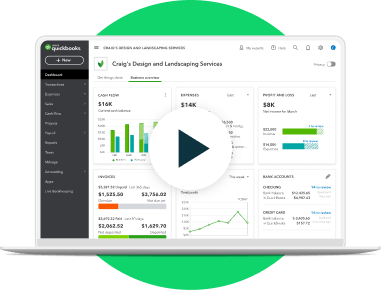Stay on top of your transactions and keep an eye on where your money goes
With simple reconciliation, Open Banking compliance and bank coverage in over 33 countries, QuickBooks makes banking easy for small businesses. All you need to do is connect your bank account and you get a full view of your finances.
Track and manage bank transactions automatically.
Securely import revenue and expenses data.

Easily report on your banking and credit card transactions.
Find the banks that are currently available in QuickBooks
- Banco Galacia - Personal
- Banco Galacia - Business
- Banco de la Nacion Personal
- Erste Bank Personal and Business
- Bank Austria-Business and Personal
- Scotiabank-Personal
- CIBC First Caribbean-Personal
- Scotiabank-Business
- CIBC First Caribbean-Business
- RBC Royal Bank - Both Personal and Business
- Bank of the Bahamas - Both Personal & Business
- Commonwealth Bank - Both Personal and Business
- Scotiabank-Personal
- Scotiabank-Business
- First Citizens Bank-Business
- CIBC First Carribean-Business
- RBC Royal Bank - both Personal and Business
- Republic Bank-Business
- ABN Amro Bank - Personal and Business
- KBC Bank Personal and Business
- KBC Bank Brussels - Personal and Business
- Fintro
- ABA - Advanced Bank Of Asia - Business
- Campu Bank-Business
- Canadia Bank
- Campu Bank
- Canadia Bank-Business
- Acleda Bank-Business
- Banco Santander Chile - Business
- BCI - Empresarios - Business
- Banco de Chile - Business
- BCI - Personal
- Bank of China - CBS Business Banking (HK)
- Bank of China - Personal Banking (HK)
- BAC San Jose
- BAC San Jose - Business
- Banco Nacional
- Banco Nacional-Business
- Banco Popular
- Banco Popular-Business
- Nordea - Personal
- Nordea - Business
- Danske Bank - Personal
- Danske Bank - Business
- Banco BHD Leon-Personal
- Banco BHD Leon-Business
- BanReservas-Personal
- BanReservas-Business
- Produbanco-Personal
- Produbanco-Business
- Banco Pichincha-Business
- Banco de Guayaquil-Personal
- Commercial International Bank - Business
- Banco Cuscatlan-Personal
- Revolut (European Union)
- PayPal (for European Union users)
- Wise Business (Euro)
- ING (European Union)
- Qonto (Europe)
- Soldo (European Union)
- N26 (European Union)
- Payoneer (European Union)
- Nordea - Personal
- Nordea - Business
- Handesbanken-Personal
- Danske Bank - Personal
- Danske Bank - Business
- CommerzBank
- Nord LB-Personal
- KolnBonn Sparkasse
- Hamburger Sparkasse
- Kreissparkasse Köln
- Frankfurter Sparkasse
- Stadtsparkasse München
- Sparkasse Hannover
- Berliner Sparkasse
- BAC Credomatic-Personal
- BAC Credomatic-Business
- Banco G&T Continental-Personal
- Banco G&T Continental-Business
- Banco Industrial-Business
- Banco Industrial-Personal
- Bank of East Asia - Business Banking (HK)
- HSBC Bank (Hong Kong) - Business Banking
- HSBC Bank (Hong Kong) - Personal Banking
- Standard Chartered Bank - HK - Both Personal and Business
- Bank of China - Personal
- Bank of China - Business
- Hang Seng Bank Business
- Bank of Central Asia (BCA) - Beta
- Bank of Central Asia Business (BCA)
- Bank Negara Indonesia
- Bank Danamon
- Allied Irish Bank
- Allied Irish Bank - Business
- Bank of Ireland
- Bank of Ireland - Business
- Revolut
- Transferwise
- Ulster Bank (Retail)
- Ulster Bank - Bankline - Business
- Ulster Bank - Clearspend - Commercial Cards
- Fire - Dual Currency Accounts
- Permanent TSB
- Intesa Saopaolo
- Banca Monte dei Paschi Personal
- Banca Monte dei Paschi Business
- Banco BPM WeBank - Personal
- Banco BPM YouWeb - Personal
- Banco BPM YouBusinessWeb - Business
- Unicredit
- CIBC First Carribean
- National Commercial Bank
- National Commercial Bank-Business
- Scotiabank Jamaica
- Scotiabank Jamaica-Business
- CIBC First Caribbean-Corporate
- Kenya Commercial Bank (KCB)
- Equity Bank (KE)
- I&M Bank
- Equity Bank Business (KE)
- I&M Bank-Business
- Hong Leong Bank - Business Banking
- Public Bank Berhad - Personal and Business
- Hong Leong Bank - Personal Banking
- Alliance Bank - Business - BizSmart (Malaysia)
- RHB Reflex - Business Banking
- MayBank Personal Banking
- MayBank - Business
- HSBC Malaysia Personal
- RHB-Personal
- BankIslam-Personal
- Rabobank-Personal and Business
- ABN Amro Bank-Personal and Business
- Handelsbanken-Personal
- Banco de America Central (BAC) - Personal
- Banco de America Central (BAC) - Business
- Banco de America Central (BAC) - Corporate
- Guaranty Trust Bank (GT Bank)
- Guaranty Trust Bank (GT Bank)-Business
- Zenith Bank
- Ecobank Nigeria
- First Bank of Nigeria
- First Bank of Nigeria-Business
- Ecobank Nigeria-Corp
- Nordea - Personal
- Nordea - Business
- Danske Bank - Business
- National Bank of Oman-Business
- National Bank of Oman-Personal
- Bank Dhofar-Business
- BAC Internacional-Both
- Banco General-Personal
- Banco General-Business
- Global Bank-Personal
- Global Bank-Business
- Banco Nacional-Business
- Banco Nacional-Personal
- Bank of the Philippine Islands
- Bank of the Philippine Islands - Business Banking
- Metrobank (PHL) Personal
- Philippine National Bank - Personal Banking
- Citibank (PHL) - Both Personal and Business
- Land Bank of the Philippines - Personal Banking
- Banco de Oro - BDO Corporate Banking
- Banco de Oro - Personal
- Metrobank (PHL) - Business
- Union Bank of the Philippines - Business Banking
- BPI Expresslink
- Santander Totta-Personal and Business
- Caixa Geral de Depositos-Personal and Business
- Banco Commercial Portugues-Personal and Business
- Novo Banco
- AlAhli Bank-Corporate (formerly NCB)
- Riyad Bank-Business
- Maybank - Personal Banking
- Citibank (Singapore) - Business Banking
- Maybank (Singapore) - Business Banking
- Aspire Singapore Business
- DBS Ideal-Both Personal and Business
- First National Bank (South Africa)
- Nedbank
- First National Bank (South Africa) - Business Banking
- ABSA Bank
- ABSA Bank - Business Banking
- Standard Bank (South Africa)
- Standard Bank (South Africa) - Business Banking
- NedBank Business Banking
- Capitec Bank - Business Banking
- Investec (South Africa) - Business Banking
- Mercantile Bank
- Tyme Bank-Personal and Business
- BBVA
- La Caixa
- Banco Santander-Both Business and Personal
- Banco Sabadell-Both Business and Personal
- Nordea - Personal
- Nordea - Business
- Handelsbanken - Personal
- Danske Bank - Personal
- Danske Bank - Business
- Swedbank - Business, Personal and Corporate
- Bangkok Bank - Business Banking
- Kasikorn Bank Thailand
- Kasikorn Bank Thailand - Business (Beta)
- Siam Commercial Bank
- Siam Commercial Bank - Corporate
- Thanachart Bank
- Krung Thai Bank
- Krung Thai Bank-business
- Bank of Ayudhya
- Bank of Ayudhya-business
- Scotiabank-Personal
- Scotiabank-Business
- First Citizens Bank-Business
- CIBC First Carribean-Business
- RBC Royal Bank-both Personal and Business
- First Citizens Bank-Personal
- CIBC First Carribean-Personal
- Republic Bank-Business
- Emirates NBD - Business Banking
- Dubai Islamic Bank
- First Abu Dhabi Bank - Business (Beta)
- Abu Dhabi Commercial Bank
- RAK Bank Business
- RAK Bank Personal
- MashreqBank - Business
- Citibank-Personal
- Banco Itaú Uruguay S.A.-Business
- Banco Santander Uruguay - Business
- Banesco-both Business and Personal
- Banco Mercantil-Personal
- BBVA Provincial-Personal
Please note institutions are added/removed on a regular basis. If you can’t see your country listed below or aren’t sure whether you can connect your bank, please reach out to us, or you can manually upload bank transactions. If your bank is unavailable but you still want to use QuickBooks, you can request your bank be added from inside the app.
Understand all your transactions in an instant
Know what’s coming in and what’s going out from your accounts. Bank feeds let you see how your business is doing in real time.
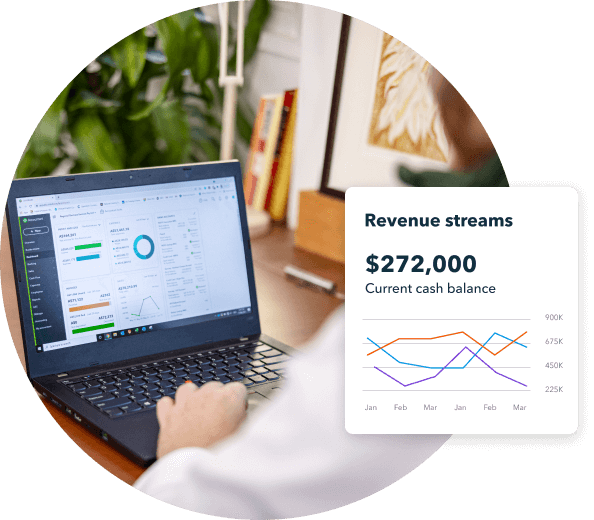
No more manual data entry
Make number crunching and clerical errors a thing of the past. Connect your bank accounts to QuickBooks and enjoy a seamless and secure integration.

Keep your financial data organised and connected
When your bank data flows directly into your QuickBooks Online account, every transaction is instantly synced and sorted for you. As you add data and approve transactions, QuickBooks recommends categories for your expenses and gets smarter over time.
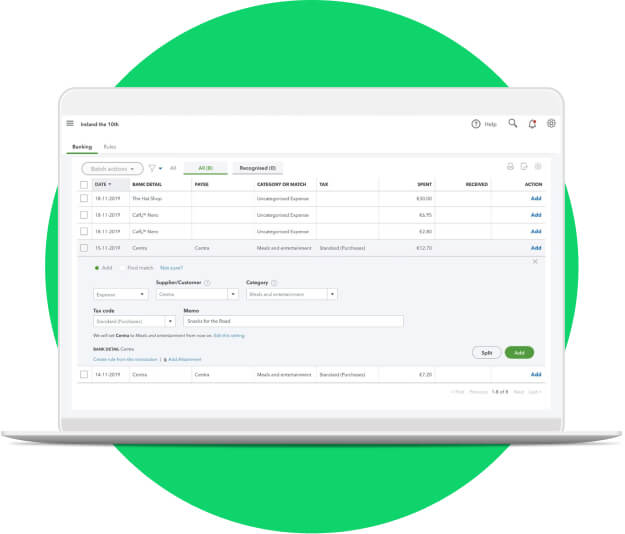
Your bank account transactions sorted
QuickBooks matches income with invoices and outgoings with expenses, then automatically categorises each transaction.

Frequently asked questions
* Based on September 2022 survey of small businesses using QuickBooks Online in global markets who stated they connected a bank or credit card account in QuickBooks. Global markets exclude AU, BR, CA, FR, IN, MX, UK, and US.