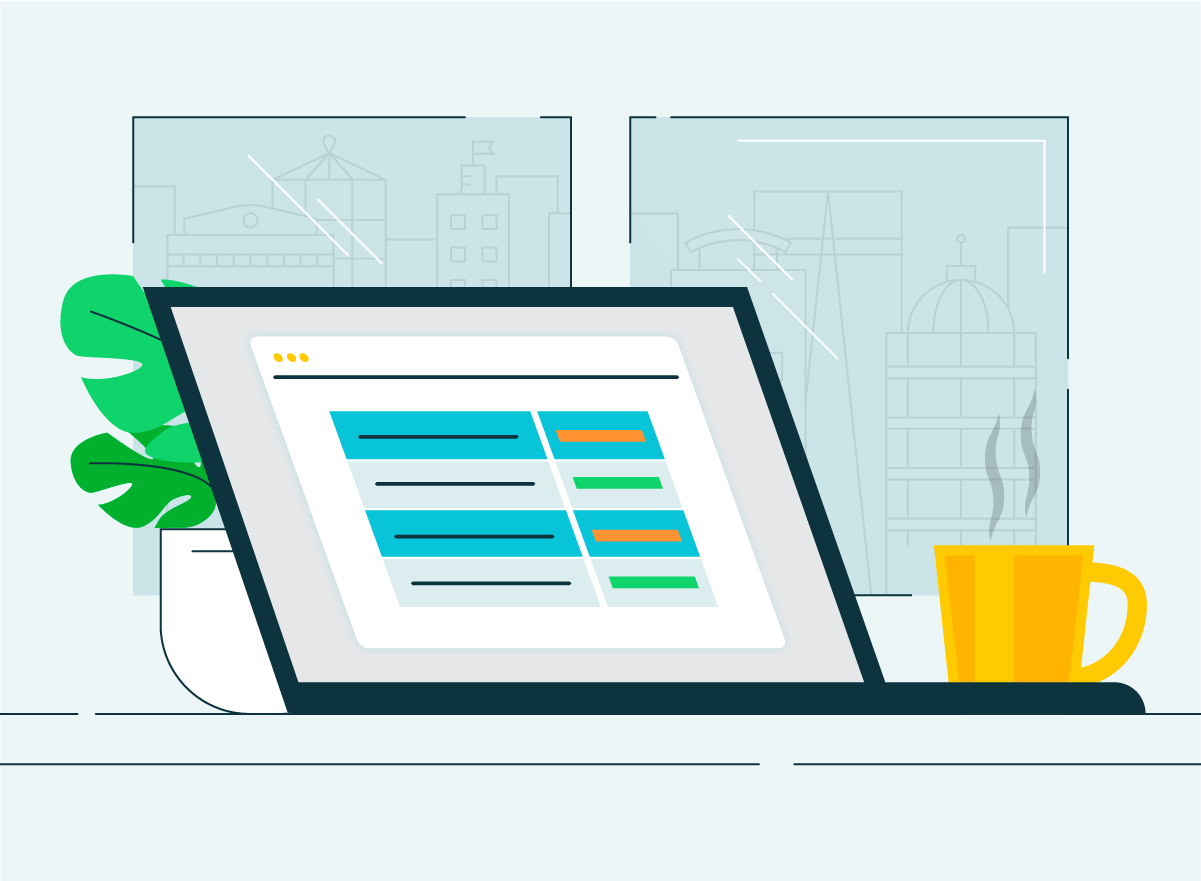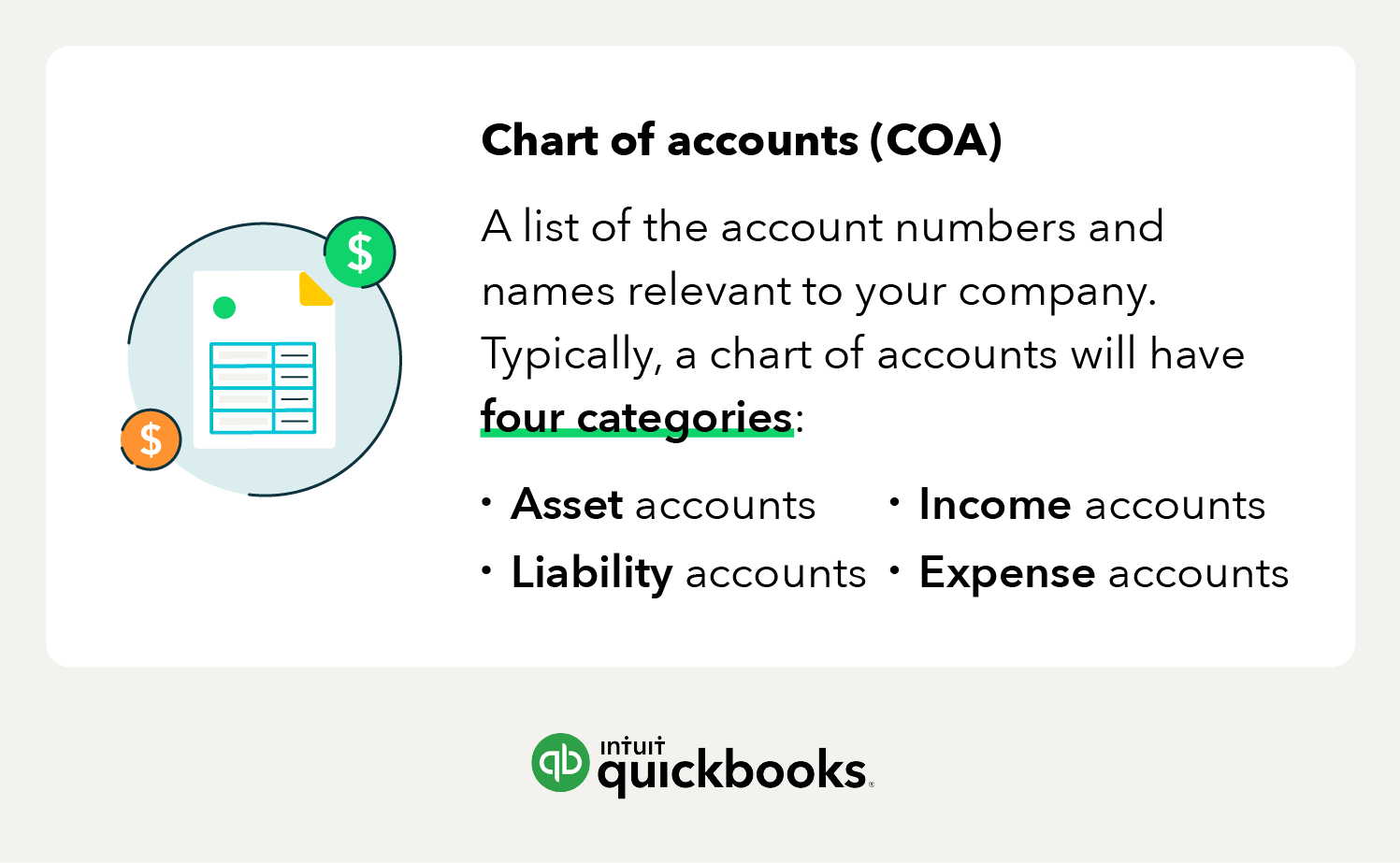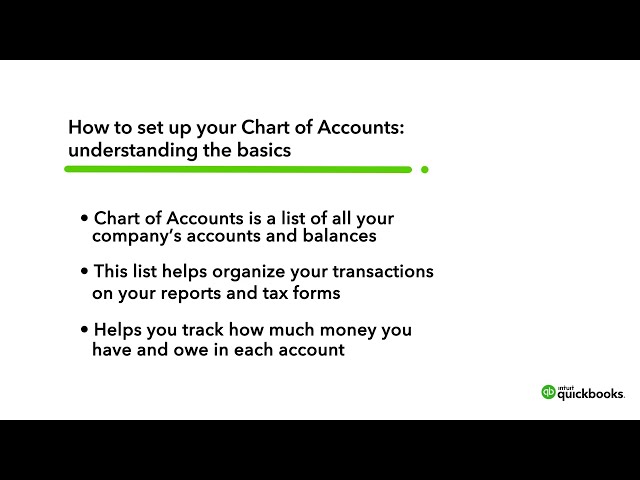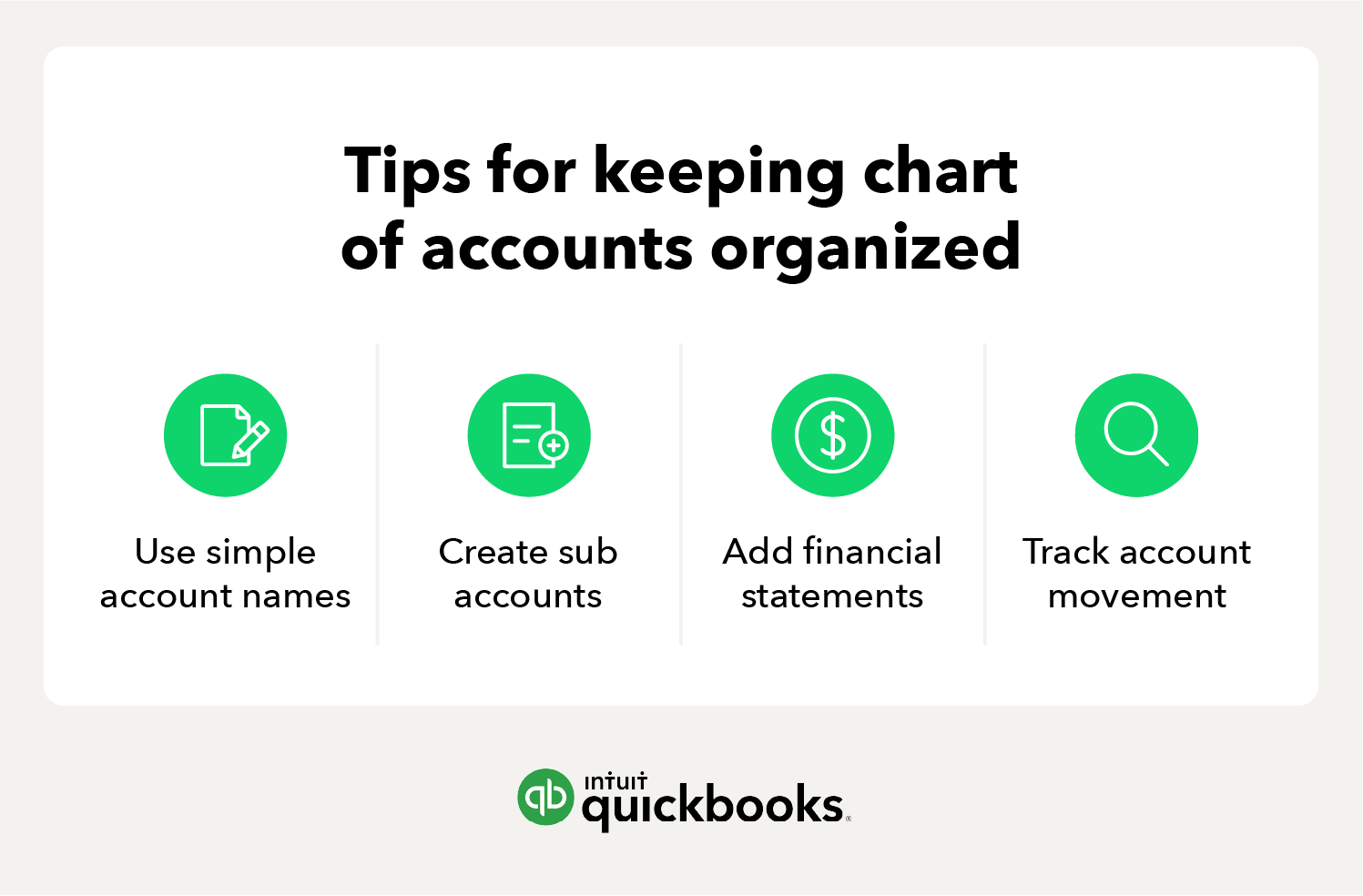4. Expense accounts
Expense accounts allow you to keep track of money that you no longer have, and represents any money that you've spent. For example, if you rent, the money will move from your cash account to a rent expense account.
Here are more examples of expense accounts to your business may use:
- Cost of sales
- Advertising expense
- Interest expense
- Depreciation expense
- Salaries or wages
- Interest expense
- Depreciation expense
It’s also a good idea to break up expenses into separate accounts, like if you ship a lot of products, you may want to track your costs from different shipping carriers separately. Within each line account, you can also create sub-categories for the various expenses associated with each carrier.