I'm pleased to have you here, @safeer. Let me give you an overview of the Budget vs. Actual report in QuickBooks Online (QBO).
The report is set to display the Income first before the Expenses. If you have a different arrangement of accounts, you can re-sort it by following these steps:
- Open the report.
- Click on the drop-down menu under Sort.
- Select either:
- Default
- Total in ascending order
- Total in descending order
- Tap on Run report to refresh the page.
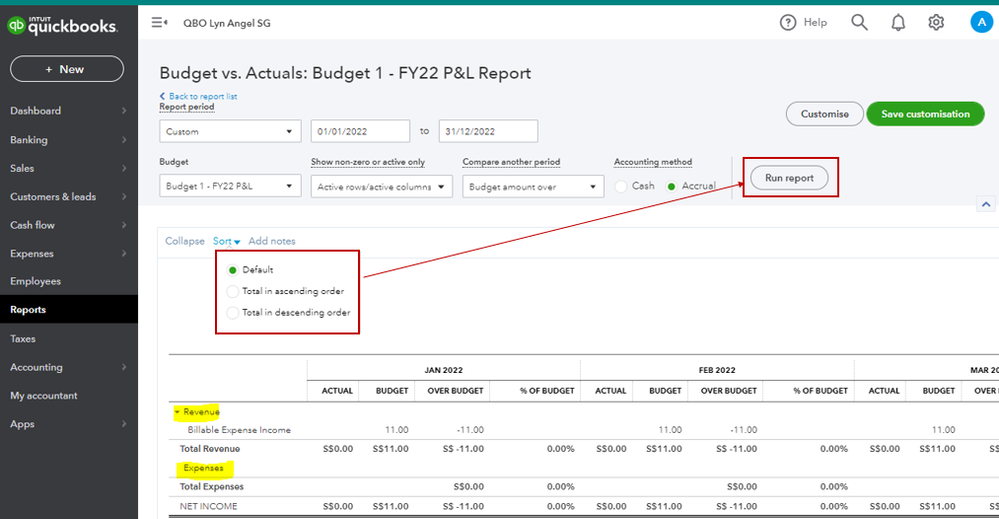
Here's an article you can use as a reference for more tips while running basic reports in QBO: Run reports in QuickBooks Online.
The system also allows you to download your report to Excel if you need to. Learn more about the process from this link: Export data, reports, lists, and more from QuickBooks Online.
Thank you for giving me the opportunity to help you out today. If you have follow-up questions, let me know by adding a comment below. Keep safe!