I can help you delete the duplicate deposit, s-javanmard.
Here are some ways how to do it. The first one is deleting the deposit from the register.
- Go to the Accounting.
- Choose Chart of Accounts.
- Click on the View register link for the bank account.
- Click on the duplicate cash deposit you've created.
- Click on Delete.
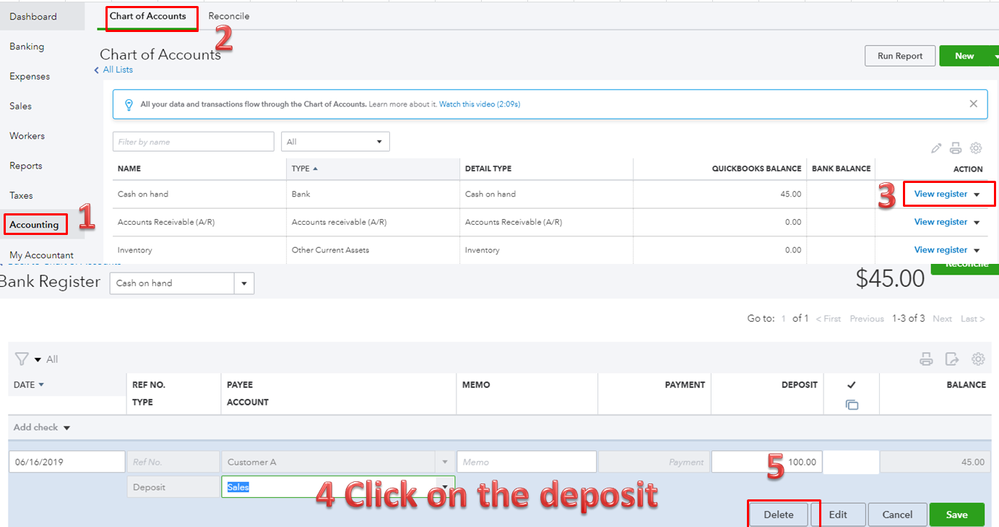
Another way is from the customer's profile. Go to Sales, select Customers, and click on the customer name. Select the deposit, and click on Delete.
Come back to us if you've got more questions. We're here to help.