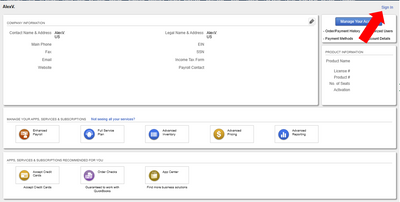- Mark as New
- Bookmark
- Subscribe
- Permalink
- Report Inappropriate Content
Why does Quickbooks Desktop Pro 2020 ask me to verify my email address every time I open it? How do I prevent this?
Solved! Go to Solution.
- Mark as New
- Bookmark
- Subscribe
- Permalink
- Report Inappropriate Content
Account management
Hello there, @spotprog
It's possible that the email service is blocking the connection from QuickBooks.
In the meantime, let's make sure that your QuickBooks Desktop is updated to the latest release. Then, review your email app preferences by following step 2 in this article: Fix webmail password issues in QuickBooks Desktop. This includes different email providers.
If you're getting the same result, you can reach out to our Customer Care Team.
- Click Help inside QuickBooks.
- Go to QuickBooks Desktop Help.
- Click Contact Us.
- Enter "QB does not recall last transaction information" in the description field, then click Continue.
- Select either Message an Agent or Talk to a Specialist.
Visit the Community if you have other concerns. We'll be here for you.
- Mark as New
- Bookmark
- Subscribe
- Permalink
- Report Inappropriate Content
Account management
I verified that I have the latest updates. And, I don't think the email instructions apply here.
See the attached picture. After I check Yes and click Continue, I get a message saying my address has been verified.
I can understand wanting to verify users' email addresses occasionally, but every day?
- Mark as New
- Bookmark
- Subscribe
- Permalink
- Report Inappropriate Content
Account management
I know how to resolve this prompt, spotprog.
We can reset your Intuit ID settings, then let's log back into your Intuit account. These are the steps to follow:
- From the Help menu, select Reset Intuit ID Settings.
- Enter the word YES in the confirm field.
- Click OK.
Once done, let's go to the Company menu and select My Company. Then, click on the Sign In button. On the pop-up, enter your Intuit credentials, then hit Sign In.
I've included these articles to make sure all details on your Intuit account are updated:
Keep on posting if you need more assistance. Wishing you all the best!
- Mark as New
- Bookmark
- Subscribe
- Permalink
- Report Inappropriate Content
Account management
I have 2 quickbooks files. one of them requires me to sign into intuit every time I sign into the quickbooks file. I have no idea why this started and I really don't want to have to deal with it. how do I turn this stupid thing off?
- Mark as New
- Bookmark
- Subscribe
- Permalink
- Report Inappropriate Content
Account management
I have the same issue and tried what you suggested. I am still getting the pop up to sign into my Intuit account on just one of my clients (we have 28 clients and this is the only company file that requires me to do this).
I am frustrated with it because it is continual and has other problems with the file. I ran QB Tool Hub and it found no issues.
- Mark as New
- Bookmark
- Subscribe
- Permalink
- Report Inappropriate Content
Account management
Hi HollWhiteJenks,
I appreciate you for trying some troubleshooting fix it. It's an added feature for security purposes. Though, it's kind of unusual to one of your company files. I would suggest reaching out to our specialist to further investigate what triggers the pop-up to keep showing.
Here's how to connect with them:
- Go to the Help menu once you open QuickBooks.
- Click QuickBooks Desktop Help or press F1 on your keyboard.
- Select Contact us button.
- Enter a short description of your concern in the Tell us more about your question box.
- Hit Search. Select Start a message.
Also, you can check this article as an additional guide: Learn how to log in to QuickBooks Desktop using your Intuit account ID.
Visit again if you have other questions. Stay safe.