Announcements
Get unlimited expert tax help and powerful accounting in one place. Check out QuickBooks Online + Live Expert Tax.
Reply to message
Replying to:
- Mark as New
- Bookmark
- Subscribe
- Permalink
- Report Inappropriate Content
Reply to message
I know how to resolve this prompt, spotprog.
We can reset your Intuit ID settings, then let's log back into your Intuit account. These are the steps to follow:
- From the Help menu, select Reset Intuit ID Settings.
- Enter the word YES in the confirm field.
- Click OK.
Once done, let's go to the Company menu and select My Company. Then, click on the Sign In button. On the pop-up, enter your Intuit credentials, then hit Sign In.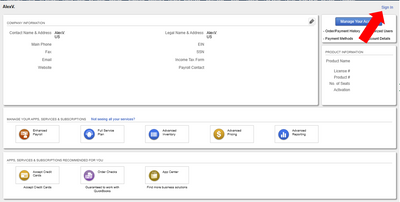
I've included these articles to make sure all details on your Intuit account are updated:
Keep on posting if you need more assistance. Wishing you all the best!
