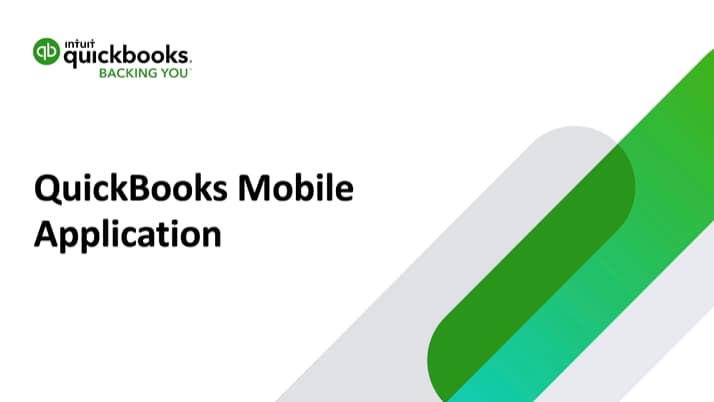Hello userkerrysmyth3310,
Welcome to the QuickBooks Community! I'm glad to hear you're getting use out of the Payroll module in QuickBooks Online as it's a fantastic way to work with that data along with the rest of your business's books. I'd be happy to guide you on how you can cancel a pay run.
When you run payroll in QuickBooks Online Payroll, the program creates a set of cheque entries for you at the end of the pay run. Cancelling a pay run is done by deleting those cheques, which you can do from the Paycheque list. I'll direct you on how to get there in a moment, but first I wanted to touch on what happens if your pay run included direct deposit.
Instances where you run payroll with direct deposit means there's actual money movement taking place, so paying attention to deadlines and the status of the cheques in the Pay cheque list is key. You can delete the entries and that'll cancel the direct deposit process up to a certain point, but if you see a status that shows the direct deposit has been completed, deleting the cheques won't stop the process and our team can help you with the next steps.
Here are those steps I was just talking about for deleting cheques.
- Go to the Payroll tab.
- In the Employees section, choose Paycheque list.
- Select the cheques you want to delete.
- Click Delete.
For situations where you have direct deposit, feel free to connect with a member of our support team to double check on whether you can delete your cheques to stop the pay run or you can't because you're past that timeframe. Our team can review the status with you and check out back-end system just to be extra sure you're good to go. Here's how you can get in touch.
Schedule a Callback or start a Chat: click (?)Help in the upper right in QuickBooks Online > type and enter "Contact support" into the QB Assistant > click Contact Us > explain your situation > click Let's Talk > choose Get a callback or Start a Chat.
Social Media: Facebook, Twitter, and Instagram.
Support hours are from Monday to Friday between 9 a.m. and 8 p.m. ET.
For your reference as well, here is our collection of articles for the Payroll module, which includes articles on direct deposit, running payroll, and more: QuickBooks Online Payroll help article hub
Don't hesitate to give support a shout if you need a hand. :)