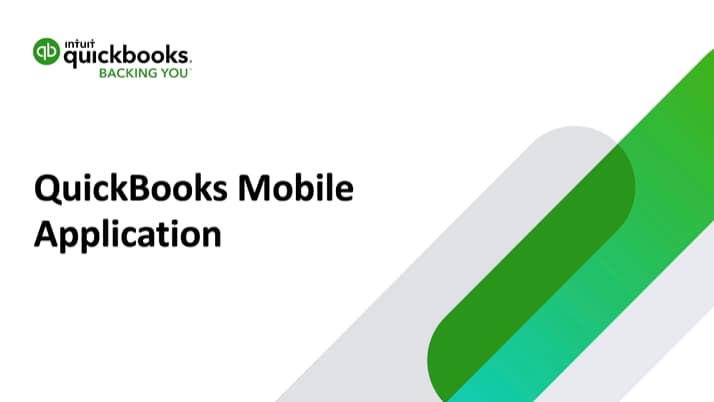Hi there,
The Projects feature helps you stay organized and track all the moving parts of your business. You can add project income and expenses, tag old transactions to new projects, and run project-specific reports from a single dashboard.
This makes it easy to manage your work and see your progress.
It's important to note that our Projects feature is only available on the Plus subscription at this time. Here's how to turn on Projects:
If you haven’t already, turn on the Projects feature.
- Select Settings ⚙, then select Account and Settings.
- Go to the Advanced tab.
- Find the Projects section. Select it to expand it.
- Select the Organize all job-related activity in one place box.
- Select Save. Then close your settings.
The Projects menu now appears in the main navigation bar. Check out this helpful article for more info regarding projects: Set up and use the Projects feature. From here you can create your projects as you wish.
In case you have other questions, feel free to contact our support team using this link here.