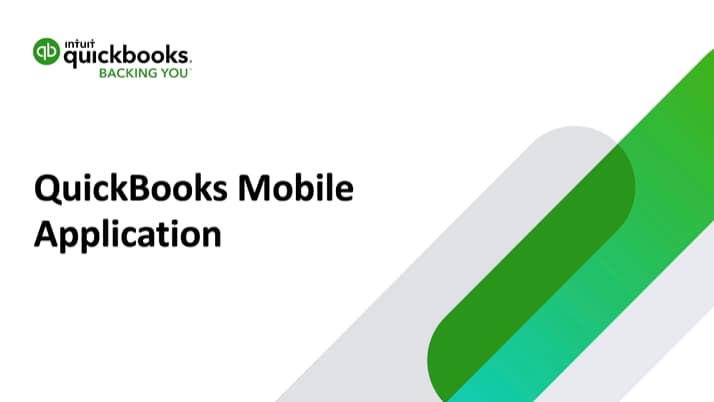Hi information@conv,
Thanks for illustrating what's going on in your account. Having your transactions properly recorded in the software is important to keep your books accurate. I'll be happy to share more on this.
QuickBooks Online enables you to connect your Paypal account to Online banking services in the Banking menu or sync the Paypal account in the Apps menu. Regardless of which way you decide to link the account, the automatic download of your transactions follows algorithms in the Paypal platform. According to their latest update, it appears that this communicates to QuickBook to import the net amount after deducting Paypal fees.
Apart from exploring our partner apps to help you import your transactions as you desire, you can also try to manually upload your transactions using a CSV file
If you need assistance during any of these steps, don't hesitate to reach out to our tech support team.
Phone and Chat: Click Contact Us to learn how to reach phone and chat support.
Schedule a Callback: click (?)Help in the upper right > click Contact Us > explain your situation > click Let's Talk > choose Get a callback (Note: Callback hours are the same as regular phone hours.)
Social Media: Facebook, Twitter, and Instagram from Monday to Friday between 9 a.m. and 8 p.m. ET
I hope this helps! Have a great day.