Turn on suggestions
Auto-suggest helps you quickly narrow down your search results by suggesting possible matches as you type.
Showing results for
You can connect your online bank or add an account to your chart of accounts in QuickBooks, betty.
When you connect an account, QuickBooks automatically downloads and categorizes bank and credit card transactions for you. Here's how:
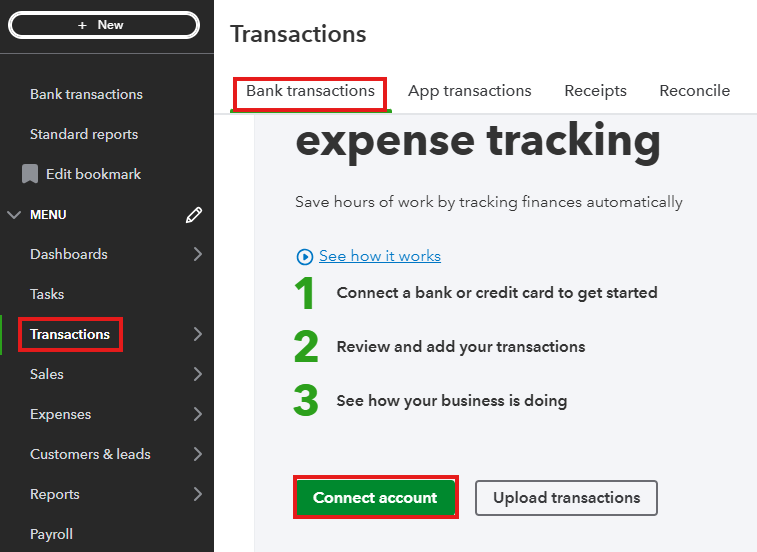
If you wish to add your bank account without linking it, you can do so directly in the Chart of Accounts. Here’s how:
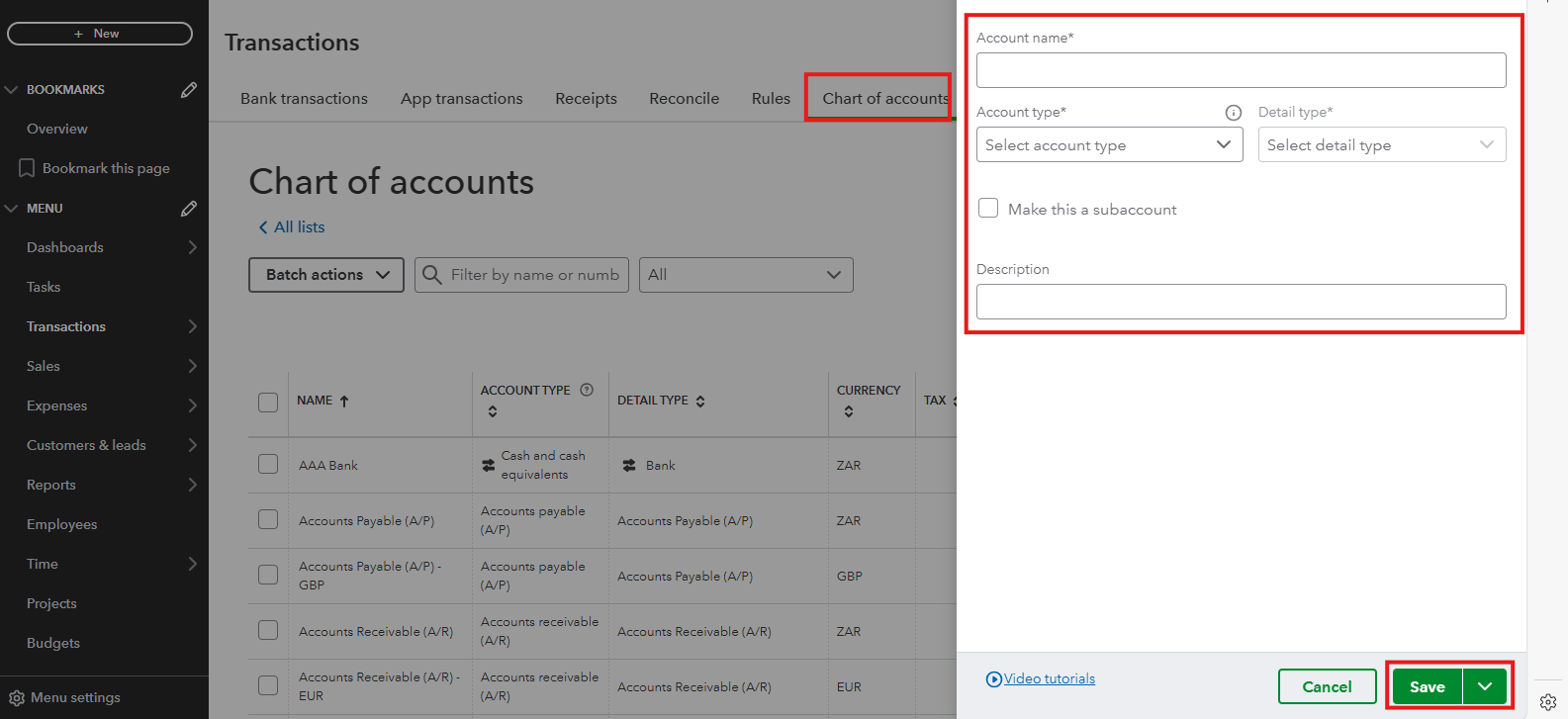
After adding the bank account to the Chart of Accounts, you can manually upload your bank transactions using a .CSV file into QuickBooks. This allows you to match and categorise the uploaded transactions to ensure they are placed in the correct accounts. For step-by-step instructions, refer to the following article: Manually Upload Transactions into QuickBooks Online.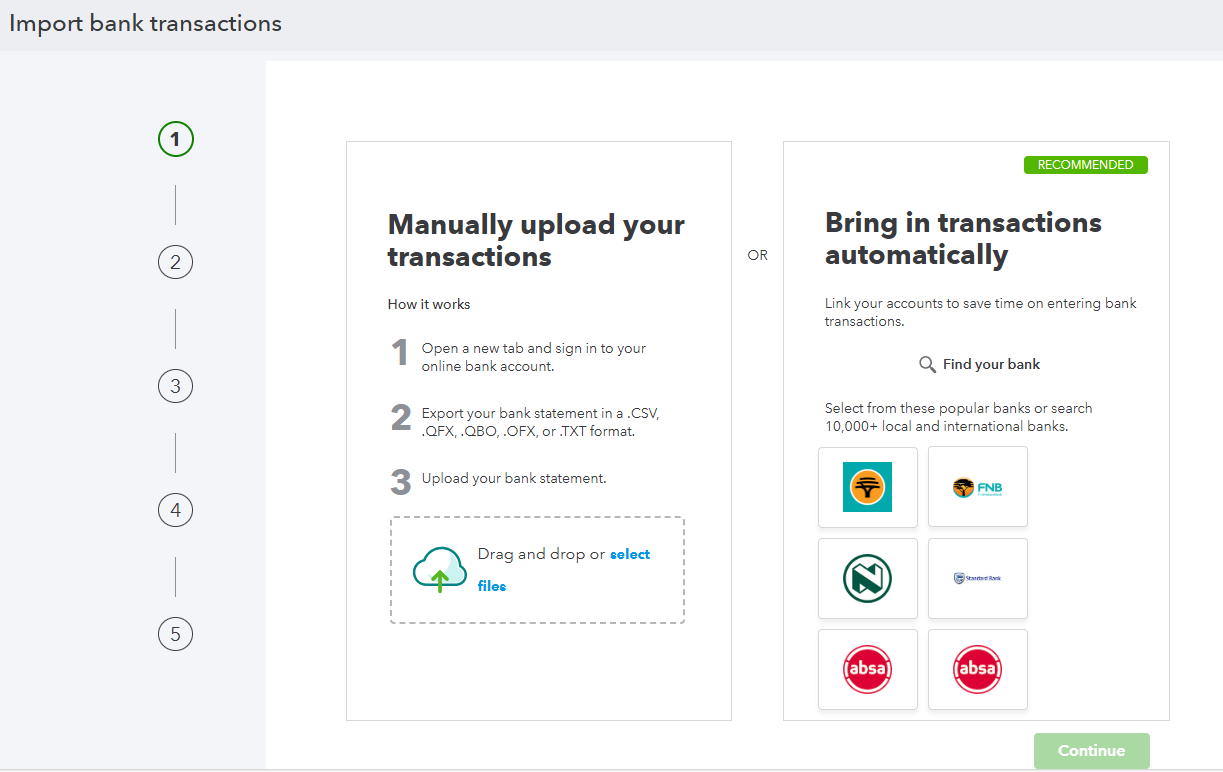
If you have further questions or concerns about online banking in QuickBooks Online, feel free to share them below. I’m here to help.
You have clicked a link to a site outside of the QuickBooks or ProFile Communities. By clicking "Continue", you will leave the community and be taken to that site instead.
For more information visit our Security Center or to report suspicious websites you can contact us here
