Turn on suggestions
Auto-suggest helps you quickly narrow down your search results by suggesting possible matches as you type.
Showing results for
Solved! Go to Solution.
You can delete your credit cards by going to the Intuit Account Manager, Cherry.
Here's how you can delete your credit cards:
From there, you can now remove your credit cards that you no longer use.
For future reference, if you want to access and download your data using your Intuit account, you can visit this article: Access and manage your personal data from your Intuit Account.
If you have additional questions about managing your billing and subscription, please don't hesitate to add a comment below. We're always here to assist.
I'm here to help share additional information about removing credit cards in QuickBooks Online (QBO), Shops-famecherry.
To better assist you, could you please clarify whether you want to remove your credit card from your Intuit account or on your Chart of Accounts?
If you're referring about your Chart of Accounts, we can mark your credit card account as inactive.
Please note that we cannot directly remove or delete an account connected to your credit cards; however, we can mark these accounts as inactive. This will prevent future transactions, while still allowing you to access past transaction data for reporting purposes.
Here's how:
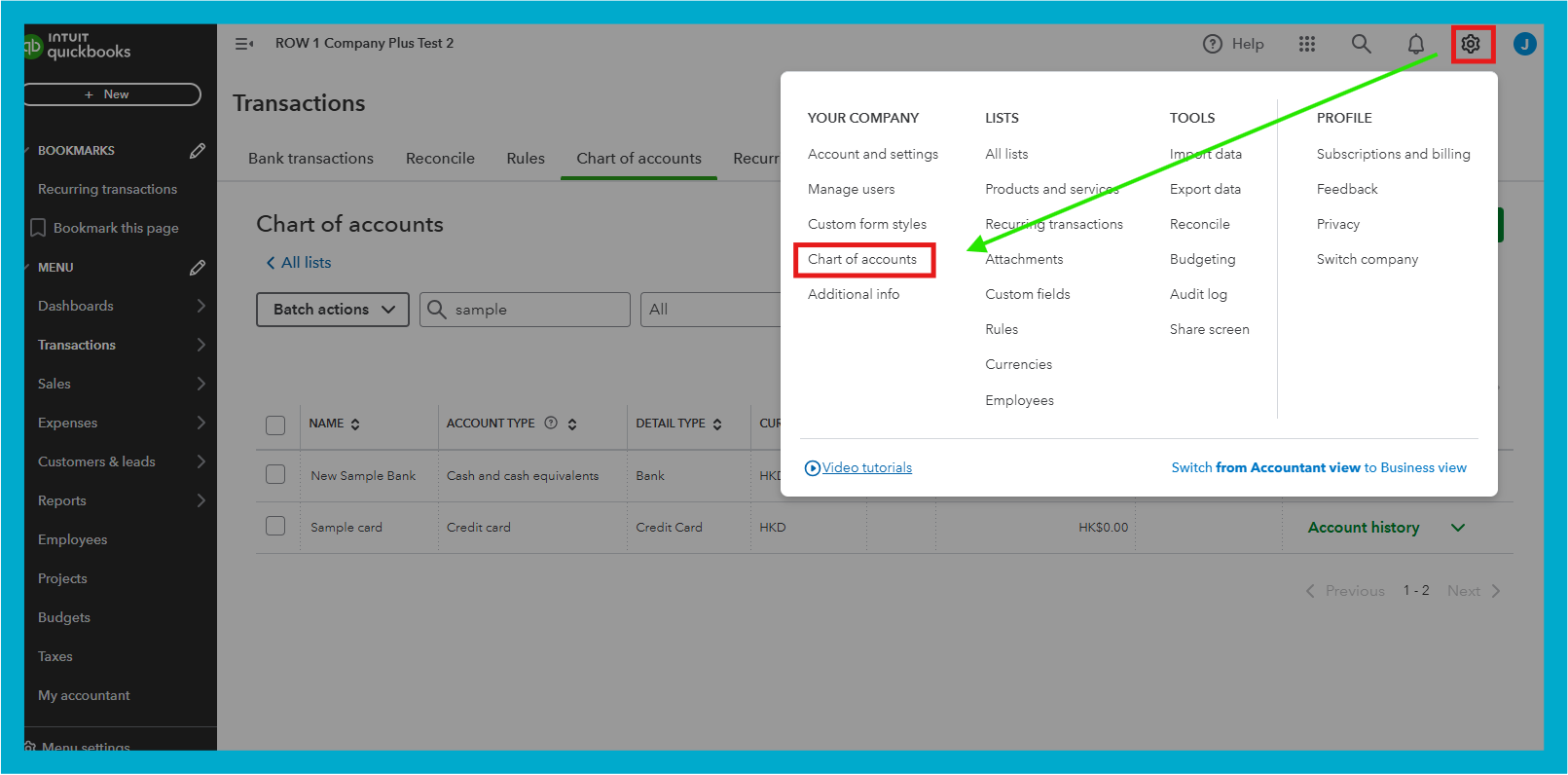
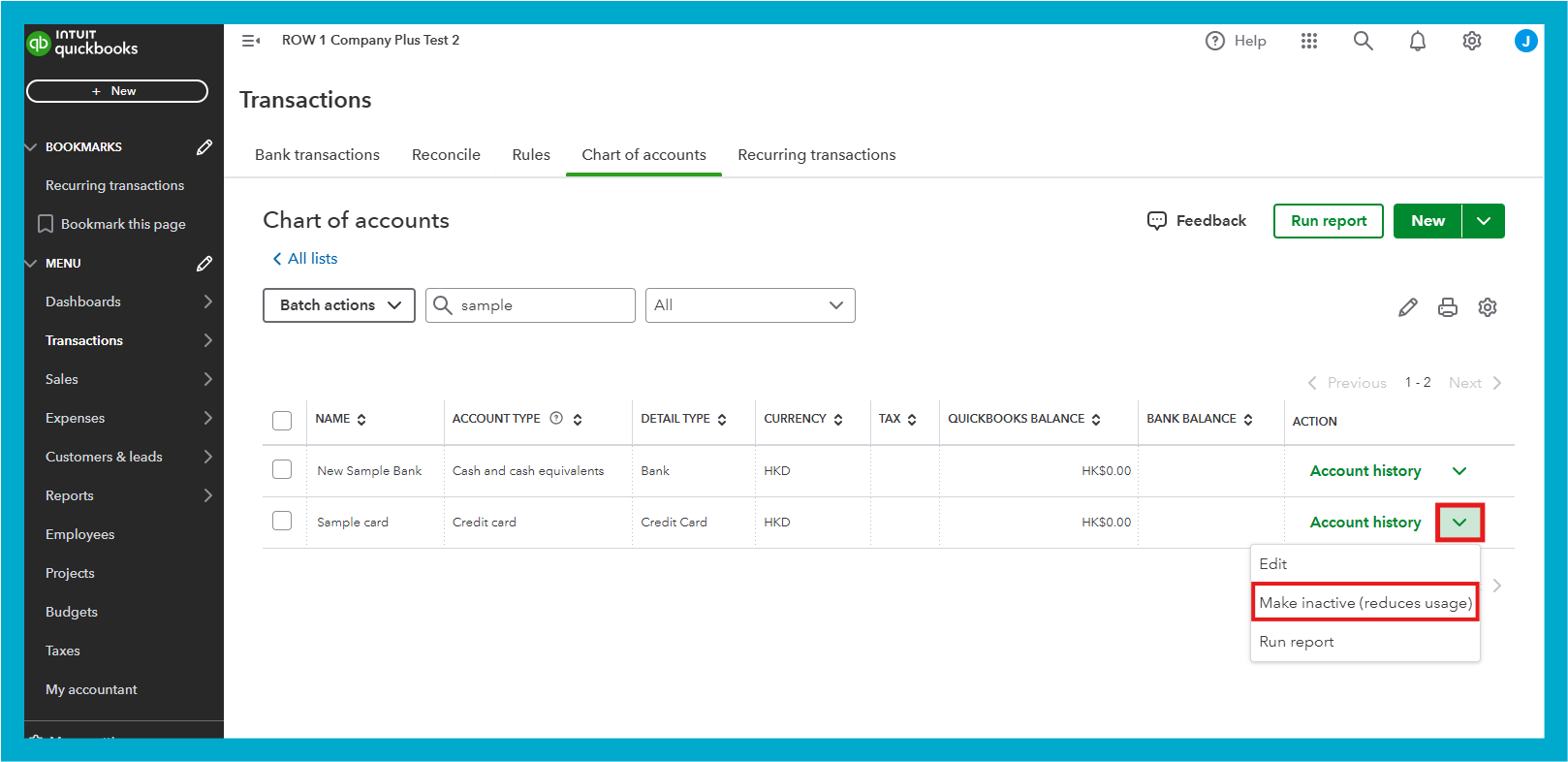
You can also disconnect your unused credit card if this is linked to your online banking.
If you are referring in managing your credit cards in your QuickBooks subscription you can check this article: Manage billing, payment, and subscription info in QuickBooks Online.
When you want to restore your inactive account you can refer on this article for future reference: Restore an inactive balance sheet account in QuickBooks Online.
Feel free to reply if you have any further questions or concerns. We're here to help.
thank you for your reply but sorry no , I only want to remove my credit card from billing so I can ensure only the card I want is charged for my quickbooks subscription
I cant find the option to remove my credit card details
please help
You can only update your credit card payment in Subscription and Billing with the correct account so you'll be charged accordingly, Shop.
In QuickBooks Online, updating your credit card billing will ensure Intuit charges the new card and stops billing the previous one.
You can follow these steps:
You can refer to this article for further information: Manage billing, payment, and subscription info.
It's also worth noting that if your subscription was purchased via Apple Billing or Google Play, you can only modify the credit card billing in their respective settings.
Once settled, you can check if the changes are reflected in your account. Refer to this picture below:
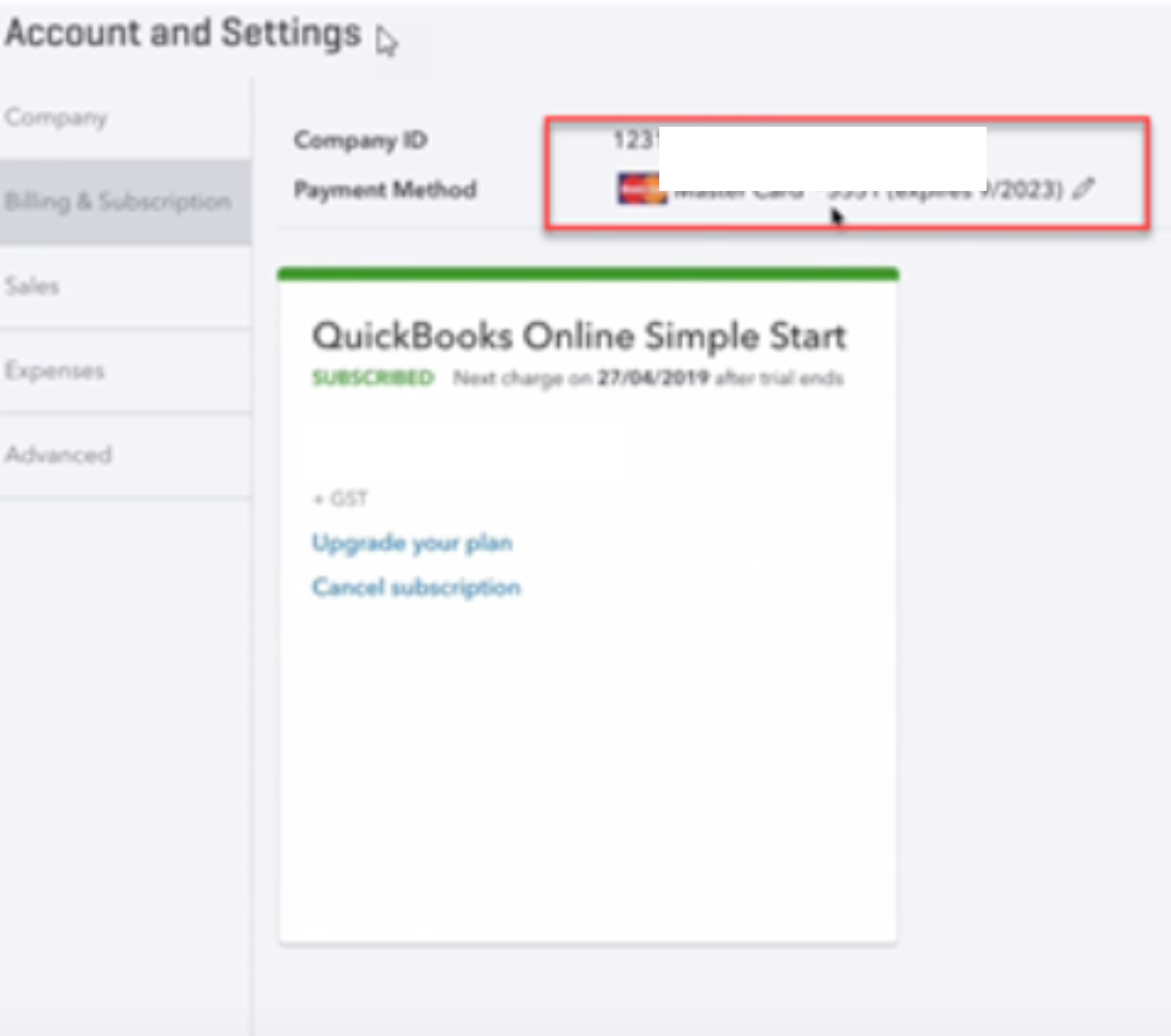
I'll also share this article in case you want to record payments you make to your credit cards in QBO: Pay down a credit card.
Feel free to reply to this post if you need further assistance.
i want only to have one single card remaining , i want to delete all other cards from my account
can u plz help to advise how i can do that ?
i cant find the delete button
You can delete your credit cards by going to the Intuit Account Manager, Cherry.
Here's how you can delete your credit cards:
From there, you can now remove your credit cards that you no longer use.
For future reference, if you want to access and download your data using your Intuit account, you can visit this article: Access and manage your personal data from your Intuit Account.
If you have additional questions about managing your billing and subscription, please don't hesitate to add a comment below. We're always here to assist.
You have clicked a link to a site outside of the QuickBooks or ProFile Communities. By clicking "Continue", you will leave the community and be taken to that site instead.
For more information visit our Security Center or to report suspicious websites you can contact us here
