Turn on suggestions
Auto-suggest helps you quickly narrow down your search results by suggesting possible matches as you type.
Showing results for
It's my pleasure to walk you through adding a credit note to a project, Pearse.
Once a project is assigned to a customer, you can create a credit note and appoint the customer accordingly. I'll show you how:
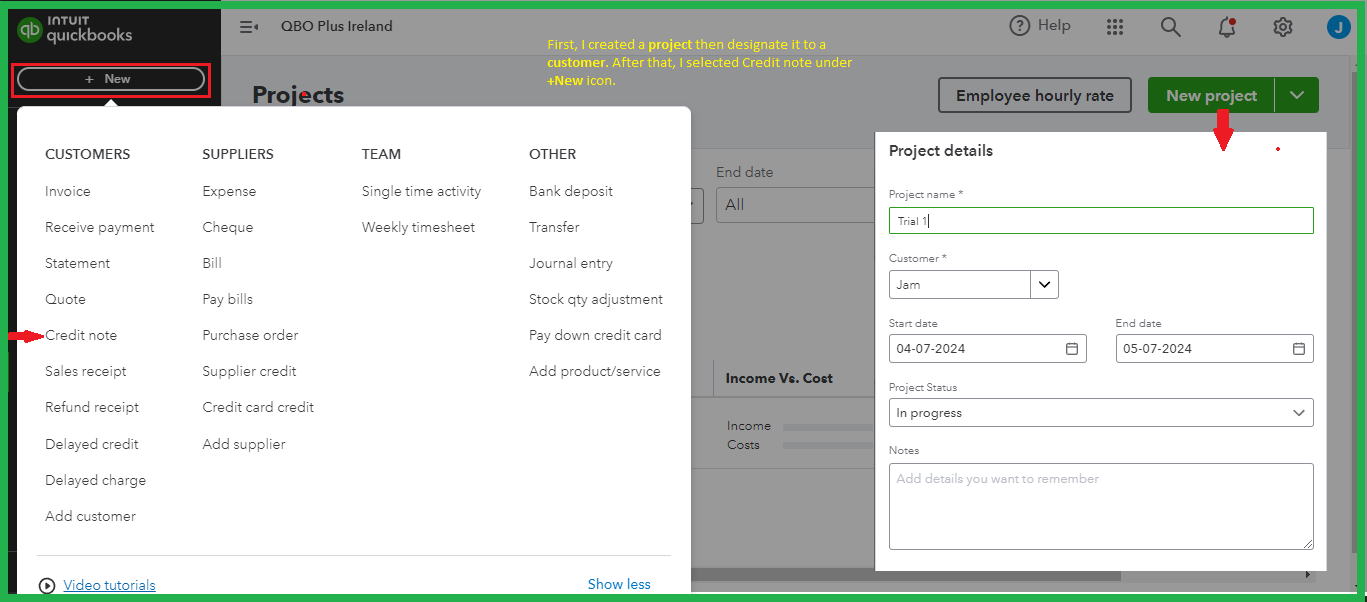
Once done, go to the Projects menu and pick the customer. Navigate to the Transactions tab to view the entries you've made.
Here's an article to learn what more you can do with this feature: Create and manage projects in QuickBooks Online and Accountant.
Bookmark this reference for tracking expenses and gains: Track hourly labour costs and profitability by project in QuickBooks Online.
Comment on this thread if you have additional questions about managing projects or handling customer transactions. Have a great day, and stay safe.
You have clicked a link to a site outside of the QuickBooks or ProFile Communities. By clicking "Continue", you will leave the community and be taken to that site instead.
For more information visit our Security Center or to report suspicious websites you can contact us here
