Turn on suggestions
Auto-suggest helps you quickly narrow down your search results by suggesting possible matches as you type.
Showing results for
We can go to your Bank transactions page to connect your Commonwealth Bank (CBA), Golliwog.
Let me guide you through the process:
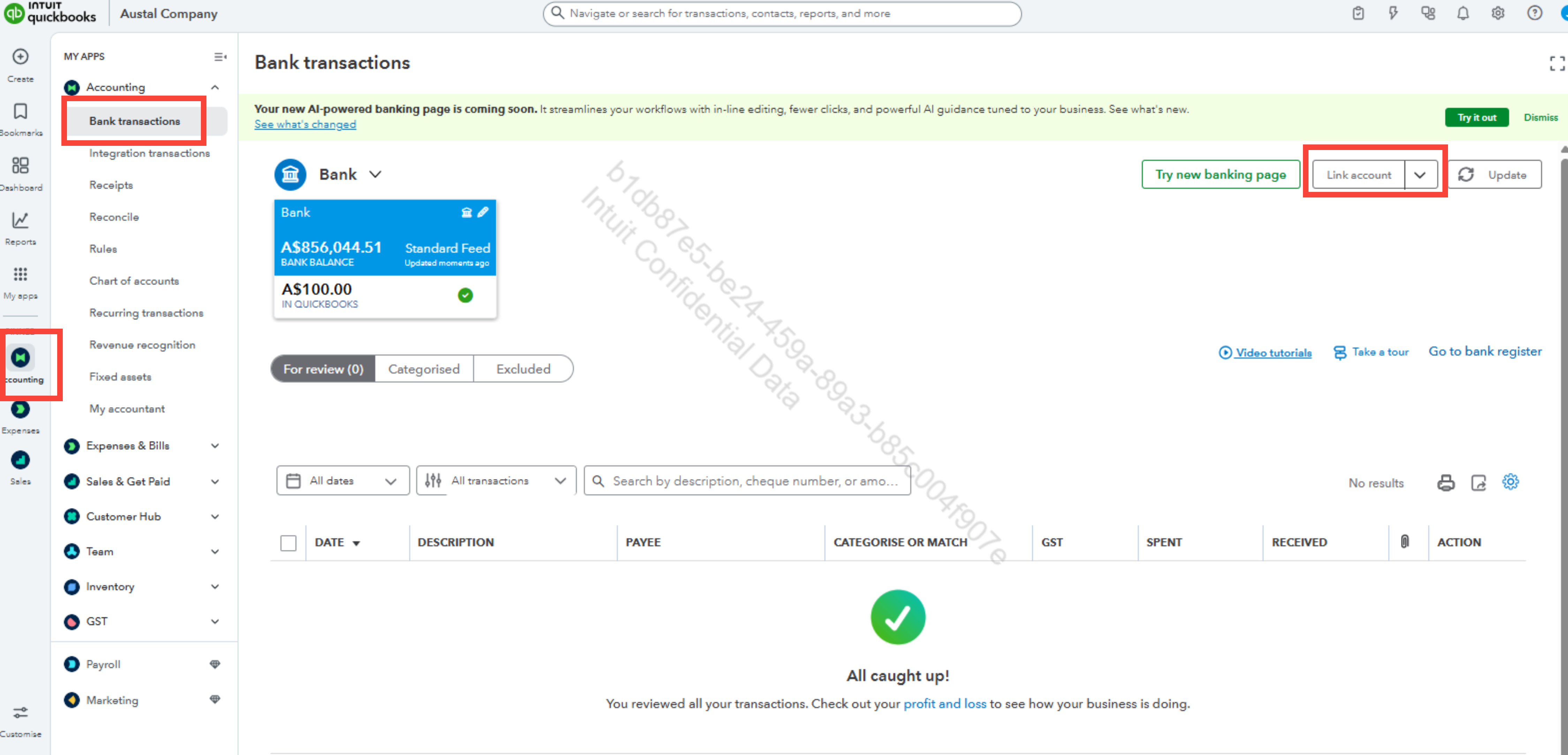
We can also check out this article on how to connect your Commonwealth Bank (CBA) account to QuickBooks Online via Direct Feeds: Connect to Commonwealth Bank Direct Feeds.
You can return here whenever you need assistance.
HI again,
That doesn't work - that only offers Direct Feed which is not suitable as Comm Bank doesn't do direct feeds for Credit cards or savings accounts. It is an Open banking connection that I need.
For Open Banking connection, you can go to your Bank transactions and connect the Commonwealth Bank from there, golliwog.
To do so, follow the steps provided below:
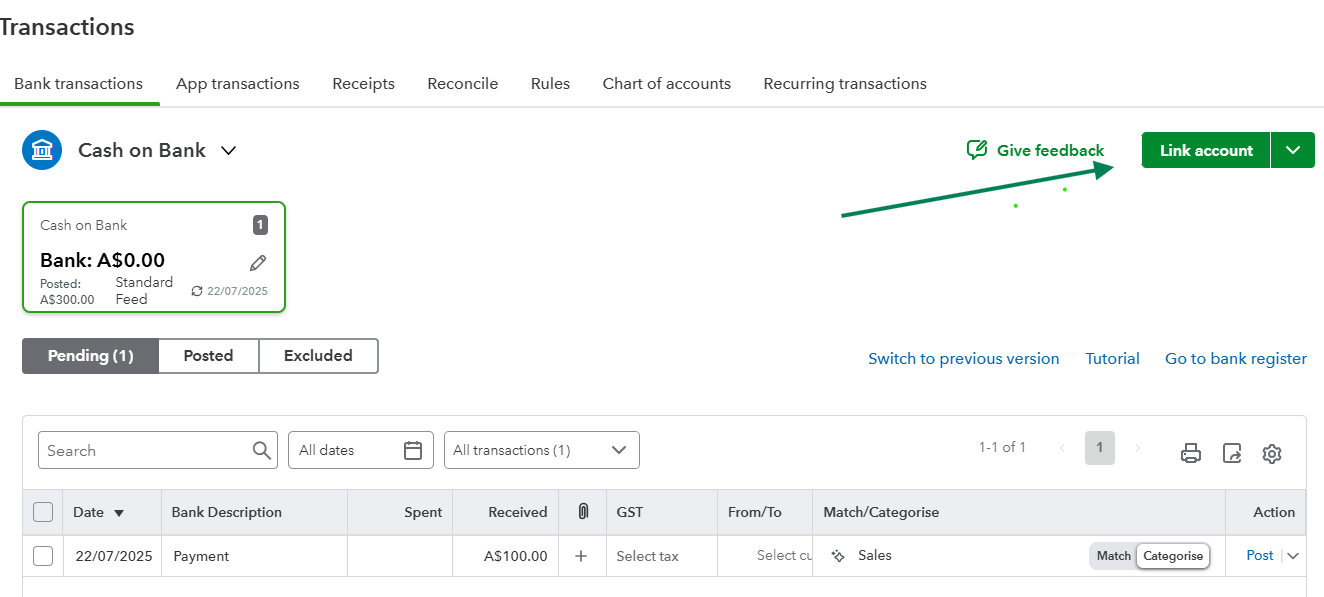

Keep in mind that the Account Type for credit cards should always be set to Credit Card. However, you can create a custom account name if needed, and you have the option to rename it at any time later.
To provide additional details about connecting via Open Banking and address common question, I've added this article for your reference: Connect your bank and credit card to QuickBooks Online with Open Banking.
If you need further assistance or any other concerns with your connection, let us know. We're always here ready to help you anytime.
You have clicked a link to a site outside of the QuickBooks or ProFile Communities. By clicking "Continue", you will leave the community and be taken to that site instead.
For more information visit our Security Center or to report suspicious websites you can contact us here
